H-4hdmi-atsc-ip – Thor 1-4 HDMI to ATSC Modulators 8VSB User Manual
Page 31
Advertising
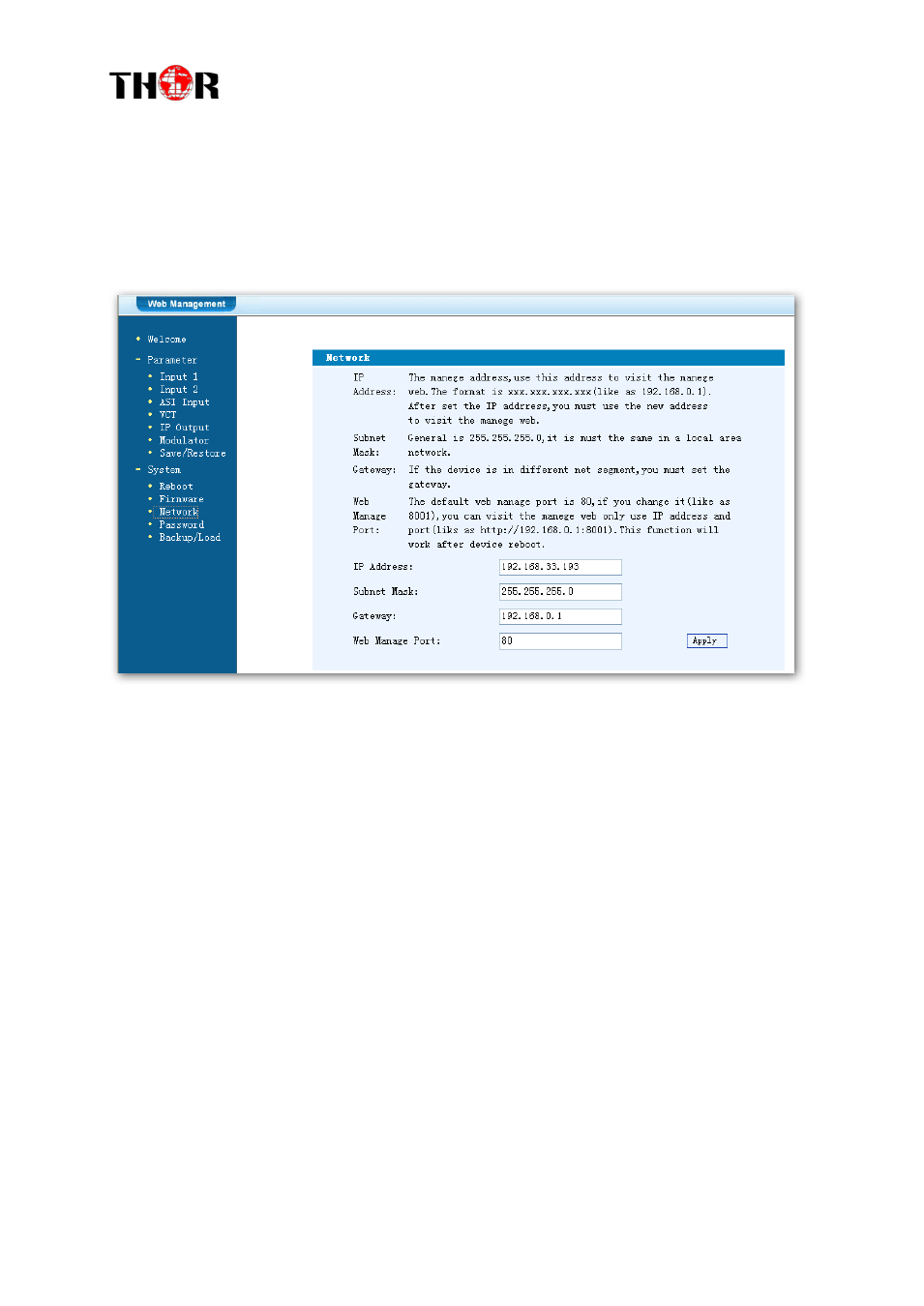
H-4HDMI-ATSC-IP
Network
When you click “Network”, it will display the screen as Figure-13. It displays the
network information of the device. Here change the device network configuration as
needed.
Figure-13
Password
When user clicks “Password”, it will display the password screen as Figure-14.
Here change the Username and Password for login to the device.
After putting the current and new Username and Password, click Apply” to save the
configuration.
Advertising
This manual is related to the following products: