Mode button and indicator light (6), Help files and faqs (not stated in this manual) – Thrustmaster TX Racing Wheel User Manual
Page 14
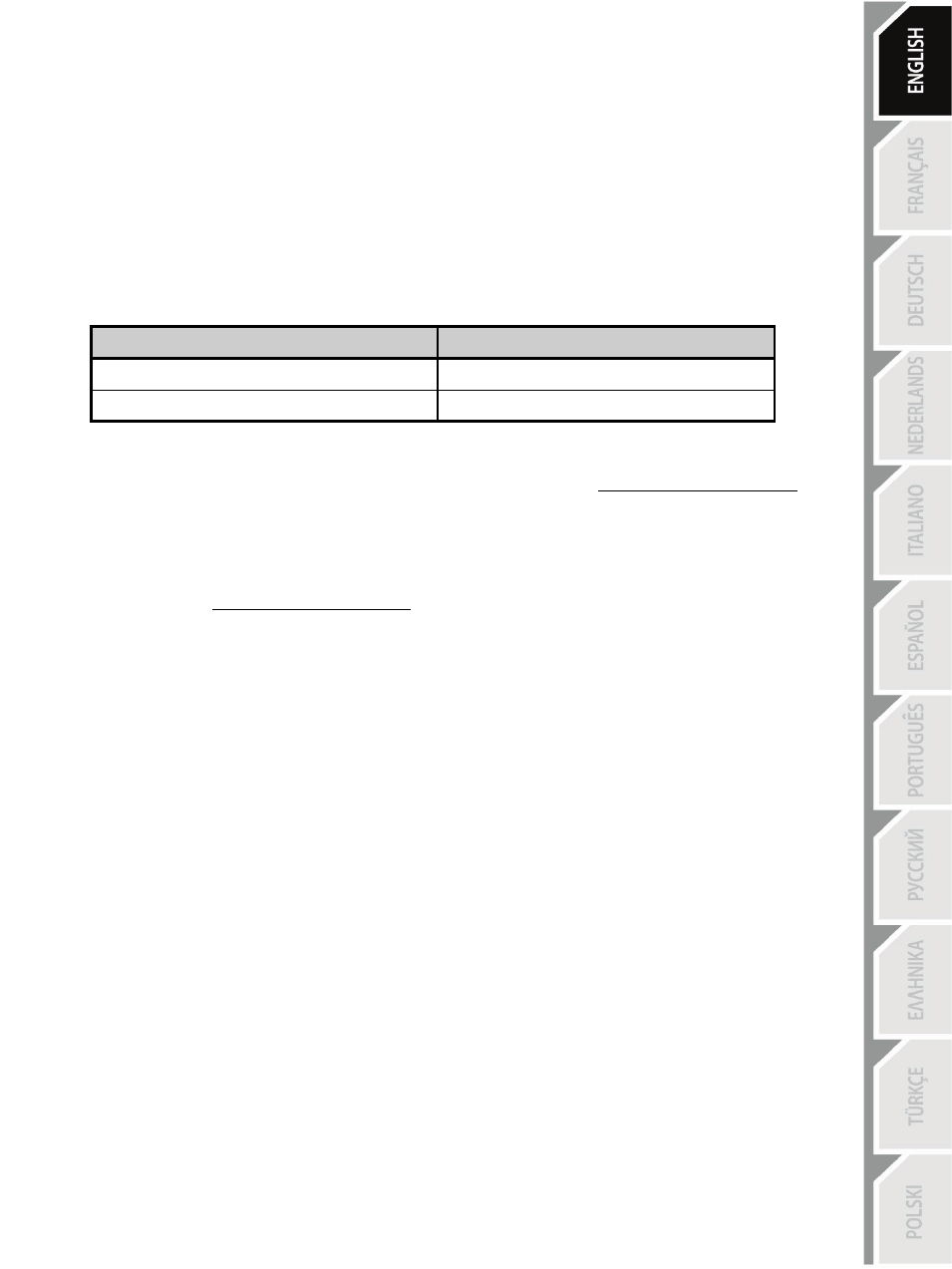
13/16
MODE BUTTON AND INDICATOR LIGHT (6)
MODE button for the pedal set
The pedal set included with the TX Racing Wheel features 2 pedals.
When using this pedal set, make sure that the indicator light remains red, or the accelerator pedal will not
function correctly.
The TX Racing Wheel is also compatible with Thrustmaster pedal sets featuring 3 pedals (sold separately;
forthcoming release); these enable you to electronically swap the accelerator and clutch pedals.
To do so, simply press the MODE button (6) for 2 seconds.
The racing wheel's internal memory stores whether the pedals have been swapped around or not.
ACCELERATOR AND CLUTCH PEDALS
Color of the MODE indicator light (6)
NORMAL
RED
SWAPPED AROUND
GREEN
Other hints for the MODE
button
To learn more about MODE button and indicator light, please visitn the
Updates and downloads section, click Xbox One / Wheels / TX Racing Wheel, then select Manual /
Help file.
HELP FILES AND FAQS (not stated in this manual)
Please accessn the Updates and downloads section, click Xbox One /
Wheels / TX Racing Wheel, then select Manual / Help file.