Speedometer calibration settings, Important step before starting – ThunderMax Models w/96”Engine ARB EO # K-001 User Manual
Page 5
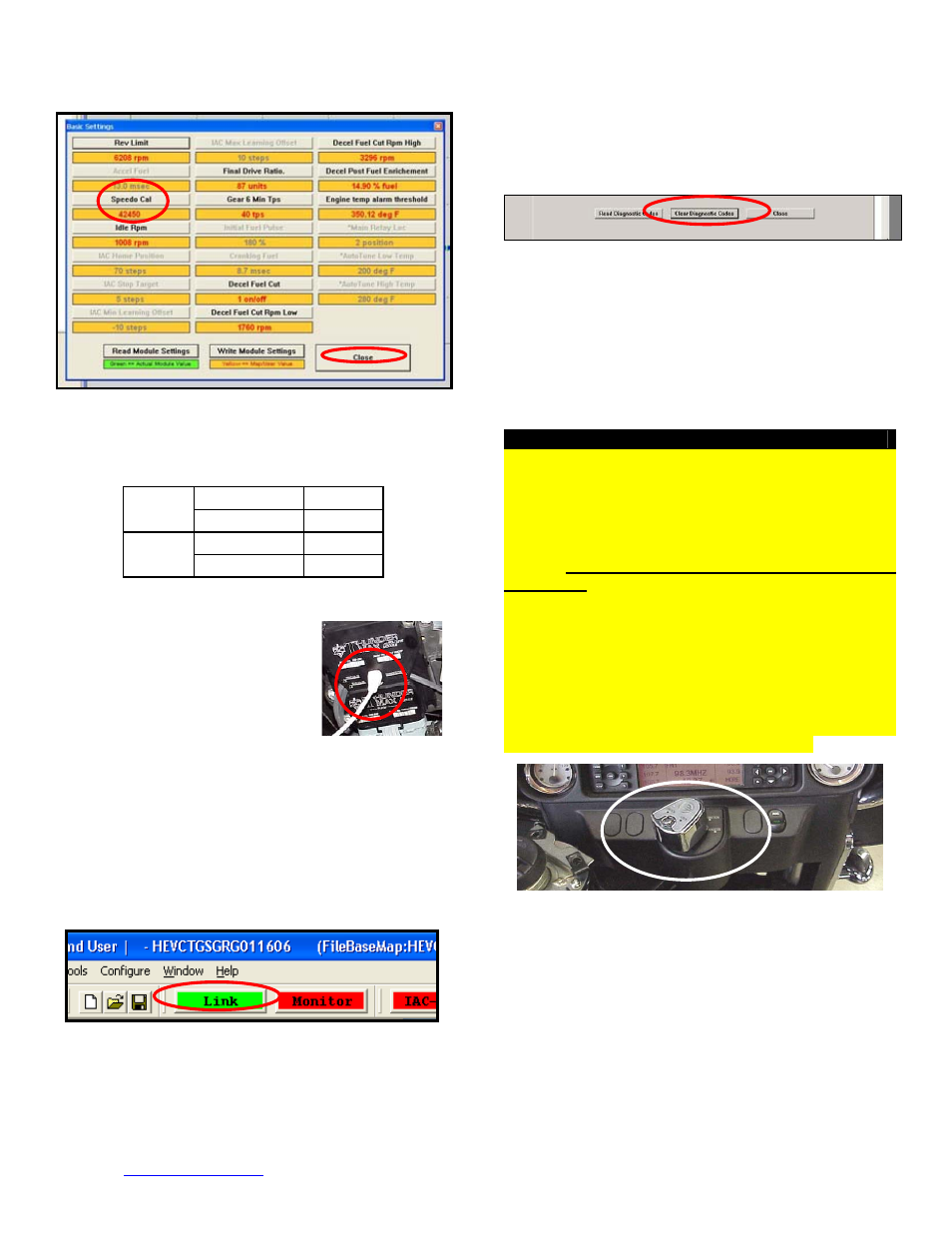
[Speedo Cal] calibration setting matches your year and
model; if not, click the button, enter the correct value as
shown, then click [Close].
Speedometer Calibration Settings
Step 5
Now you are ready to ‘Link’
and ‘Write’ the map to the ECM.
Attach the communication cable
from your computer to the
ThunderMax module, making
certain that the cable is routed away
from any part of the motorcycle that
generates heat.
Step 6
To link to the module, turn the key switch to the
“Ignition” position, making certain the “RUN / OFF”
rocker switch (Kill Switch) on the handlebar controls is in
the “RUN” position. Select the “Link” Button in the
SmartLink software. The button turns green to indicate a
successful link. Answer [No] to the “Do you wish to
READ the module map now” question at this time.
From the toolbar, click [File] [Write Module Maps and
Settings], answer OK to the message that informs you
that you are about to overwrite the current map in the
module; the transfer bar appears during the map load.
Step 7 Verify Module Settings. Before performing this
step, clear any active Diagnostic Code readings. While
linked, from the Tuning Tree select [Module
Configuration] [Diagnostic Codes].
When the Diagnostic Codes window appears, select
[Clear Diagnostic Codes]. After completing this step,
select Basic Settings from the Module Configuration
menu and verify that the speedometer calibration is
correct and if the bike is a 2007 or later model the 6
th
gear indicator settings are correctly set (Final drive ratio
[87] for Touring & Softail®, [84] for Dyna® models) Gear
6 Min TPS [40]). After verifying these settings, click
[Write Basic Settings].
IMPORTANT STEP BEFORE STARTING
Next, ‘Initialize’ the ThunderMax ECM. Initializing
synchronizes ‘home’ positions for the TPS and IAC, and
is a required step any time battery power has been
interrupted or established to the ThunderMax 50 ECM.
With the handlebar switch in the ‘ON’ position, cycle
the key switch on and off 3 times, leaving the
ignition on for 30 seconds, then off for 30 seconds,
each cycle. DO NOT start the engine or move the
throttle during this process. After 3 on/off cycles, make
certain that the motorcycle is in neutral and start the bike
2 times, letting it settle at idle for 10 seconds; the idle
should be smooth and steady. Some engines may
require several on/off engine starts to initialize properly.
This initialization process must be performed any
time battery power is interrupted to the module (after
battery servicing/winterization, etc). After initialization,
shut off the engine, but stay linked for step 8.
Step 8
Before restarting the engine, from toolbar click
[Monitoring] [Show Gauges]. The “Engine Speed”,
“Engine Head Temp”, “IAC Position”, “AFR Front”, AFR
Rear” and “AFR Target” gauges are automatically
formatted and are shown on the screen. Additional
gauges can be created if desired (see SmartLink Tuning
Manual under Help menu), but the above gauges are
most helpful during initial set up. You may select any
gauges that you deem important; if too many are chosen
your screen may appear cluttered.
Step 9
Select the “Monitor” button to active the gauges.
It is located beside the “Link” button and will turn green
2008-09 FXD
42450
Dyna®
2010 FXD
44750
2008-09 42450
Softail
©
2010 44750
www.Thunder-Max.com
309-375 Installation / Setup Guide V2009.10.30 [email protected]
5