ThunderMax PN#309-366 - GenII V-Rod User Manual
Installation / setup guide
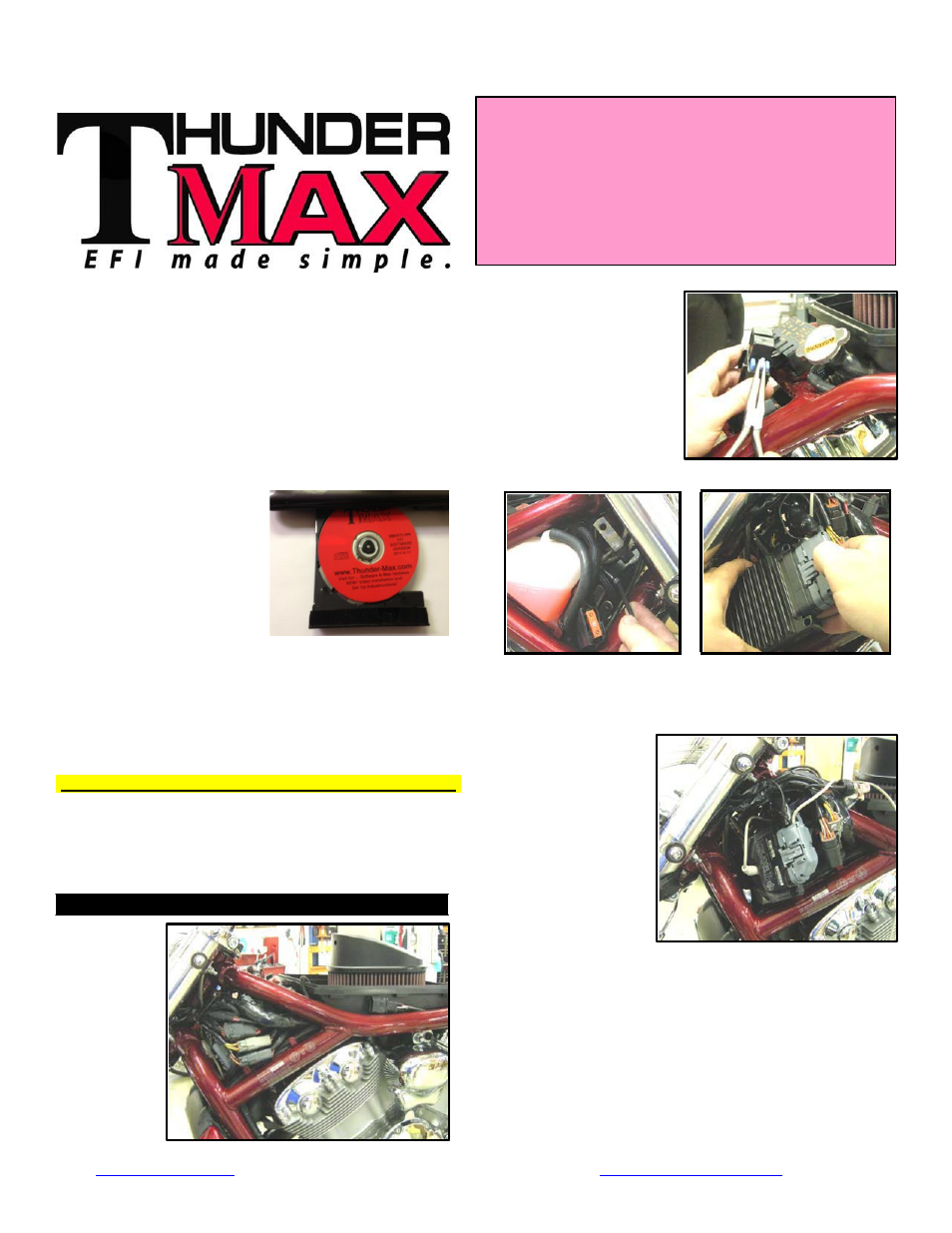
309-466 Installation / Setup Guide V2013.09.16
1
Part # 309-366 / 309-466 for V-Rod®
Models
Thank you for purchasing a ThunderMax ECM!
Please read through the following instructions before
beginning the installation procedure. Following these
instructions will ensure that the ECM is installed and
setup properly for optimal results. If you have any
problems or questions, please refer to the SmartLink
Tuning .pdf Manual, included on the CD (Help Menu)
with this package.
Step 1
Insert the SmartLink
CD
into
your
computer.
SmartLink will automatically
open the InstallShield
W izard when the computer
finds the CD-Rom. Follow
the instructions and install
the software on your
computer. If you do not have a serial port on your
computer for the communication cable, you will need to
use a USB to Serial converter (an inexpensive converter
is available from Zipper’s, #372-000). Install the included
driver disc at this time; follow the instructions given by
Installation / Setup Guide
Please Note: This product is Legal in California
only for racing vehicles which may never be used
upon a highway.
The user shall determine suitability of the
product for his or her use. Installation and use on a pollution-
controlled vehicle constitutes tampering under the U.S. EPA
guidelines and can lead to substantial fines. Review your
application and check your local laws before installing.
Locate fuse box just
forward of the seat and
remove
fuse
labeled
“ECM POW ER” (center
fuse, right side).
Unplug and remove the
factory ECM from the
motorcycle (located just
behind the
steering
stem).
Due to the tight restrictions of the location of the ECM on
2002-2005 model bikes:
the manufacturer of the converter for installation.
Option 1 - The
Step 2
Install the ThunderMax and AutoTune modules.
(
See
dielectric grease tip
for ECU on bottom of page
7)
Due to the mounting location and space constraints on
the V-Rod® for the ECM, your ThunderMax system is
supplied with a separate AutoTune module. The
ThunderMax ECM mounts in the same location as the
factory ECM; the AutoTune module mounts separately.
2002-2005 MODELS
Step
2a
Remove the
seat, air box
cover
and
front frame
side covers
(2) to expose
the airbox
and battery
area.
Remove the
airbox lid with
snorkel.
communication
cable can be
installed into
the
communication port
of the ThunderMax
ECM and remain
attached
to the
ECM and stored on
the motorcycle
(how you
route/store the
cable is up to you, you can run it through the frame and
along the airbox housing and store it under the seat or
roll it up and store it under one of the side covers), or
Option 2 –(PREFERRED not required) Install t h e
ThunderMax Pigtail Communication Port Harness
( i n c l u d e d ) and wire it to the ECM harness plug on
the motorcycle for an alternate port location.
Once option 1 or 2 is performed, install the ThunderMax
ECM to the motorcycle in the stock location. Plug the
main harness into the ECM and reinstall the ECM fuse.