ThunderMax Decel Fuel Cut Feature Use User Manual
Decel fuel cut
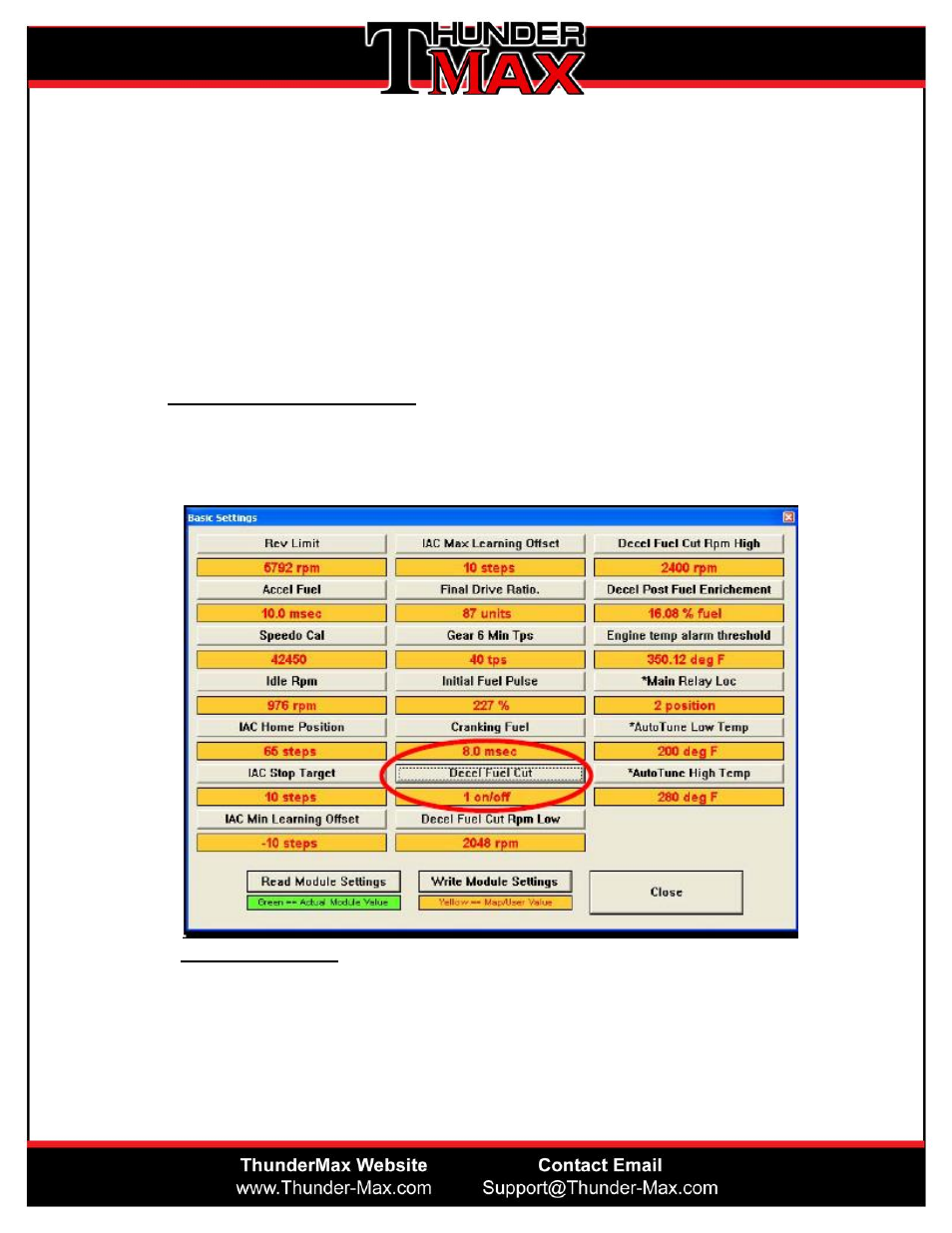
Decel Fuel Cut
The Decel Fuel Cut option is a feature of the SmartLink Software that
comes standard with the ThunderMax EFI System. If you have installed the
ThunderMax with AutoTune on your motorcycle, ridden your bike, and
discovered that your bike backfires at specific RPMs on deceleration
– this
feature can be turned on to quickly and easily correct the problem. The Decel
Fuel Cut feature does not turn on by default, but must be applied manually in
the SmartLink software. Use the information provided below to adjust this feature
for your specific needs.
Decel Fuel Cut Features
The Decel Fuel Cut option I located in the TUNING MAPS TREE under
BASIC SETTINGS, then MODULE CONFIGURATION.
Decel Fuel Cut:
The “Decel Fuel Cut” option is the ON / OFF switch for the Decel Fuel Features.
Using a value of (0) turns the feature off, and a value of (1) turns on this option.
For example, if your motorcycle does not currently pop on deceleration, it is not
recommended to activate this feature. If you are experiencing deceleration
popping, set this value to (1) and proceed forward to setting the Decel Fuel
options.