ThunderMax Map Development - Proper Steps User Manual
How to develop your map
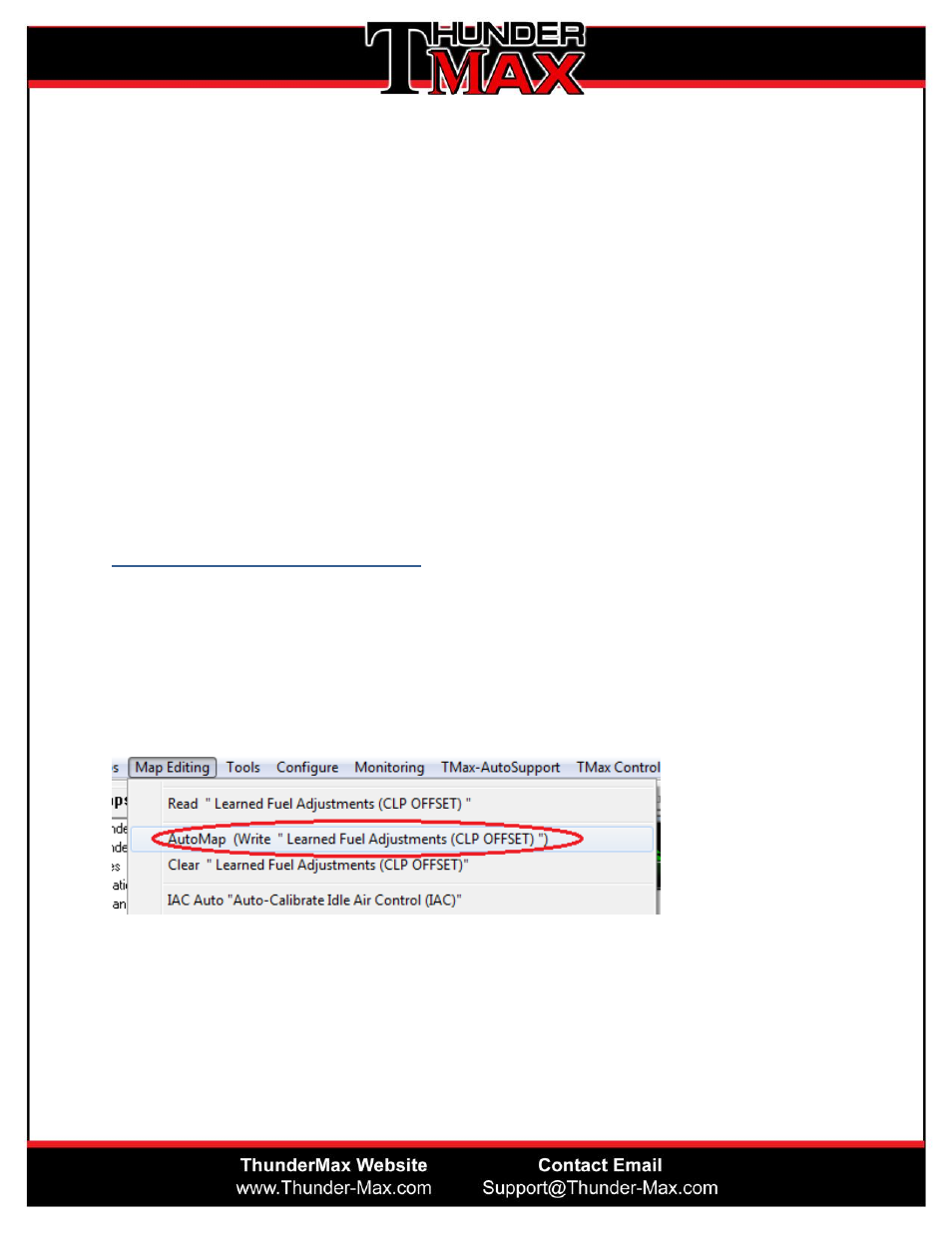
How to Develop Your Map
The ThunderMax Module has been engineered to make the required adjustments to “Fine-Tune” the
running conditions of your engine based on a collection of readings it gathers while you are riding
your motorcycle.
Follow the steps below to ‘develop’ your map based on your specific motorcycle:
1. Following the link below and choose the map that is ‘Closest’ to your combination.
Maps-How to Select and Load From Software Data Base
2. After you have successfully written the desired map to your module, you need to ride the
motorcycle specifically to create “learned points” in your map.
(This is best done repeatedly accelerating up long hills if possible.)
3. After completing a Riding Session*(See Below), perform the AutoMap function located
under the Map Editing tab.
This will save the “learned points” to your module and allow you to create more learned points
with each AutoMap session.
After a few of these sessions, your module should be to the point where it will be making very
few, small corrections and your map will be ‘Developed’.