ThunderMax Timing vs. Temperature (Easy Method) User Manual
Page 3
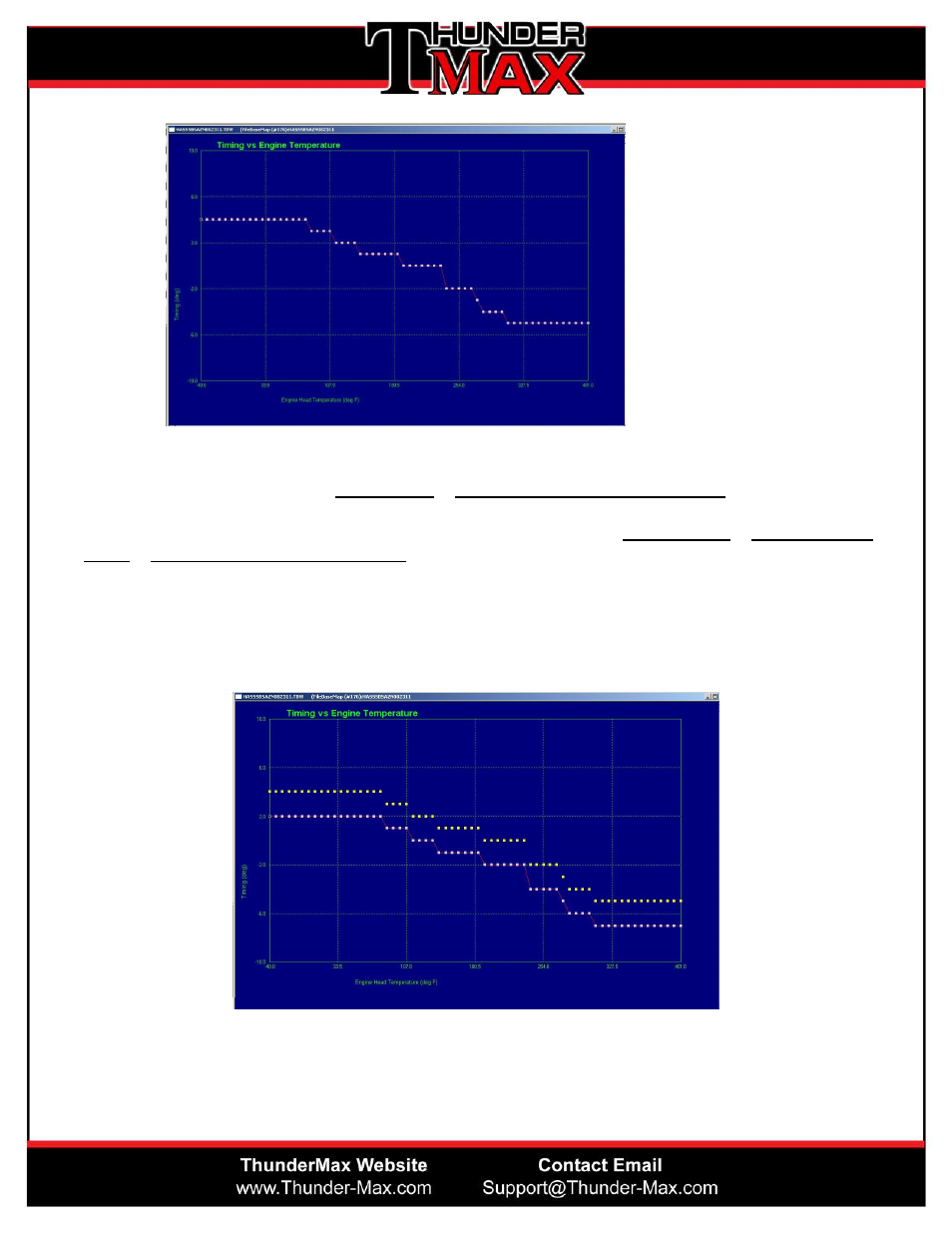
Global adjustments can
now
be
quickly
made to a
single
map page by using the following steps:
Step 1: Read the Map: Go to Map Editing > Read Module Maps and Settings
Step 2: Open the Timing vs Engine Temperature Page: Go to Tuning Maps > Ignition Timing
Maps > Timing vs Engine Temperature
Step 3: Arrow Keys: Use the mouse to select the first key you want to adjust. Use the down
arrow keys (lowers timing) or up arrow keys (raises timing) keys on your keyboard. Use left or
right arrow keys to move to the next point of adjustment.
Modified Tuning Map - Minus 2 Degrees of Timing (example)
Step 4: After adjustments, perform a quick road test. Determine if further adjustments are
required to remove remaining spark knock or pinging.