ThunderMax Using ThunderMax AutoSupport - Collecting and Transmitting Support Data Collections User Manual
Support data collection steps
Advertising
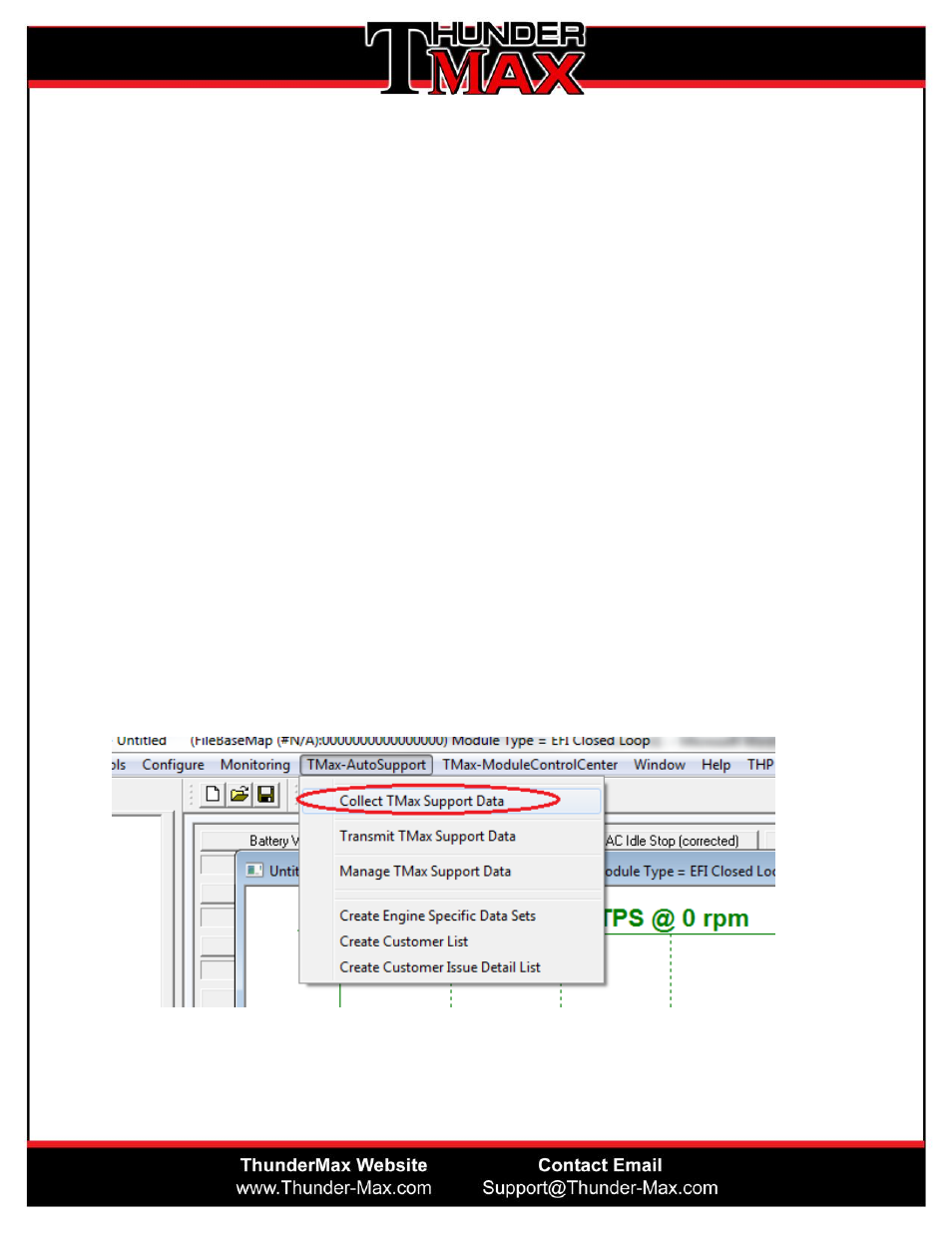
Support Data Collection Steps
THE MOST IMPORTANT PART OF THIS COLLECTION IS THE ‘RUNNING
MONITOR LOG’.
PLEASE MAKE SURE THE ENGINE IS COMPLETELY ‘COLD’ BEFORE STARTING
AND ALLOW ENGINE TO RUN UNTIL ENGINE IS AT LEAST 250 DEGREES.
IF YOUR PROBLEM IS AT A CERTAIN RPM OR TPS, MAKE SURE TO INCLUDE
SAMPLES OF THIS IN YOUR MONITOR LOG.
NOTE: It is not necessary to have an internet connection to perform the Data-
Collection, however you must have internet access to Transmit the Collection to
TMax Tech Support.
1. Link to the motorcycle.
2. Select from Main Menu TMax-AutoSupport > Collect TMax Support Data.
Advertising