ThunderMax VIN ERR - How To Correct VIN Error User Manual
Page 2
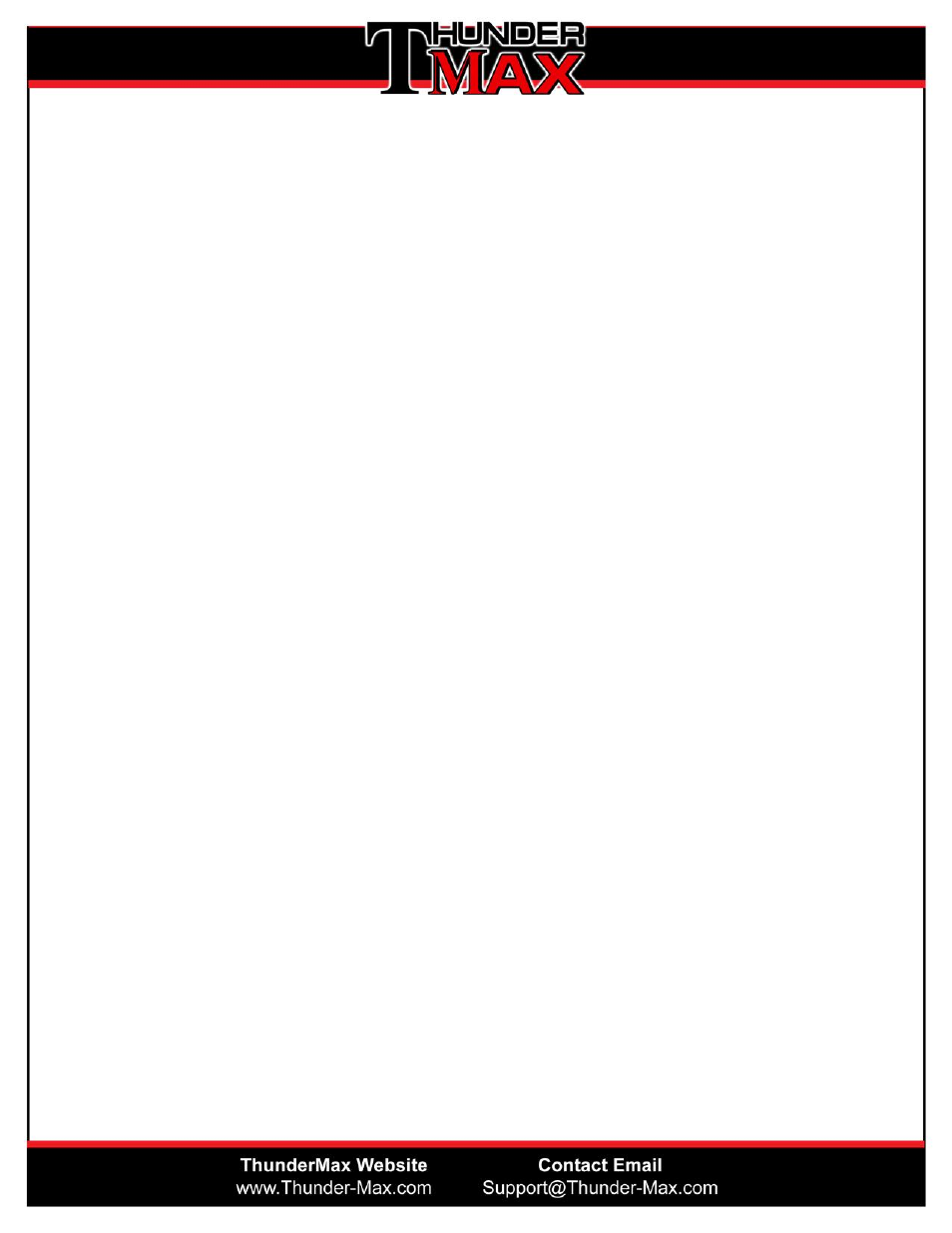
2011-2013 Softail-2012-2013 Dyna (Can Bus) Models
If you have a VIN ERR message on the above models, you simply forgot add the Vehicle
VIN # or made a mistake entering the VIN during the TMax module install.
1. link to the module
2. Select Module Configuration > Module Service Data > Edit VIN
3. Enter the vehicle VIN Number in the TMax module.
4. Cycle the main power switch to clear the error.
2008-2013 (TBW) Touring Models
The VIN ERR message can only occur if you did not add the vehicle VIN # during the original
TMax install then added an H-D accessory Speedo-Tach or the dealer is performing a
diagnostic read or servicing the ABS module of the motorcycle thru the Digital Tech.
1. Link to the module
2. Select Module Configuration > Module Service Data > Edit VIN
3. Enter the correct VIN Number the TMax module.
4. Cycle the main power switch to clear the error.
Inserting Vehicle VIN # and Clearing VIN ERROR in H-D Speedo-Tach
TMaxI Tuner Software
To insert the vehicle VIN # after installing a ThunderMax system will give any H-D service tech
access to service the ABS module thru Digital tech and allow the use of previously installed or
new H-D accessory Speedo-tach.
Any of these gauges married to the vehicle original VIN will prompt a VIN error
(VIN ER) message in the odometer window. This message will display because the VIN stored
in the Speedo does not match the EFI module VIN. This can now be corrected with current
module firmware so you can enter the vehicle VIN into the TMax module.