2 rip – Top Global MB9000 User Manual
Page 35
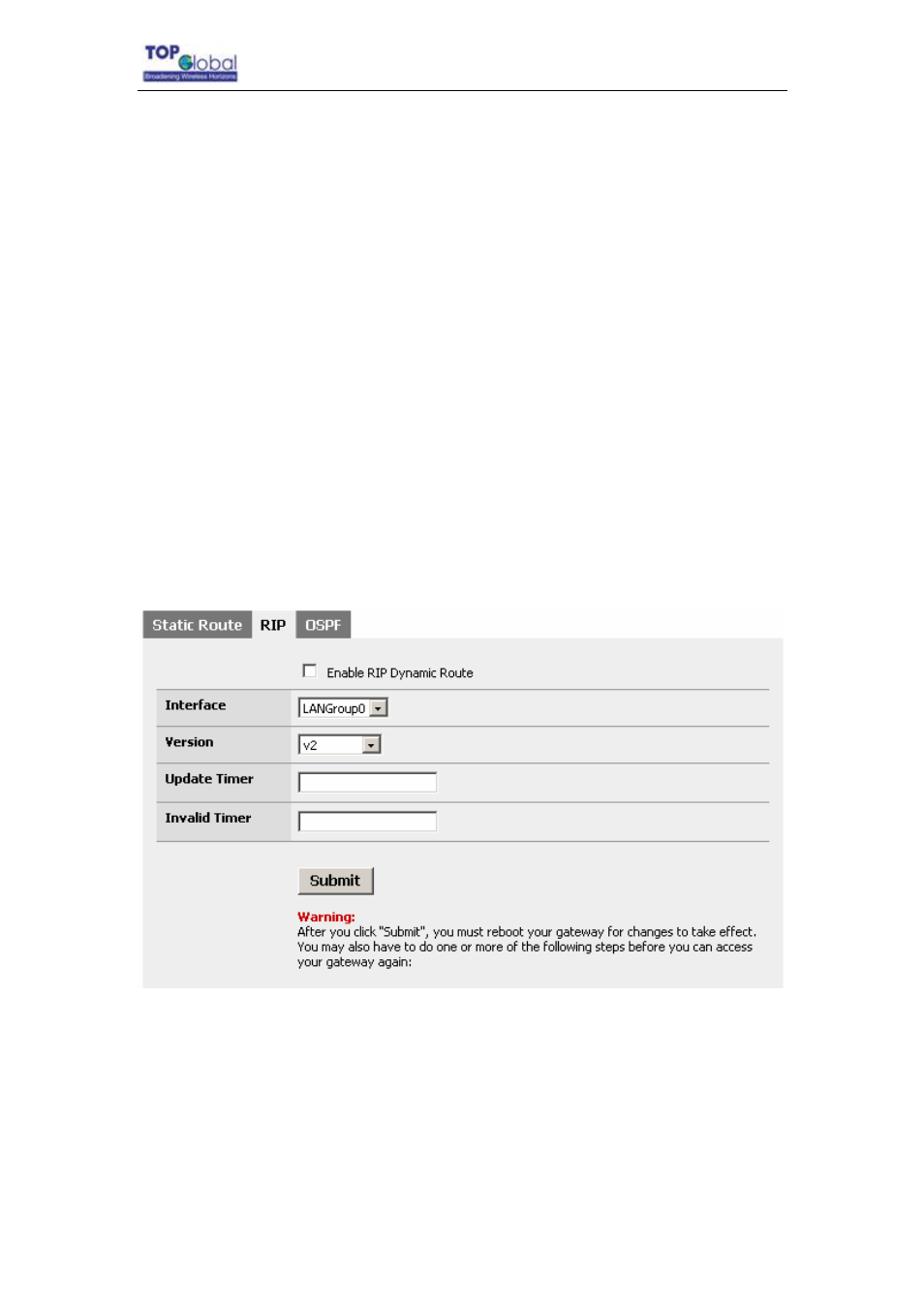
Top Global USA. ----MB9000 User Guide
and WAN1. The “Nexthop” filed indicates the router that the next hop for the specified
network/host. You can configure the destination address to in the “Destination” field.
Here the “*” means any IP address, same as 0.0.0.0/0.0.0.0, in this case, the IP address
in the Nexthop field will be the default gateway for the router. When “Host” in the
“Destination” filed is selected, it means that the destination is a single host’s IP address,
same as Host_IP/255.255.255.255. When the “Network” is selected, you need to
configure the IP address of the destination network as well as its subnet length in the
drop-down list. Before you configure the rules for the static route, you should be aware
clearly about the route.
3.4.3.3.2 RIP
Figure 3-29 RIP configuration page
Check the “Enable RIP Protocol” box to enable RIP or uncheck it to disable. You can
select “V1”, “V2”, or “V1 and V2” in the “Version” field. The “Update Timer” indicates how
long the router should update the RIP information, and the “Invalid Timer” field indicates
that how long the router should age the RIP information, all in second.
- 35 -