Operation – Toyotomi EPH-121 User Manual
Page 9
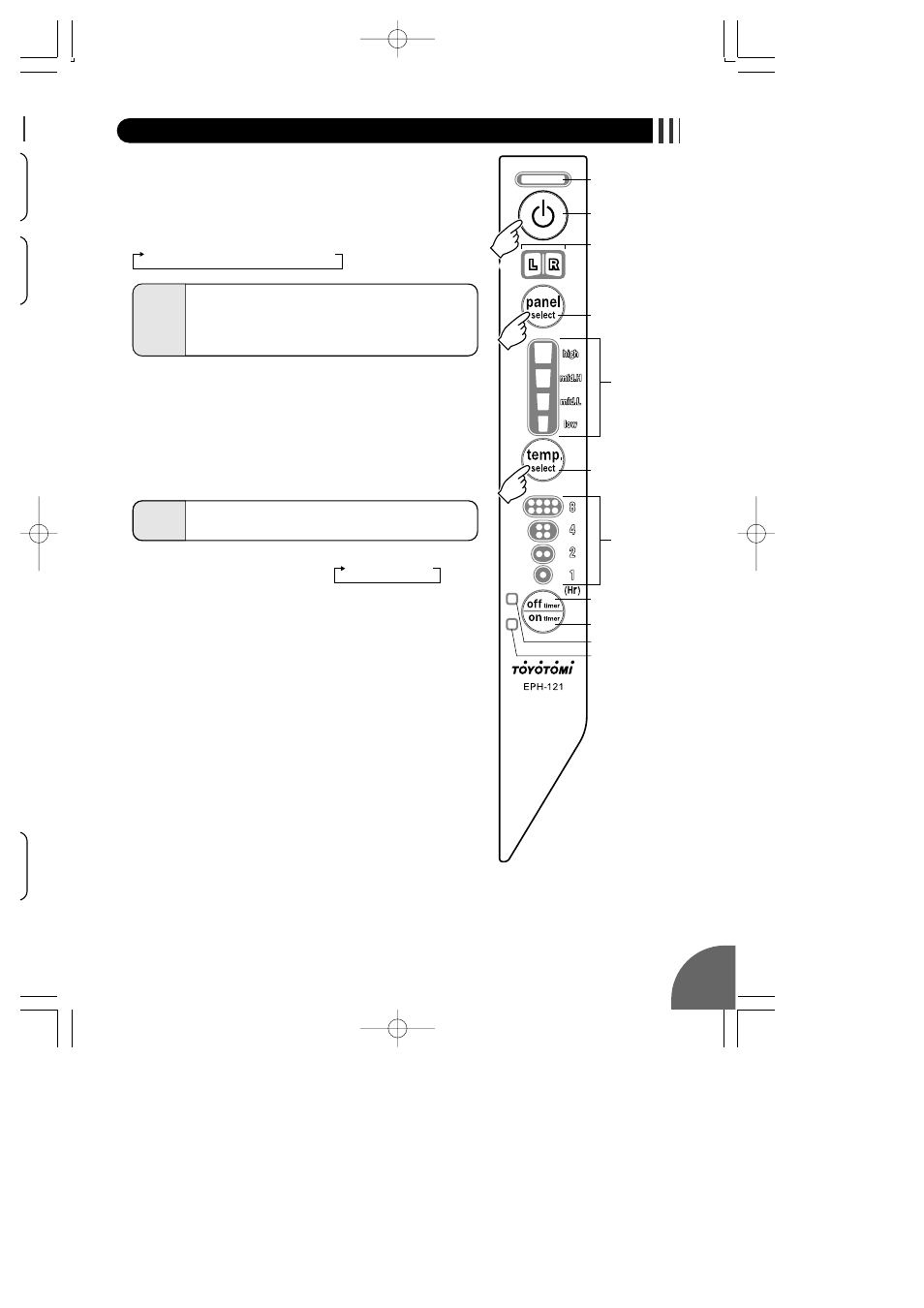
8
Power lamp
Operation
(ON/OFF)
switch
Panel operation
lamp
Panel select
switch
Temperature
amp
Timer
lamp
Temperature
select switch
OFF timer switch
ON timer switch
OFF timer lamp
ON timer lamp
NOTE
Room temperature display may not indicate the true
room temperature depending on the usage environment.
NOTE
Set temperature: [ high ] = approximately 30˚C
[ mid.H ] = approximately 26˚C
[ mid.L ] = approximately 22˚C
[ low ] = approximately 18˚C
1 Insert the plug in electrical outlet.
2 Press the Operation switch.
Power lamp, Panel operation lamp and Temperature lamp will be
lit.
3 Press the Temperature select switch to choose your desired
temperature setting.
The heater will be turned on and off automatically when the
temperature reaches set temperature.
The heater will be turned off automatically when the Room
temperature exceeds the selected setting by approx. 1.5˚C. When
the room temperature drops the selected setting by approx.
0.5˚C, the heater will be turned on automatically to maintain the
desired temperature.
When the heater is turned off, Panel operation lamp will go off and
Panel select switch cannot be used.
4 Press the Panel select switch to select the panel operation.
Panel operation lamp will be changed
repeatedly.
[R]: Right panel is operated when opened position.
[L]: Left panel is operated when opened position.
[LR]: Both left and right panels are operated
5 Press the Operation switch to turn the unit off.
Power lamp, Panel operation lamp and Temperature lamp will go
off.
6 Be sure that Power lamp goes off before unplugging after using
the heater.
[high]
⇒ [mid. H] ⇒ [mid. L] ⇒ [low]
[R]
⇒ [L] ⇒ [LR]
3
4
25
OPERATION
5
EPH-121-T.qxd 11.11.18 10:56 AM ページ 8