G-log 760 gps recorder – Transystem 760 User Manual
Page 8
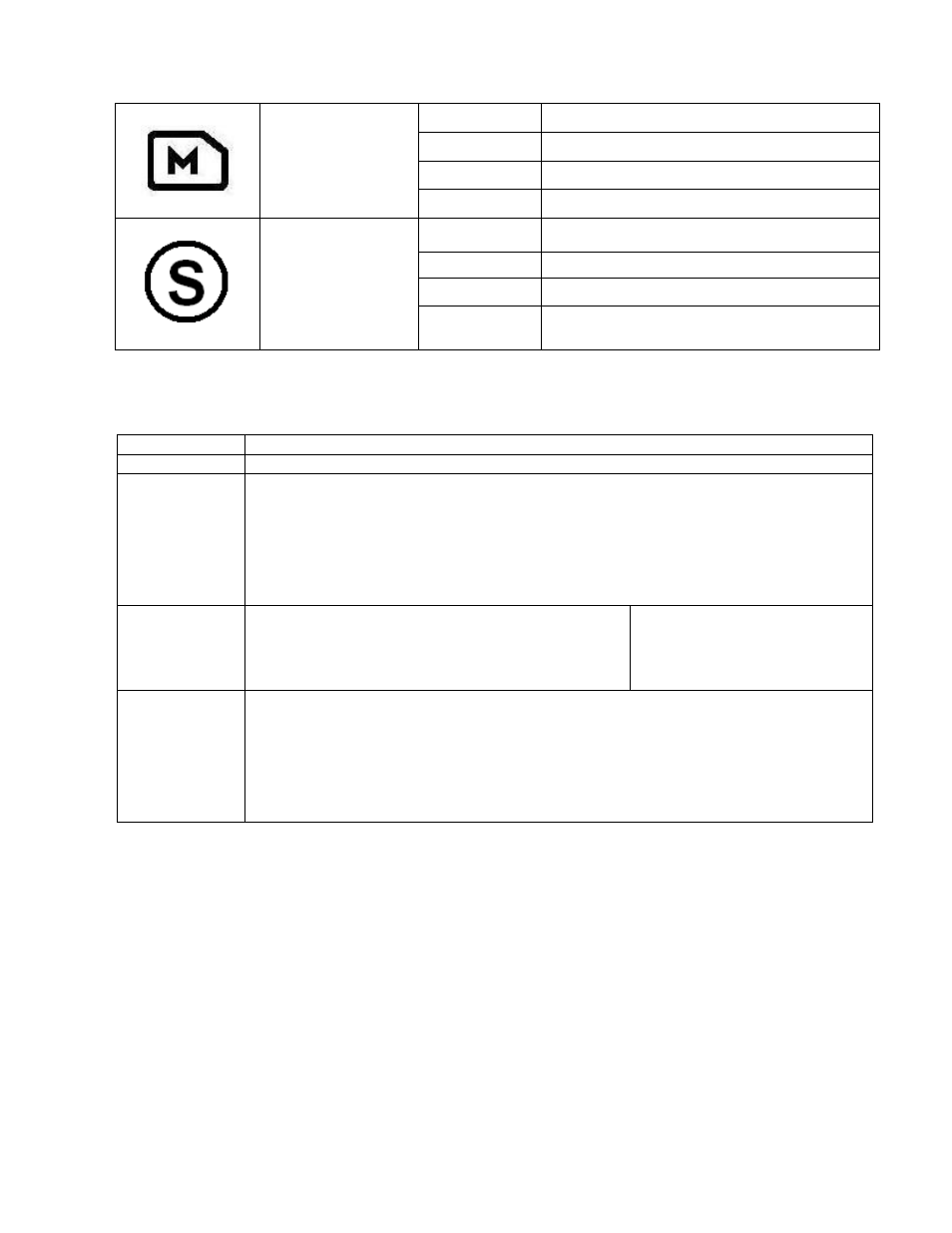
G-Log 760 GPS Recorder
V1.1
8
Memory capacity /
Red
Blinking
The device is logging position
Blink 3 times
POI button is pressed
On
The memory is >80% full
Keep flashing Erasing data
Smart Log mode /
Blue
On
Smart log mode on/ vibration sensor on
Off
Normal mode on/ vibration sensor off
2 sec flashing Sleep mode
1/3 sec
flashing
Reset button pressed to rest the device
2-4. Default setting
NMEA
GGA,GSA,GSV,RMC
Log format
Date / Time/ Fix valid / Latitude / Longitude / Height/ Speed / Heading / RCR
Normal mode
User Name : Empty
Auto Gear : OFF (can be turned on/off by software)
Log by time : 1 (can be programmed by software)
Log by distance : 0 (can be programmed by software)
Log by Speed : 0 (can be programmed by software)
Vibration sensor : OFF (can be turned on/off by software)
Check password : OFF (can be turned on/off by software)
Smart Mode
User Name : Empty
Auto Gear : ON (can not be turned off by software)
Vibration sensor : ON (can not be turned off by software)
Check password : OFF (can be turned on/off by software)
Auto gear log time interval default:
Speed < 5Km →30 seconds
5Km<speed< 50km →15 seconds
Speed > 50km n → 5 seconds
Car mode
User Name : Empty
Auto Gear : OFF (can be turned on/off by software)
Log by time : 5 (can be programmed by software)
Log by distance : 0 (can be programmed by software)
Log by Speed : 0 (can be programmed by software)
Vibration sensor : OFF (can not be turned on by software)
Check password : OFF (can be turned on/off by software)