页面 13 – Tview D72TSB User Manual
Page 13
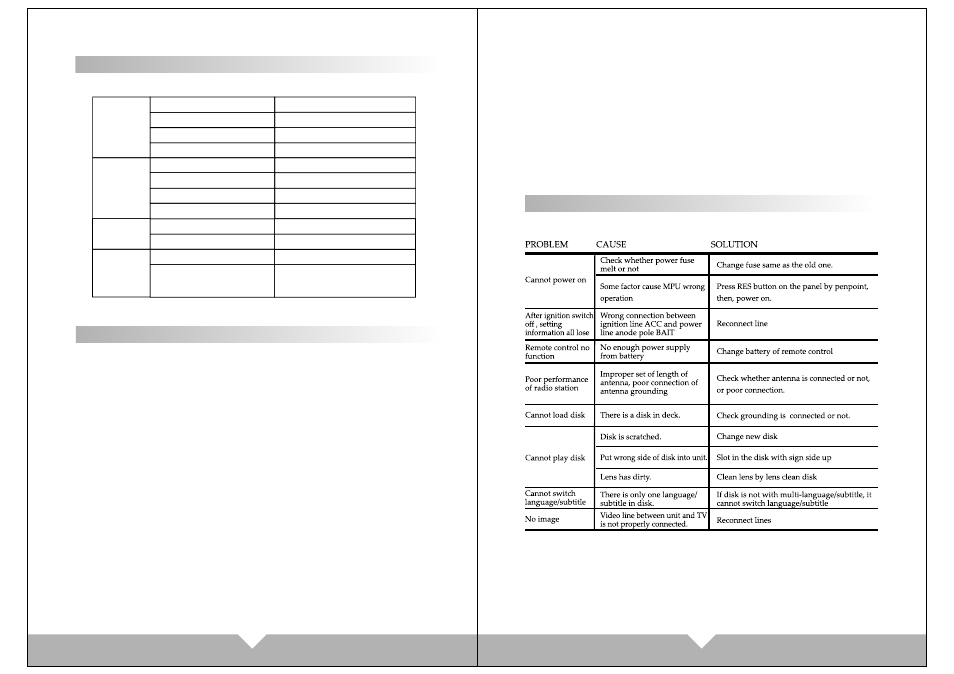
21
22
WARNING:
1. To ensure the accurate of touch function, please touch the center point
of relative function.
2. There are build in anti-jamming system in touch screen, To prevent the
wrong position touch, please keep to touch this function for 0.5 second,
then the product will get respond for your instruction.
3. Please do not use the object, which is bigger than the function icon to
touch the screen. Otherwise the touch function will failure or give the
wrong operation to other function.
4. To ensure the panel safety, please don't press or use the sharp object to
touch the panel.
5. Don't play the severity scratch disc, otherwise will damage the DVD play
capability.
6. Be sure to distinguish the anode and the cathode when connecting the
power. If connect wrong, the fuse in filter box will melt immediately to
protect unit. Then please replace the same parameter fuse.
FM Frequency range
MW Frequency range
S/ N 30db
S/ N Ratio
S/ N Ratio
S/ N Ratio
87 . 5~1 08 . 0M HZ
522~1620KHZ
15 d Bu
35dBu
50dBu
40dBu
80dBu
Video output scope
Max output power
75Ω
75Ω
4Ω60W*4CH
1+/-0.2V
≥600
FM
AM
AUDIO
VIDEO
Video Hovizontal
Resolaton
Antenna resistance
Antenna resistance
Noise limit sensitivity
FUNCTION INDEX SIGN
TROUBLE SHOOTING
7. DC 12V should be best to connect with the power adapter to prevent from
the over-voltage drop the may influence the normal work of the monitor.
8. Keep this machine away from too hot, or under effect of moisture, dust
or oil smoke, avoid this machine from dropping or impacting, never
extrude or chafe this machine with sharp objects.
9. Dangerous high voltages are present inside the enclosure. Do not open
the cabinet, non-professionals can not disassemble unit
10. Installation should be very tight and secure. Preventing the fallen unit
hurt people when moving on or a sudden brake.