Other functions, 4] pbp mode usage [5] function key set – TVLogic LEM-250C User Manual
Page 36
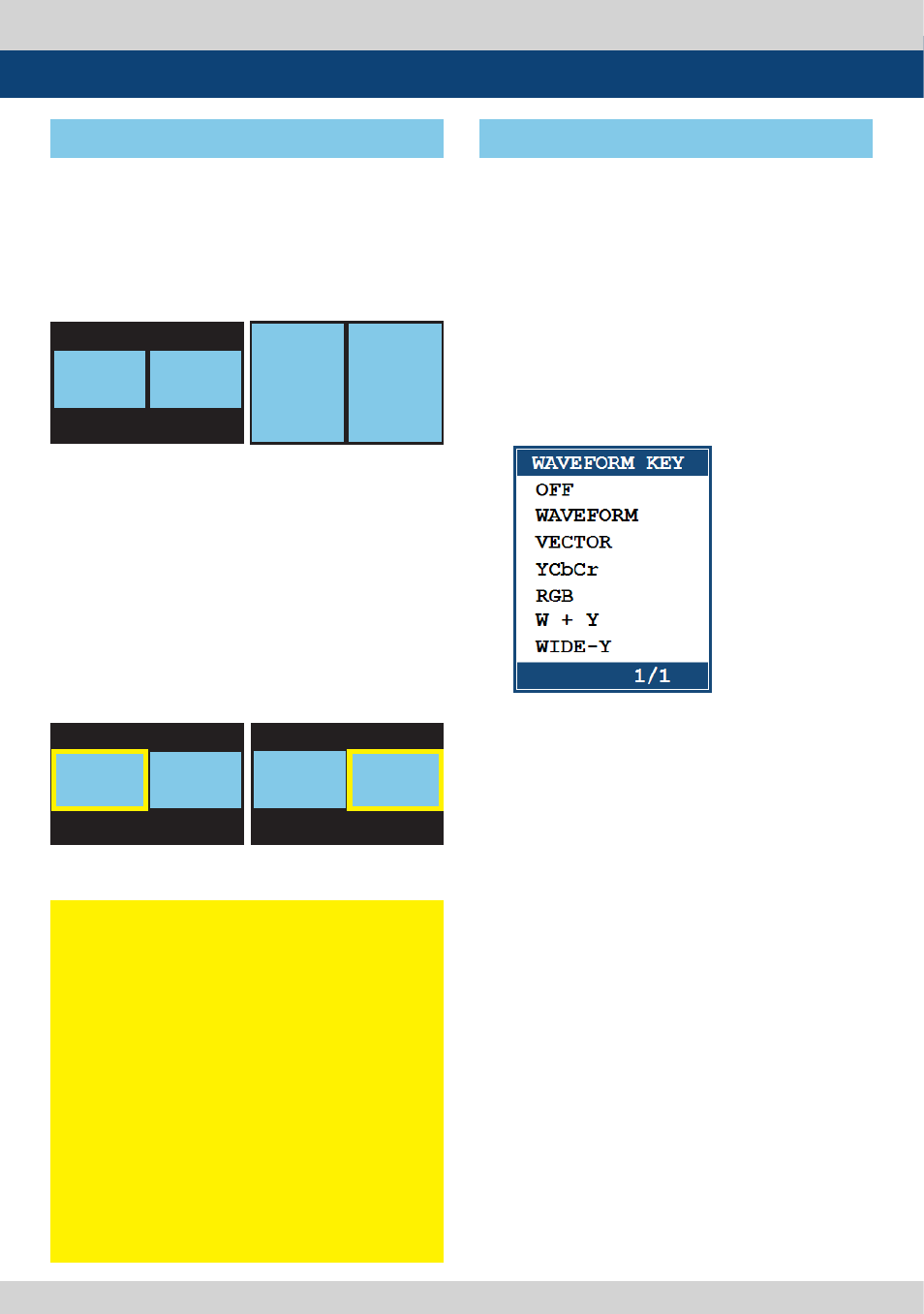
36 FHD OLED Reference Monitor
1. Press PBP button to activate the PBP
function. Then the two images will be
displayed in the monitor. In Normal Screen
(when an individual screen is not selected
in PBP mode), key function and OSD
function apply for two images simultaneously.
** PBP: Picture-by-Picture TWO different multi
screen formations are available. Press the
PBP button to change the screen formation
as shown in the above picture.
●
Used to make a quick setting of the
Function Key.
- LEM-250C has 4 functions keys(F1~F4).
1. Press the function button on the front of the
monitor for more than 2 seconds and
activate the OSD menu as follows.
2. Move to a desired function with the[UP/
DOWN] button and press the [ENTER]
button to select.
2. To control the individual image in multi
screen, use the Screen F1 key to select the
desired display then control the desired
function. Selected image will be
highlighted.
[4] PBP MODE USAGE
[5] FUNCTION KEY SET
<PBP>
<1:1(FULL PICTURE)>
<Screen 2selected>
<Screen 1selected>
6. Other Functions
< Warning : Burn-In >
Similar to CRT or Plasma display, OLED is
also a self-luminescence display and due to
the characteristics of the materials used for
this technology, Burn-In, Image Sticking or
regional brightness reduction may occur
when displaying a static image, markers,
characters, overlay graphics or masked
images for specific screen ratio over a certain
period of time. To prevent burn-in, it is highly
recommended to turn off the power of the
monitor when it is not used. And displaying
markers, characters, overlay graphics, static
images or masked screen for more than 10
minutes are not recommended. Please turn
off these functions whenever possible.