WaveWare Adaptive Alpha Series Sign User Manual
Alpha™ series sign installation instructions, Warning
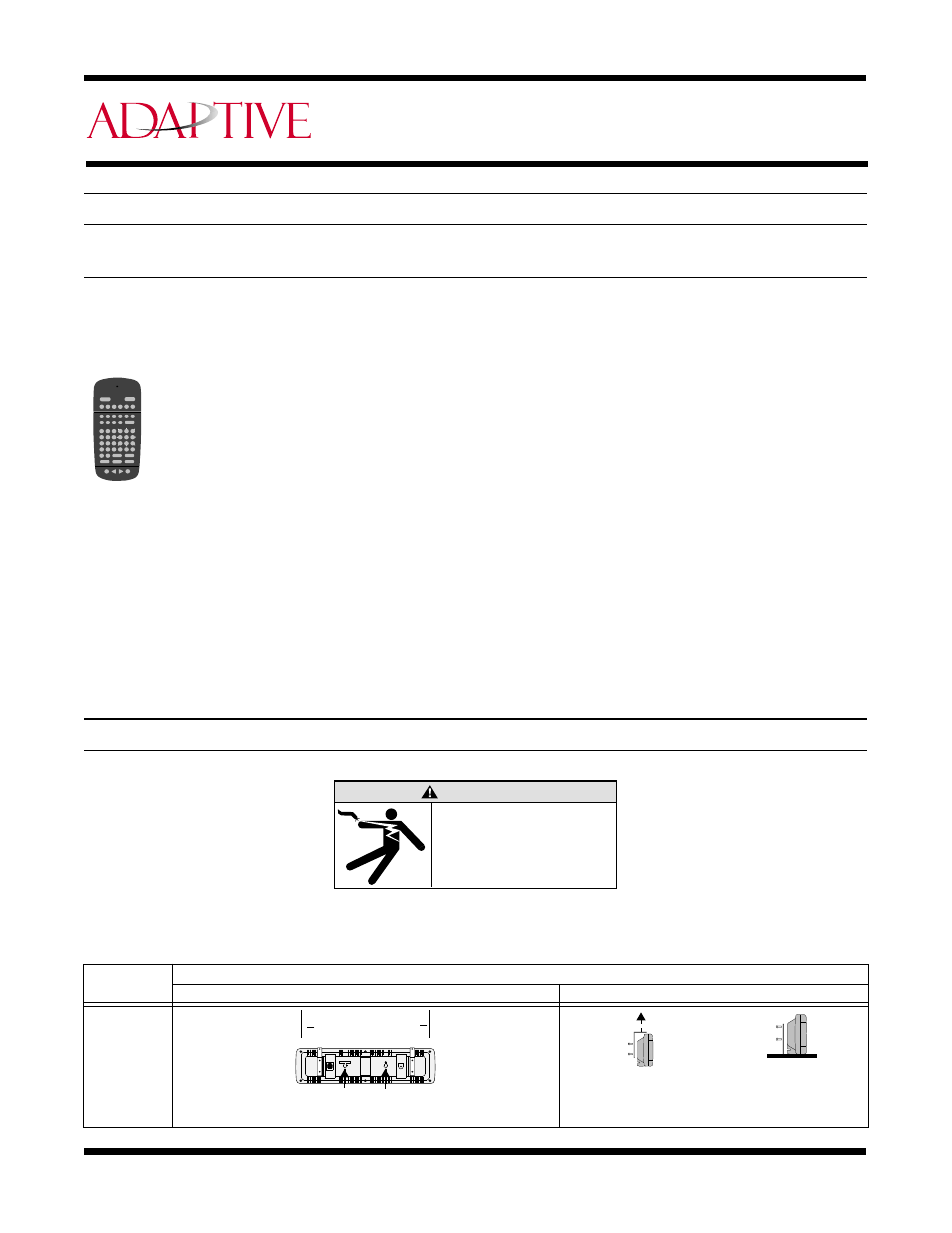
1
Introduction
These instructions show how to change the serial address and how to mount the following ALPHA series signs: Personal Priority
Display (PPD), Big Dot, Series 200, Series 300, Series 4000, and Series 7000.
Changing the serial address
An ALPHA sign’s serial address is a number from 0 to 255 in hexadecimal (00 to FF). An ALPHA SA sign’s serial address is a number
from 000 to 255 in decimal (000 to 255.) The address is used to identify the sign in a network of signs. All signs leave the factory with a default
address of 0 or 000.
To change the serial address on all the signs
except the PPD
, follow these steps:
1.Point a hand-held Remote Control (shown at left) at the sign, and press
PROGRAM
.
2.Press
BACK
until
SET SERIAL ADDRESS
(or
SET ADDRESS
) is displayed.
3.Press
ADV
and
SERIAL ADDRESS = 00
(or
ADDRESS = 00
) will appear.
4.Type in the new serial address using the numbered keys on the Remote Control. (A serial address is actually a
number from 0 to 255 in
hexadecimal
. Typically, a number from 00 to 99 is used.)
5.Press
RUN
twice to set the new serial address and return the sign to normal operation.
To change the serial address on a PPD
, follow these steps:
1.
Press the
A
and
B
keys on the front of the PPD at the same time.
2.
Press
B
until
SET SERIAL (A)
appears.
3.
Press
A
. The sign should display the following:
A Next, B Change
and the current serial address below.
4.
Press
B
to change the first digit of the serial address.
5.
Then press
A
to select the second digit.
6.
Press
B
to change the second digit of the serial address.
7.
Press
A
(for
Next
).
8.
Press
A
and
B
at the same time. Then press
A
(for
RESUME
).
Mounting instructions
Before mounting a sign, remove power from the sign.
NOTE:
ALPHA signs are for
indoor use only
and should not be continuously exposed to direct sunlight.
NOTE:
Mounting hardware that is used to hang or suspend a sign must be able of supporting
at least 4 times
the
weight of the sign.
Model
(weight)
Mounting instructions
Wall
Ceiling
Counter
PPD
(1 lb 5 oz, 595.35 g)
ALPHA™ series sign installation instructions
for the Personal Priority Display, Big Dot
®
, and Series 200, 300, 4000, and 7000 signs
Y
Z
S
T
U
V
W
X
M
N
P
Q
R
O
G
H
I
J
K
L
A
B
C
D
E
F
1
2
3
4
5
6
7
8
9
0
AUTO
SPEED
TIME
DOT
ROLL
WIPE
SCROLL
FLASH
HOLD
ROTATE
APPEND CURSOR SPECIAL
FONT
WIDTH
COLOR
ON - OFF
REMOTE CONTROL
SOUND
INSERT
BACK
ADV
DELETE
#
¢
$
%
&
*
<
>
=
/
+
-
;
:
”
’
,
.
?
!
PROGRAM
RUN
SELECT
SPACE
RETURN
SHIFT
CAPS
SHIFT
WARNING
Hazardous voltage.
Contact with high voltage may
cause death or serious injury.
Always disconnect power
to sign prior to servicing.
Wall mounting holes 4" (10.2 cm) apart
Ceiling mounts
9 3/8" (23.8 cm) apart
The mounting bracket
and screws are included.
The mounting bracket
and screws are included.
Revision date: 2/29/00
© 1997-2000 Adaptive Micro Systems
9700-0043C