0 powering up the device, 0 operating the device – Xilica XM Series User Manual
Page 10
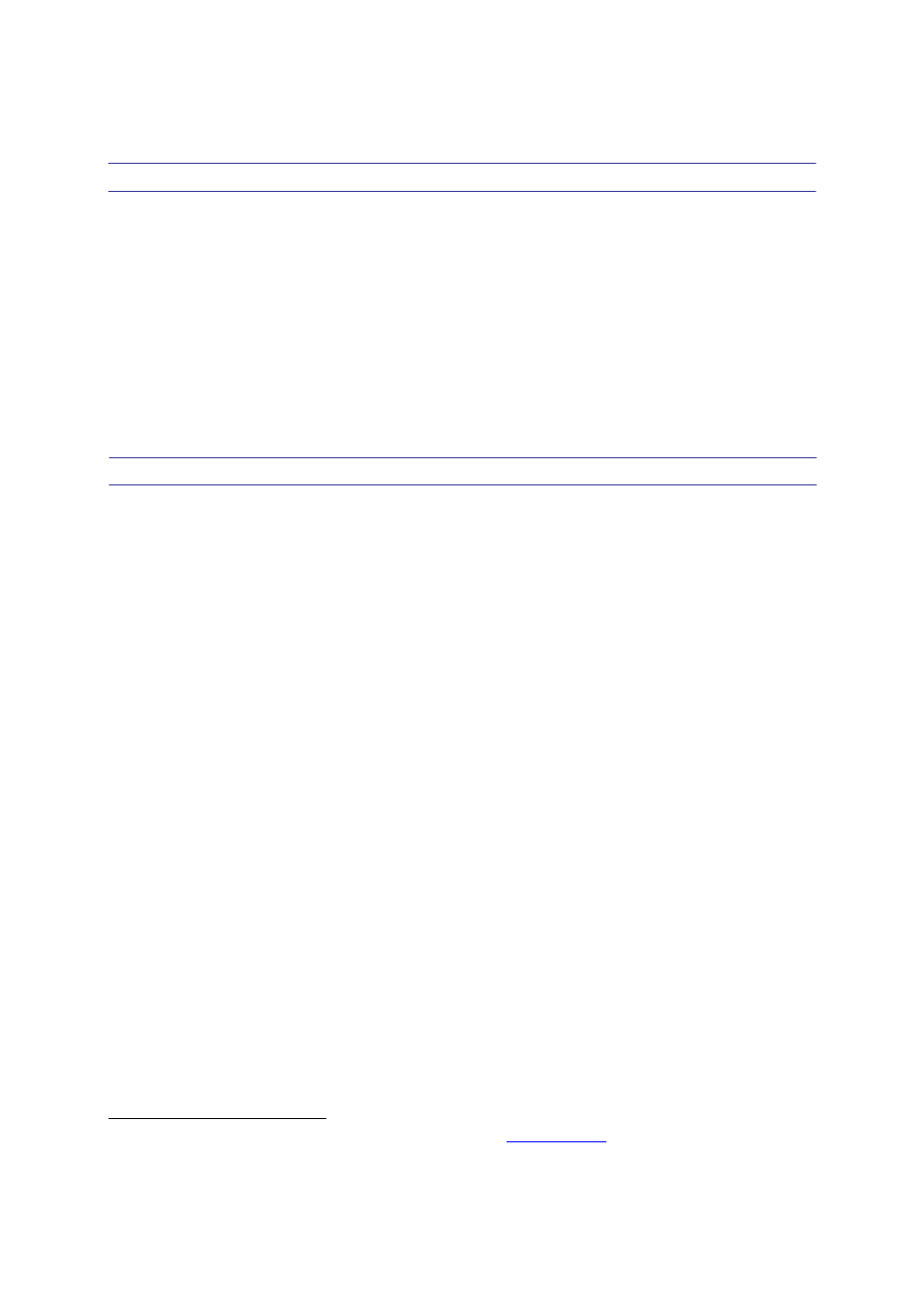
XM-2040 User's manual - Page 2
5.0 Powering Up the Device
• Upon powering up the unit, the red Power LED should light up.
• The initialization process takes about 8 seconds.
• If the Power LED flashes at a 1 second interval, there is an error and the
device needs to be reset.
• Now the XM-2040 is ready to operate.
6.0 Operating
the
Device
The XM-2040 is shipped with a special PC Graphic User Interface (GUI)
application - XConsole. XConsole gives the user an option to control the
XM-2040 unit from a remote PC via the serial communication link. The GUI
application makes it much easier to control and monitor the device,
allowing the user to get the whole picture on one screen. Programs can be
recalled and stored from/to PC’s hard drive, thus expanding the storage to
become virtually limitless.
XConsole can be connected to the XM-2040 via RS232, USB or Ethernet.
USB requires the installation of additional driver. The user is given an
option to install it during the installation of XConsole, and if the user did not
install it at that time, they may choose to do so by running the USB driver
installer from the provided software CD.
1
1
The latest version of XConsole and USB driver are available on
www.xilica.com
.