Setup and installation – Zektor SoloCAT™ CAT5 Extenders User Manual
Page 4
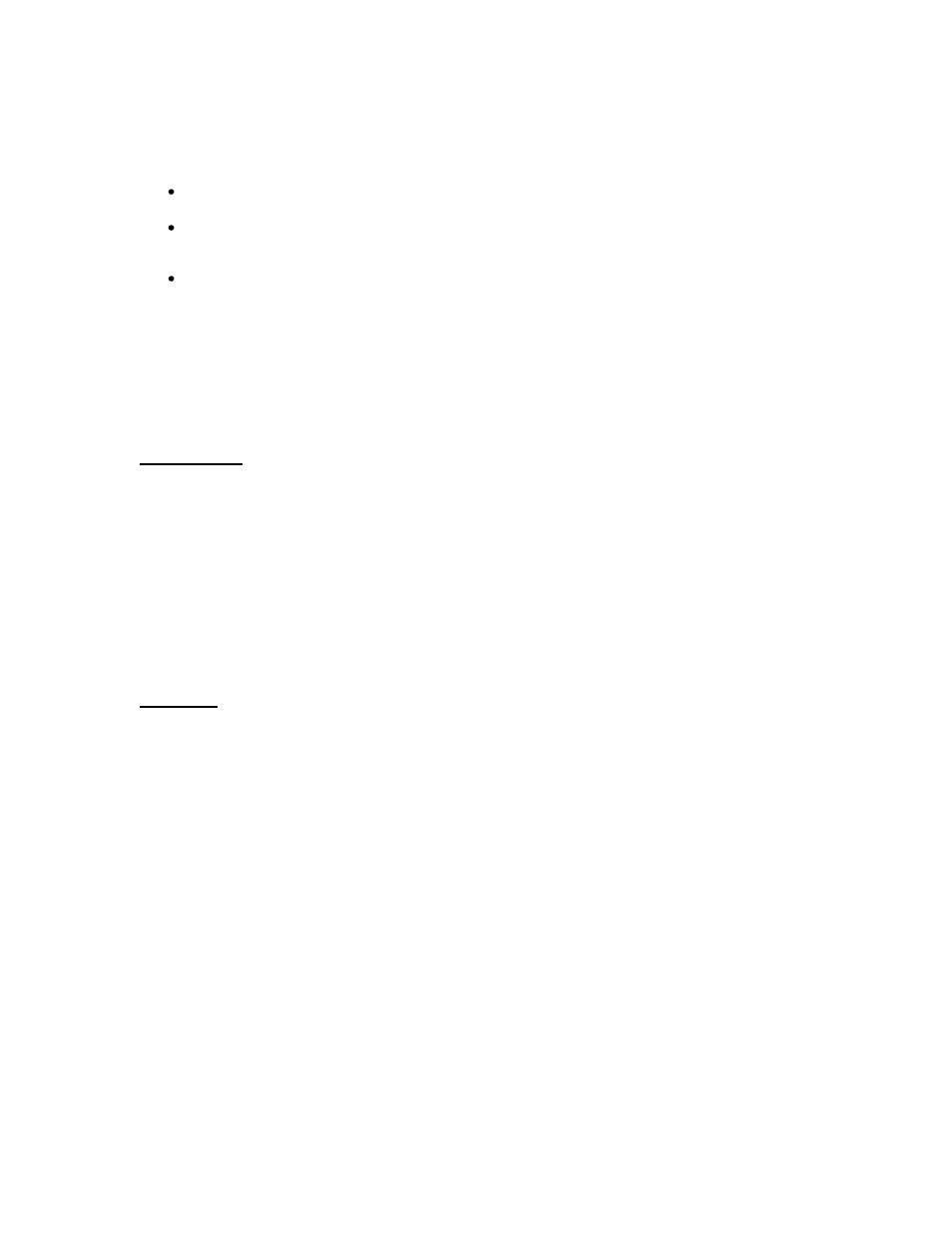
4
3. Setup and Installation
Cabling Considerations
We recommend mounting and connecting all cabling to the SoloCAT
™ Series components
before applying power.
Make sure that the CAT5 cable you intend to use has been tested to comply with the T568A
or T568B wiring specification, the same termination must be used on both ends (both ends
must be T568B or T568A, DO NOT MIX!)
PLEASE NOTE: Failing to terminate these connections properly may result in power on
the signal pins and void warranty.
Making the Connections
This section contains figures showing connections with the specific SoloCAT
™ Series models. A setup
procedure at both ends must be identical. The Zektor SoloCAT
™ does have a unique feature that
allows the installer to input stereo analog audio to the transmitter side and utilize digital audio on the
receiver side and vice versa. Connections are as follows:
Transmitter
1. Connect the source video to the SoloCAT
™ Series transmitter video input port, which is either
an HD15 connector for the VGA version or three separate RGB connections.
2. The audio connection is one of two options; Left / Right stereo analog or S/PDIF digital audio
labeled L R or S/PDIF
.
Applies only to the stand alone SoloCAT™ transmitter
.
3. Connect the CAT5 cable to the transmitter.
4. Power may be applied to either the transmitter
or the receiver up to 500’. For distances
greater than 500’ up to 1000’ an additional power supply is required.
5. The LED should light when power is applied. If the LED begins to blink, then power will need
to be applied to both sides.
6. When using the Zektor Prowler matrix switch, simply connect your CATX cable into the
designated CATX output. The Prowler has the transmitter integrated into the switch.
Receiver
1. Connect the display device to the SoloCAT
™ Series receiver video output port to the three
separate RCA connections for green, blue and red.
2. The audio connection is one of two options; Left / Right stereo analog or S/PDIF digital audio
labeled L R or S/PDIF.
On the SoloCAT™ wall plate receiver, the audio connection is
black for left and white for right. The digital S/PDIF connection color is yellow.
3. Connect the CATX cable to the
receiver.
4.
Power may be applied to either the transmitter or the receiver up to 500’. For distances
greater than 500’ up to 1000’ an additional power supply is required. Note: The SoloCAT™
wall plate version will support audio, video and power up to 1000’ when transmitted from a
Zektor Prowler CAT5 matrix switch. If the Decora®
SoloCAT™ receiver is used with the
SoloCAT™ transmitter, a maximum of 500’ is supported. In addition, power will need to be
applied at the transmitter side only
5. The LED should light steadily when power is applied. There is no LED on Decora® version of
the SoloCAT™
6. No ground is needed or recommended for the external wall mount or Decora® versions of the
SoloCAT™ receiver