Iram dump window – Zilog Z51F0811 User Manual
Page 56
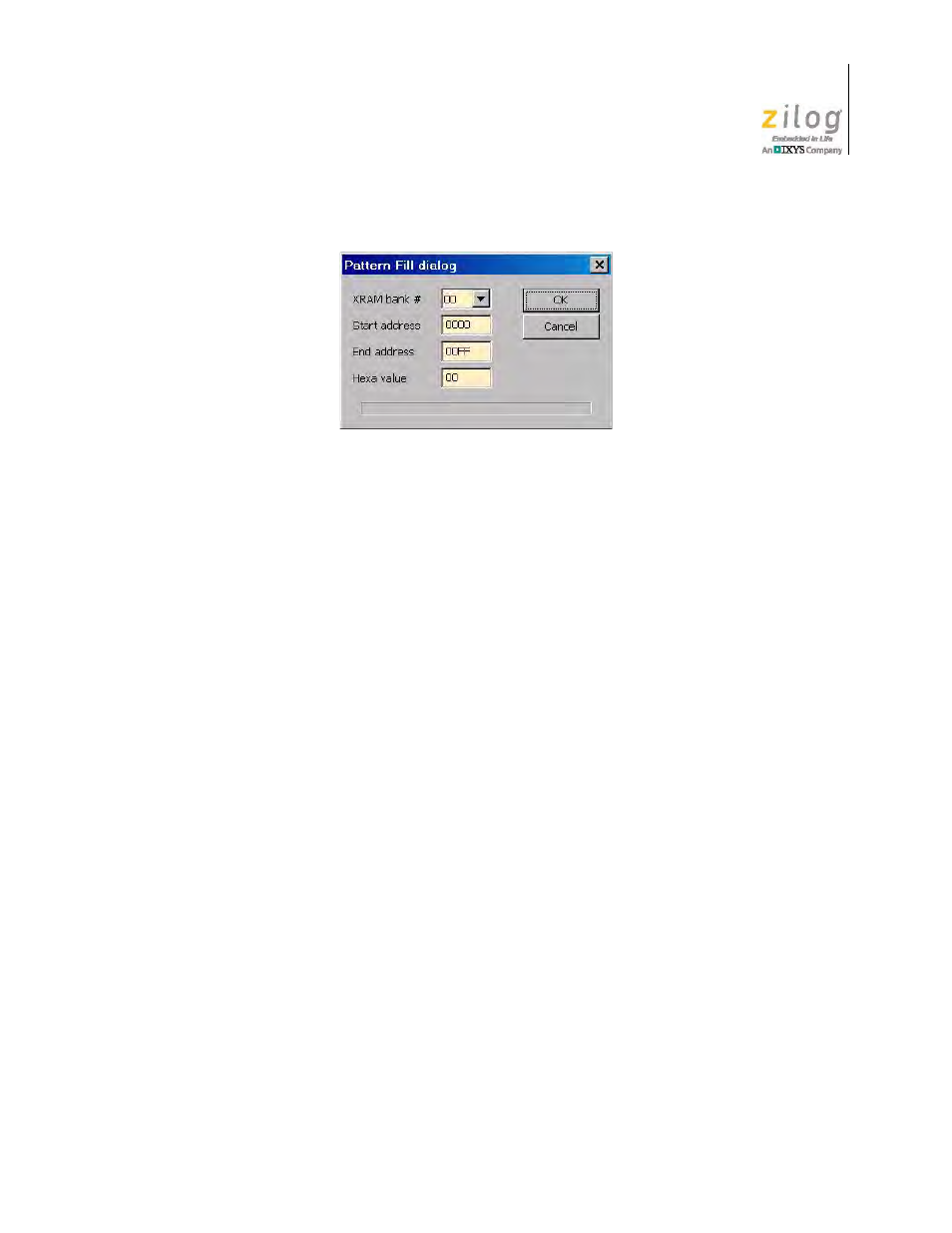
UM024002-0512
The Z8051 On-Chip Debugger
Z8051 On-Chip Debugger and In-System Programmer
User Manual
48
IRAM Dump Window
The IRAM Dump window displays each 8-bit segment of code memory in the hexadeci-
mal format and supports the editing of this data. Each 256-byte page resides at an address
in the range
xx00–xxFFh
, in which
xx
is the number of the page.
The upper side of the IRAM Dump window displays the address of the current cursor
position and the checksum of the current page. A watermark, displayed as
iR
, appears in
the center of this window, as shown in Figure 55.
Figure 55 also shows IRAM addresses in the range
00h–7Fh
, which represent the direct
area; the characters representing these addresses are colored black. IRAM addresses in the
range
80h–FFh
represent the indirect area; these characters are colored cyan.
Figure 54. The XDATA Dump Function’s Pattern Fill Dialog