Z vox, Z vo x, H ook -up ins tructions : 315 sound cons ol e – ZVOX Audio 315 User Manual
Page 2
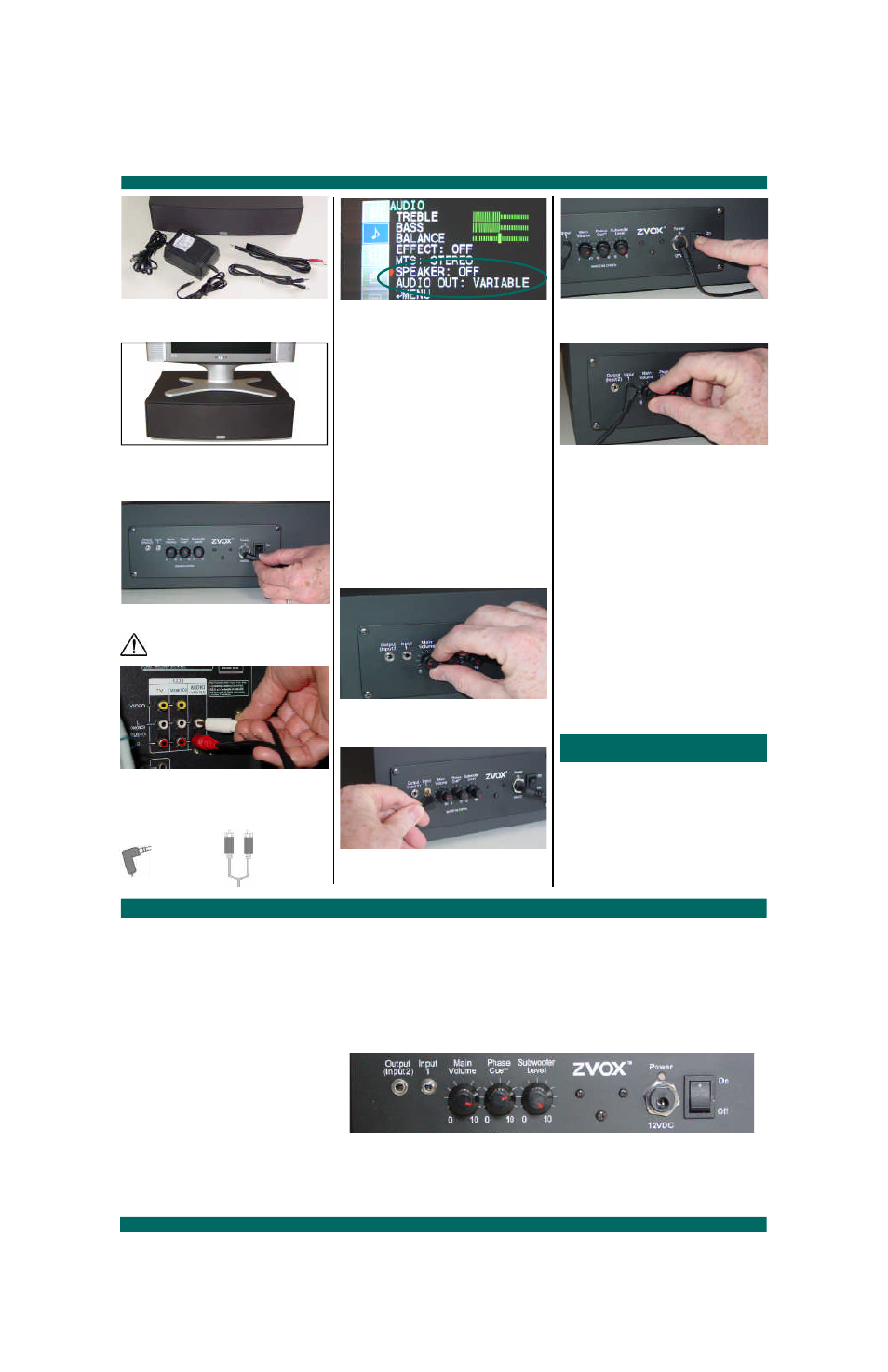
H ook -up ins tructions : 315 Sound Cons ol
e .
1. Unpack Cons ol
e , AC pow e r s uppl
y and 2
conne cting cords – one w ith “RCA” pl
ugs , and
one w ith a “m ini pl
ug” conne ctor.
2. Pl
ace cons ol
e facing l
is te ning are a, l
e aving
2” of s pace be h ind it for bas s port. If us ing th e
Cons ol
e w ith a TV, try to al
ign th e Cons ol
e
w ith th e ce nte r of th e s cre e n.
3. Conne ct AC pow e r s uppl
y cord to “Pow e r” port
on cons ol
e , th e n pl
ug into AC outl
e t.
6. IMPORTANT: Turn dow n vol
um e control
on
back pane l
of Z VOX Cons ol
e to about th e “9
o’cl
ock ” pos ition.
9 . W ith vol
um e control
of TV/PC/Audio De vice
s e t at about 75% of m axim um , turn up th e
vol
um e of Z VOX Cons ol
e al
l
th e w ay, or until
audibl
e dis tortion occurs . If dis tortion occurs ,
turn Z VOX vol
um e control
dow n until
dis tortion
goe s aw ay.
4. Exam ine audio outputs or h e adph one jack of
your TV, PC, CD/M P3 pl
aye r, gam e cons ol
e or
radio to de te rm ine if it us e s a “m ini jack ” or
“RCA” conne ctors . Ch oos e and conne ct
appropriate cord.
7. Pl
ug oth e r e nd of audio conne cting cabl
e
into “Input 1” pl
ug on back of Z VOX Cons ol
e .
8. Turn Pow e r s w itch to “O n.” Th e n activate
TV, PC, CD/MP3 pl
aye r, radio or oth e r audio
de vice .
10. Lis te n and e njoy. W h e n you’re finis h e d,
s im pl
y turn off your TV/audio s ource . Us e th e
vol
um e control
or re m ote control
of your TV/
audio s ource to vary th e vol
um e to s uit your
tas te .
Afte r 3 m inute s w ith out re ce iving an audio
s ignal
, your Z VO X Cons ol
e w il
l
autom atical
l
y
s h ut dow n its am pl
ifie r. W h e n you turn on your
TV/audio s ource , th e Z VOX Cons ol
e w il
l
autom atical
l
y turn its e l
f on again. Th e auto
turn-on function tak e s 1-2 s e conds . Note : If
auto s h utdow n occurs w h e n l
is te ning at ve ry
l
ow vol
um e l
e ve l
s , you m ay ne e d to adjus t th e
Z VO X vol
um e control
DOW N s om e w h at, and
turn th e vol
um e of your TV/audio s ource UP.
Th is w il
l
as s ure a s trong e nough s ignal
to
pre ve nt inadve rte nt s h utdow n.
DO NOT pl
ug cord into AC outl
e t be fore it is
conne cte d to “Pow e r” port of Cons ol
e .
Mini-pl
ug for
us e w ith m ini-
jack input.
RCA pl
ugs for
us e w ith RCA
jack inputs .
5.
For TV conne ction only: All oth e r
d e vice s , s k ip to s te p 6.
If conne cte d to a TV
audio output, pus h th e “MENU” button on your
re m ote control
, th e n ch oos e “AUDIO” -- and
navigate th rough th e m e nu options to ch oos e
“SPEAKER: OFF” and “AUDIO OUT: VARI-
ABLE” (s om e tim e s cal
l
e d “AOV” on a TV’s
m e nu).
If your TV’s audio output can’t be s w itch e d to
“VARIABLE,” or if it doe s n’t h ave audio out
jack s , conne ct th e Z VOX Cons ol
e to th e TV’s
h e adph one jack . Your TV’s vol
um e control
w il
l
th e n control
th e vol
um e of th e Z VOX Cons ol
e .
If your TV doe s n’t h ave a h e adph one jack , or
variabl
e audio outputs , th e n you can conne ct
your Z VOX Cons ol
e to th e variabl
e audio
output of your cabl
e box. But oth e r de vice s
(VCR, DVD pl
aye r) w il
l
not pl
ay th rough th e
Z VO X Cons ol
e , unl
e s s th e y are conne cte d
th rough your cabl
e box. If no variabl
e audio
output conne ction is avail
abl
e , you m us t vary
th e vol
um e us ing th e vol
um e control
on th e
back pane l
of th e Z VOX Cons ol
e .
• “Input 1” jack is for conne cting audio conne ctor cabl
e from TV, PC or oth e r audio s ource .
• “Output (Input 2)” jack is for conne ction of optional
pow e re d s ubw oofe r, and al
s o acts as a s e cond,
m ixing input. It w il
l
onl
y act as an input if anoth e r de vice is al
re ady conne cte d to th e “Input 1” jack .
• “M ain Vol
um e ” is a “s e t and forge t” vol
um e control
. Afte r initial
s e tup, you s h oul
dn’t ne e d to adjus t it.
• “Ph as e Cue ” adjus ts th e s iz e of th e s ound s tage . Prope r s e tting for m os t us e s : “11-3 o’cl
ock .”
• “Subw oofe r Le ve l
” adjus ts bas s output.
Questions? See the “User Guide” section
of our web site: www.zvoxaudio.com.
1. If your TV, CD pl
aye r, PC or oth e r audio
s ource pl
ays too l
oudl
y, e ve n w ith its vol
um e
control
turne d onl
y part w ay up, you m ay w ant
to re duce th e vol
um e l
e ve l
on th e back of your
Z VO X Cons ol
e (“Main Vol
um e ”).
2. If you h e ar a cons is te nt “h is s ” or h um from
your Z VOX Cons ol
e , try turning UP th e
vol
um e of your TV or oth e r audio s ource , and
th e n s e t th e Z VO X vol
um e l
e ve l
LO W ER. If
your TV is conne cte d to a cabl
e box or
s ate l
l
ite re ce ive r, try turning its vol
um e control
UP – s o th at w h e n you s w itch from your cabl
e
box to your DVD pl
aye r, th e y pl
ay at about th e
s am e l
e ve l
. As a rul
e of th um b, try s e tting
e ach de vice at about 75-9 0% of its m axim um
vol
um e l
e ve l
-- th e n turn th e Z VO X Cons ol
e ’s
vol
um e control
up as far as it w il
l
go w ith out
dis torting. Afte r th at, m ak e al
l
vol
um e
adjus tm e nts from your TV or oth e r audio s ource .
In s om e circum s tance s , you w il
l
h e ar e xce s s
h is s if your TV/audio s ource is turne d up TOO
h igh . If th is h appe ns , try adjus ting th e TV/
audio s ource s ound l
e ve l
DOW N and turn th e
Z VO X Cons ol
e vol
um e UP.
Pl
e as e k e e p in m ind th at your Z VOX Cons ol
e
is a h igh l
y accurate audio s ys te m th at m ay
re ve al
nois e or dis tortion th at oth e r s pe ak e rs
did not re produce . Th is is not th e faul
t of th e
Z VO X Cons ol
e , w h ich is s im pl
y re producing
th e s ignal
it re ce ive s .
3. Th e Ph as e Cue control
adjus ts th e s iz e of
th e pe rce ive d “s ound s tage .” Fe e l
fre e to
adjus t it w h e n pl
aying diffe re nt k inds of audio.
Som e pe opl
e pre fe r s l
igh tl
y m ore , or s l
igh tl
y
l
e s s Ph as e Cue e ffe ct. Th e re com m e nde d
s e tting is “11-3 o’cl
ock ” on th e control
. If th e
s ound is ove rl
y brigh t (too m uch tre bl
e ), try
turning dow n th e Ph as e Cue control
.
3. If you are pl
acing th e Sound Cons ol
e on th e
fl
oor, in a corne r, or ne ar th e ce il
ing, you m ay
find th at it produce s too m uch bas s – re s ul
ting
in a “m uddy” s ound. If th is h appe ns , turn dow n
th e s ubw oofe r l
e ve l
control
until
th e “m uddy” or
“boom y” s ound goe s aw ay.
A fe w opportunitie s for fine -tuning.
Z VO X
G re at Sound Made Sim ple
Z VOX
G re at Sound Made S im pl
e