Connect to xta unit – Adamson XTA User Manual
Page 3
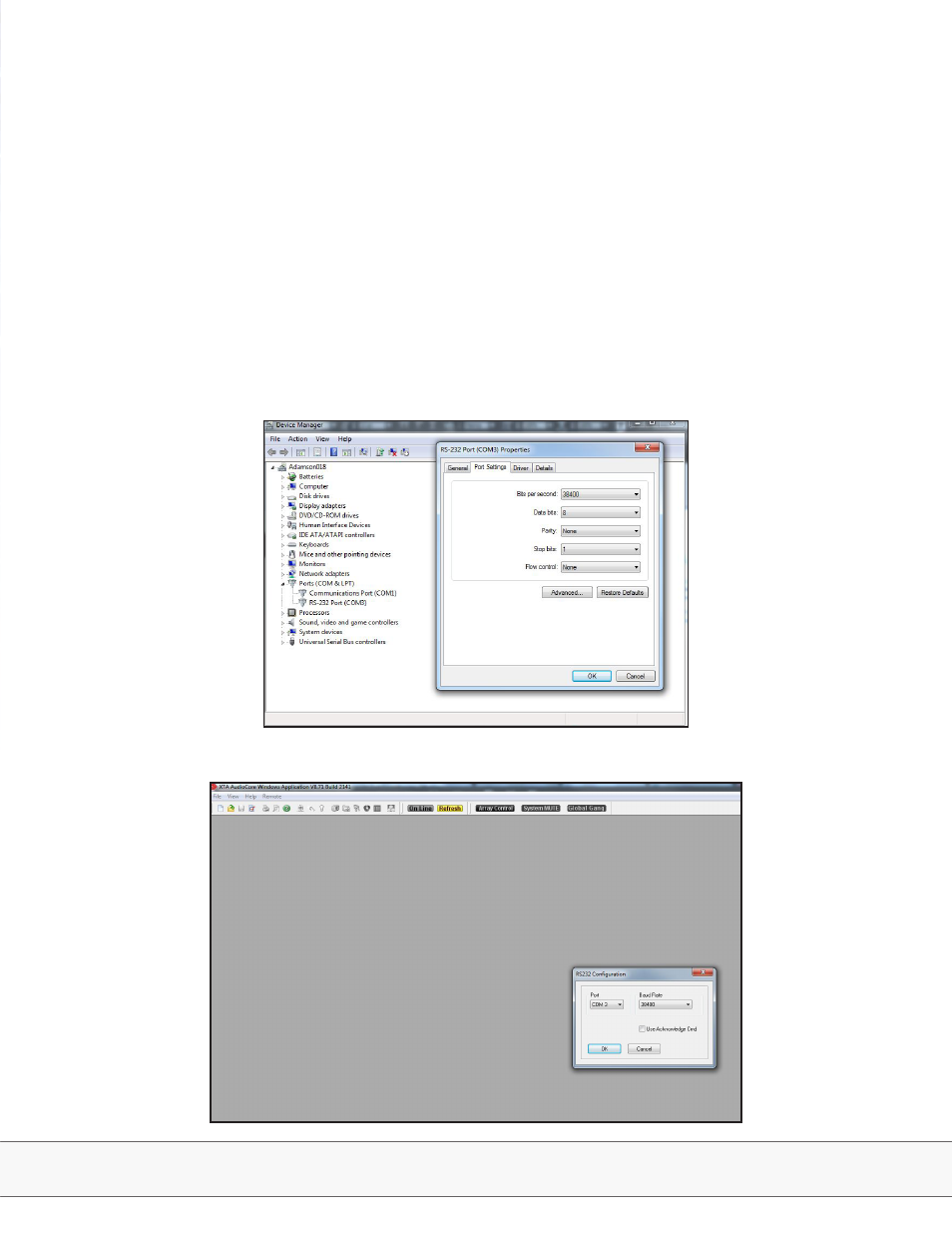
Adamson Systems Engineering | XTA Preset Loading Manual
Page 3
Section A
Connect to XTA Unit
1. On the front panel of the XTA unit, press “Menu” --> Scroll to “Interface Sub-Menu” and
press “Enter” --> Press “Enter” at “PC Interface Setup” --> Set your Interface to either RS232
or RS485, depending on your method of connection --> Set Baud Rate of your preferred
method of connection.
2. Physically connect the XTA unit to your control PC and access the Device Manager
through the Control Panel on your PC.
3. Go to “Ports (COM & LPT)” in the Device Manager and double-click on the active connec-
tion (Note which COM Port it has defaulted to) --> Select the “Port Settings” tab on the COM
port properties page --> Adjust the “Bits Per Second” field to match the Baud Rate previous-
ly set on the XTA.
4. Start AudioCore --> Under “Remote” menu, select active connection and set the correct
COM port and Baud Rate.