Element.depth, Element.elementtype – Adobe Extending Flash Professional CS5 User Manual
Page 208
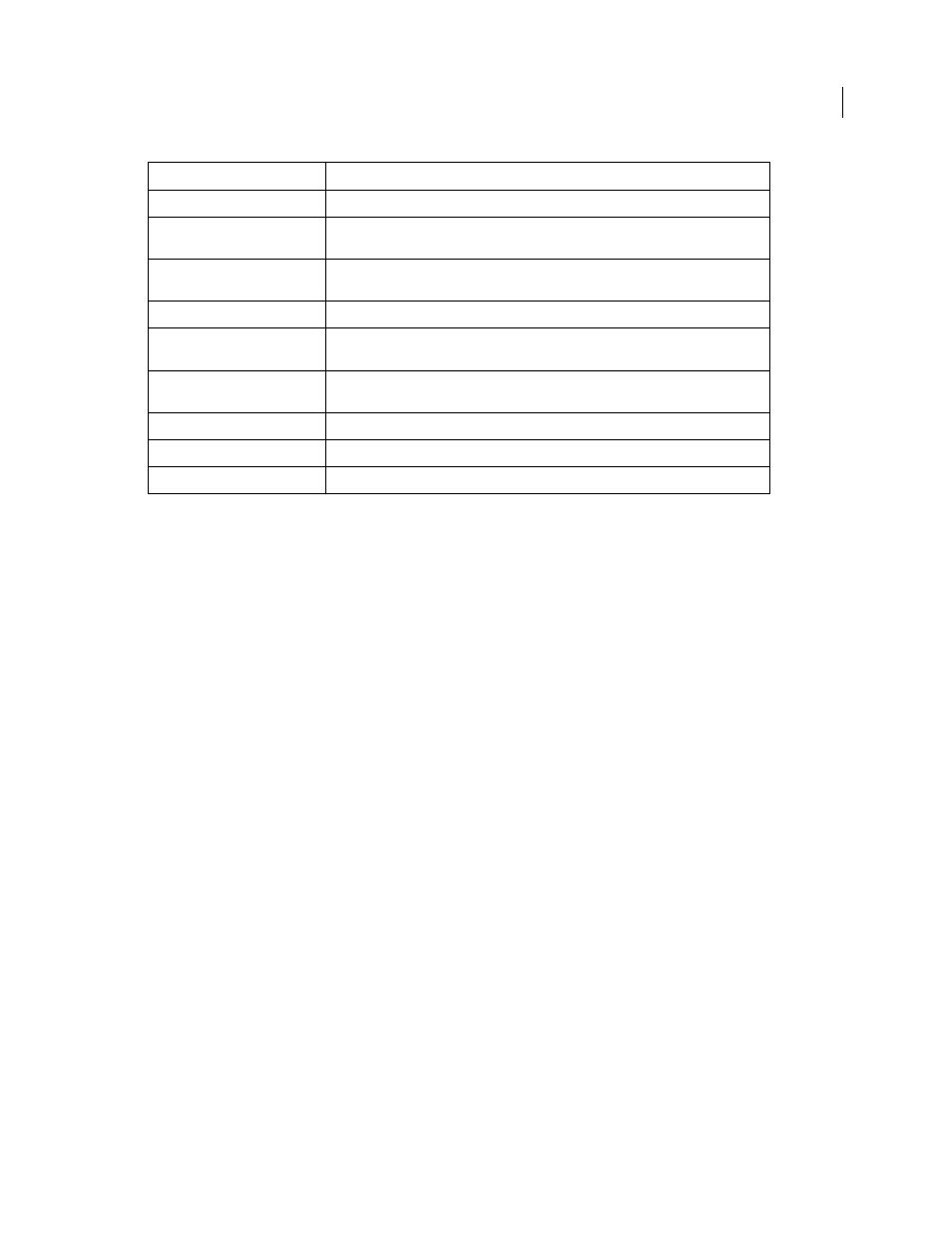
186
EXTENDING FLASH PROFESSIONAL
Element object
Last updated 5/2/2011
element.depth
Availability
Flash MX 2004.
Usage
element.depth
Description
Read-only property; an integer that has a value greater than 0 for the depth of the object in the view. The drawing order
of objects on the Stage specifies which one is on top of the others. Object order can also be managed with the Modify
> Arrange menu item.
Example
The following example displays the depth of the specified element in the Output panel:
// Select an object and run this script.
fl.trace("Depth of selected object: " + fl.getDocumentDOM().selection[0].depth);
See the example for
.
element.elementType
Availability
Flash MX 2004.
Usage
element.elementType
A Boolean value that specifies whether the element is selected or not.
A float value between -180 and 180 that specifies the x skew value of symbols, drawing
objects, and primitive rectangles and ovals.
A float value between -180 and 180 that specifies the y skew value of symbols, drawing
objects, and primitive rectangles and ovals.
Read-only; top side of the element.
A floating-point number that specifies the x value of the selected element’s transformation
point, within the coordinate system of the element's parent.
A floating-point number that specifies the y value of the selected element’s transformation
point, within the coordinate system of the element's parent.
A float value that specifies the width of the element in pixels.
A float value that specifies the x value of the selected element’s registration point.
A float value that specifies the y value of the selected element’s registration point.
Property
Description