Chapter 4 - webui overview, Webui status panel, Firmware and temperature – Adtec digital RD-30 (version 2.1.1) Manual User Manual
Page 20: Chapter, Webui, Overview, Status, Panel, Firmware, Temperature
Advertising
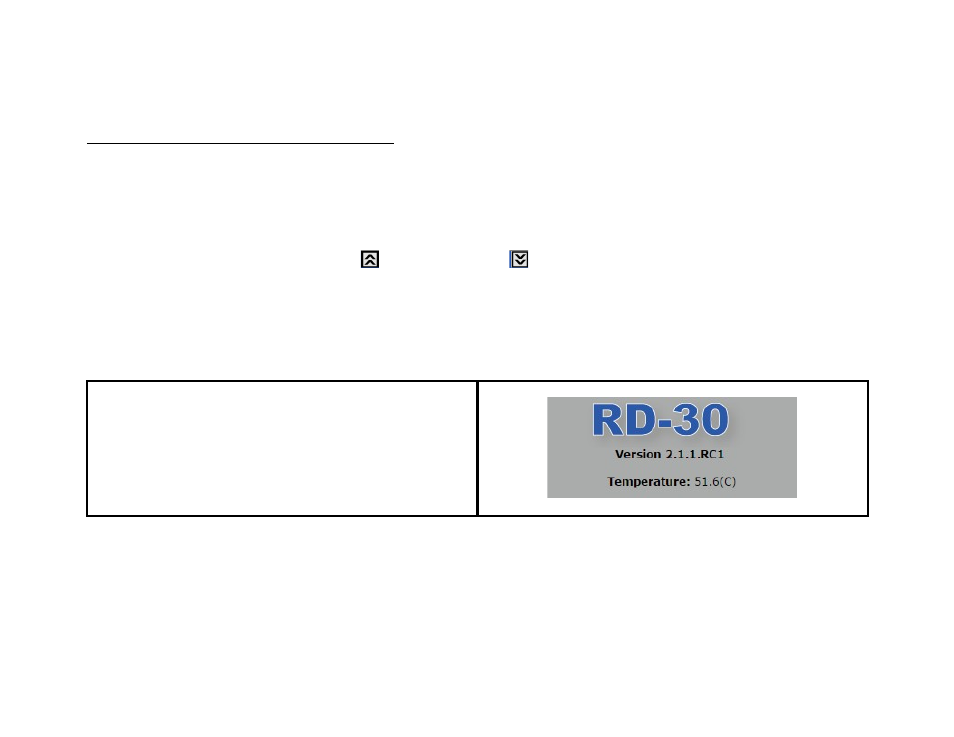
Chapter 4 - WebUI overview
WebUI Status Panel
The left-hand panel of the web application will report current device status while the right-hand panel will allow you to configure
your device. This section will cover what each part of the status panel represents. Each panel may be collapsed or expanded
by clicking on the icon with the ‘double up’
or ‘double down’
arrows. The heading of each status may contain an
LED that summarizes the current state of the individual status box. Green represents, OK, Yellow represents, Potential
Warning, and Red represents an alarm.
Firmware and Temperature
The top left hand status displays a logo of the product, Firmware
version and operating temperature of the IRD
Decoder Status
10.29.14- v2.1.1
Advertising