Use of the avs2 with the lite-ning controller, Lite-ning overrides: j5 (in), Lite-ning interrupts – Adtec digital AVS2 User Manual
Page 4: External overrides with interrupts
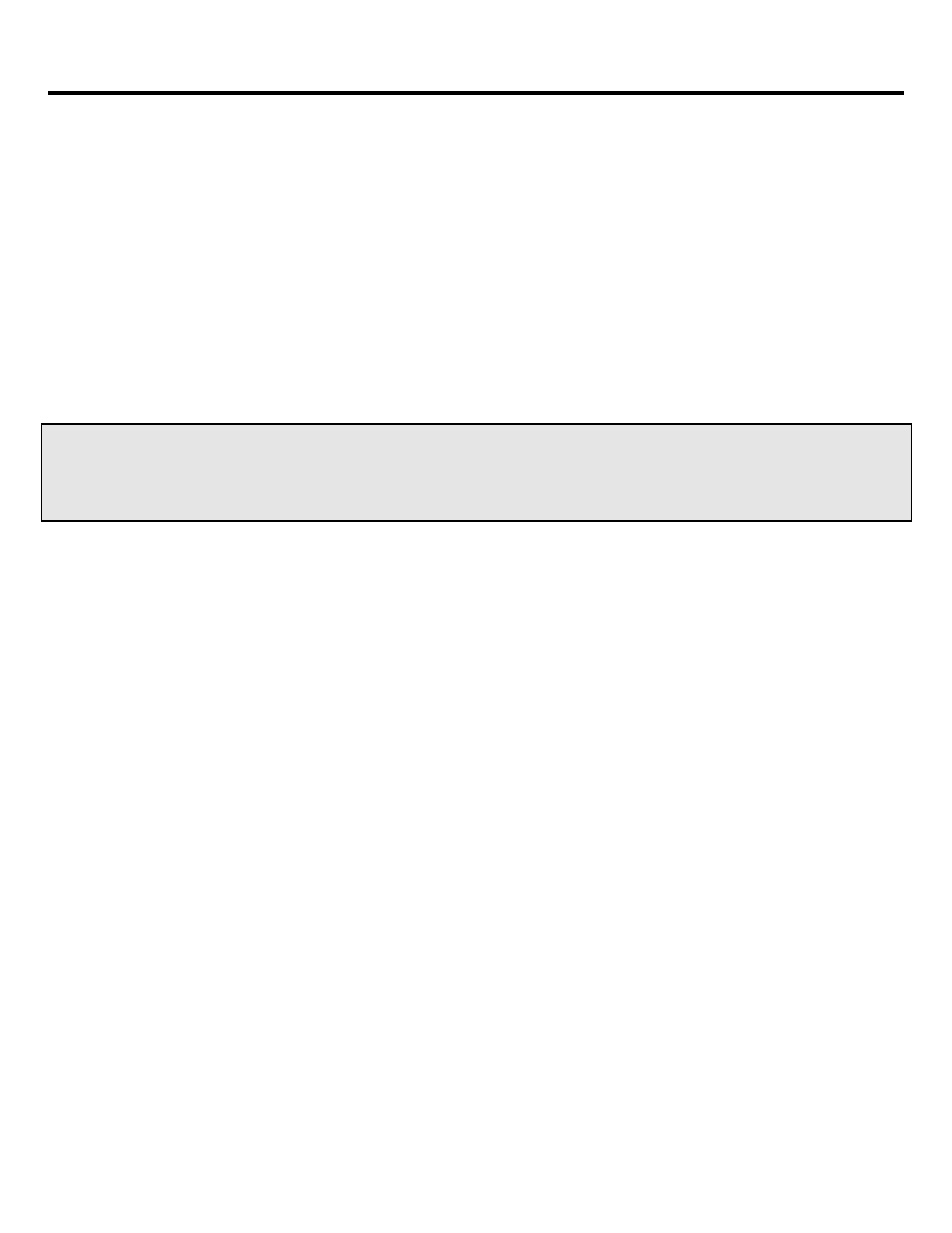
USE OF THE AVS2 WITH THE LITE-NING CONTROLLER
In addition to the previously mentioned modes of operation, the AVS2 provides several features for use explicitly with the
Lite-Ning Broadcast Controller.
The AVS2 can be configured to be overridden by the Lite-Ning controller and also to generate interrupts for use by the
Lite-Ning.
Lite-Ning Overrides: J5 (IN)
By issuing a device command of "1" or "PLAY" to the device port on which the AVS2 is attached, the AVS2 will switch to
the backup source and simultaneously generate an interrupt. That condition will remain until another device command of "0"
or "NULL" is issued, at which time the AVS2 will switch back to the primary source (assuming that valid video is present
on the primary source).
NOTE: If an IUVR (Infrared Universal VCR Remote) or WUVR (Wired Universal VCR Remote) device
interface is attached to the AVS2 and jumpe r J5 is in, any device commands sent to the IUVR or WUVR may
inadvertently cause a switch to the backup source on the AVS2. It is advisable to change jumper J5 to OUT if
the AVS2 is to be used in conjunction with a IUVR or WUVR.
Lite-Ning Interrupts
Definition of interrupt terms:
Inactive Interrupt: State of TTL high on interrupt pin, +5 VDC level.
Active Interrupt: State of TTL low on interrupt pin, ground level.
J8 (IN):When the primary source video is lost, interrupt
?
will be active on the device port to which the AVS2 is attached.
This interrupt will remain active for the entire duration that the primary video is lost. When primary video returns, interrupt
?
will go inactive.
J9 (IN):When the primary source video is lost, interrupt 1 will be active on the device port to which the AVS2 is attached.
This interrupt will remain active for the entire duration that the primary video is lost. When primary video returns, interrupt 1
will go inactive.
External Overrides With Interrupts
If using external overrides with pins 6, 8, and 9 on the DB9 connector, those overrides will also generate interrupts as
follows:
If J8 is in, a contact closure from pins 9 to 8 will cause interrupt
?
to go active for the entire duration of the override.
If J9 is in, a contact closure from pins 6 to 8 will cause interrupt 1 to go active for the entire duration of the override.
* If J6 and J7 are both IN, either closure will generate an interrupt.