Aervoe 500-Watt Battery Pack User Manual
Page 6
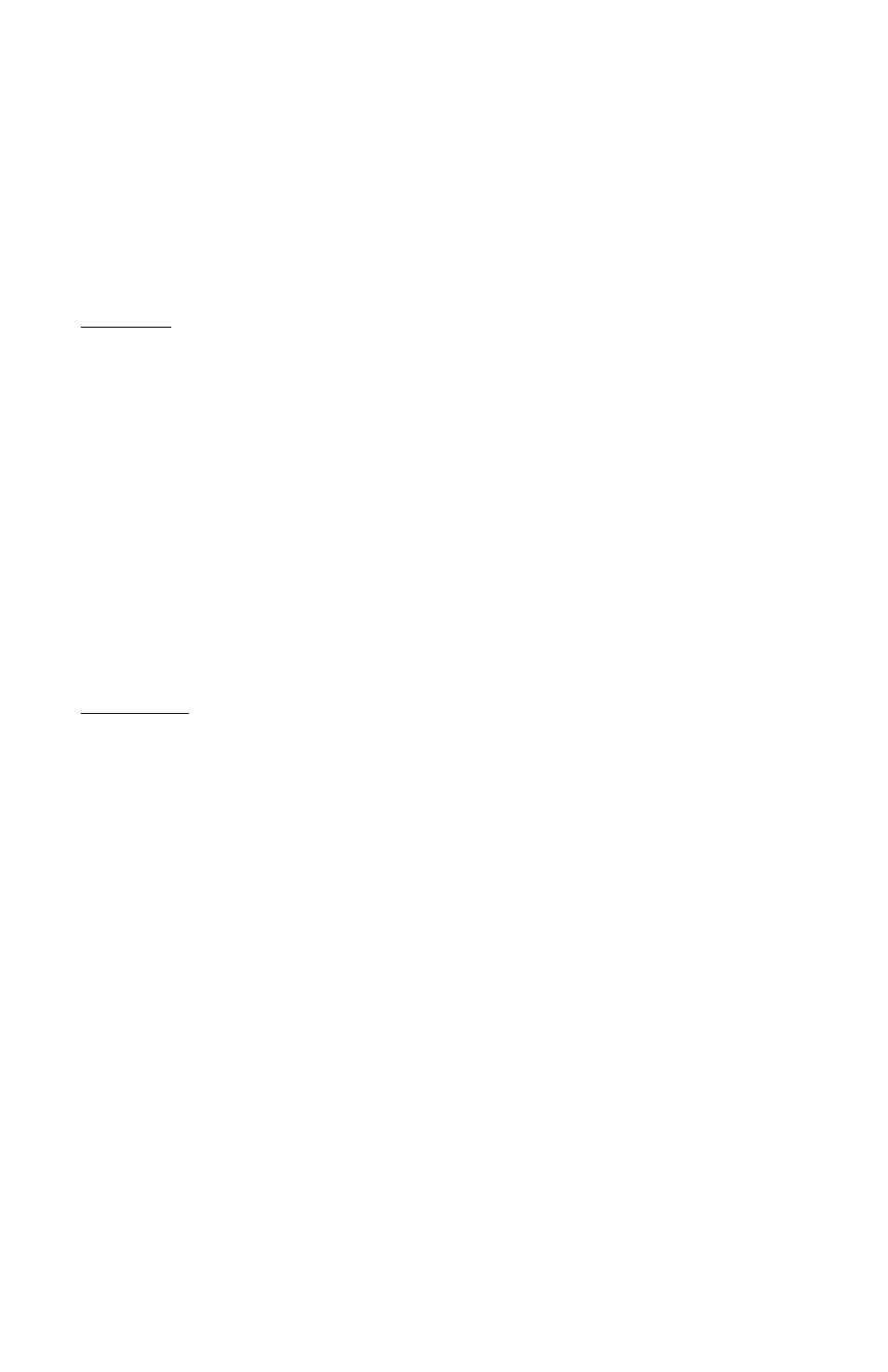
6
CHARGING
See instructions below for installing additional 500-Watt Battery Packs
For maximum efficiency and battery life, fully charge before first use and after each use. Charge every
6 months during storage. With routine discharge (use) and recharge cycles the batteries will maintain
proper conditioning. Failure to do so can affect battery performance and life cycle.
NOTE: Monitor regularly during charging
Two methods of charging are available:
1.
Use the included 120V/220V – 10A AC Charger
2.
Use a compatible solar panel (Sierra Wave #9590 Solar Collector recommended)
AC Charging: (included)
The optimum method of charging the #9690 Energy Center and any installed #9691 Battery Packs.
CAUTION: The power outlets cannot be used while charging (120V AC, 12V DC and USB). Any attempt
to do so will cause the system to safely shut down.
1.
Turn the MAIN POWER KEY counter-clockwise to OFF.
2.
Turn the AC POWER SWITCH OFF.
3.
Plug the red/black Anderson DC end of the 120V AC Charger into the DC IN socket.
4.
Find a suitable grounded 120V AC outlet rated for 15A or higher and plug in the power cord.
5.
The LED indicator on the charger will be RED when charging is in progress and will turn GREEN
when a complete battery charge is reached.
6.
The MAIN BATTERY METER will indicate the strength of the internal battery – All 10 LEDs means
the unit is fully charged. AUX BATTERY #1 and #2 METERS will indicate the strength of additional
installed batteries in the same manner.
7.
The internal cooling fan will cycle on and off to maintain proper internal temperature.
8.
Disconnect the charger once charging is complete.
Solar Charging: (solar panel not included)
The Energy Center can be charged using solar power. Aervoe recommends the Sierra Wave #9590
120-Watt Solar Collector. Contact Aervoe Industries if other solar collectors are being considered to
ensure compatibility.
CAUTION: The power outlets cannot be used while charging (120V AC, 12V DC and USB). Any attempt
to do so will cause the system to safely shut down.
1.
Read the instructions provided with the solar collector for set-up instructions and cautions.
2.
Place the solar collector and the Energy Center outdoors, on a level surface, in a bright sunny
location. The Energy Center can be placed behind the solar collector, or indoors, to keep it out of
direct sunlight and temperatures over 140°F. A 30-ft. Extension Cable #9503 is sold separately to
allow it to be set up further away.
3.
Connect a recommended solar panel to the DC IN socket. The MC4 cable on the solar panel will
connect to the MC4 end of the included MC4 TO ANDERSON ADAPTER CABLE. The Anderson
plugs on the cable will connect to the DC IN socket.
4.
When solar voltage is present, the CHARGING LED will glow RED.
5.
When charging is complete the CHARGE COMPLETE LED will glow GREEN.
6.
The MAIN BATTERY METER will indicate the strength of the internal battery – All 10 LEDs means
the unit is fully charged. AUX BATTERY #1 and #2 METERS will indicate the strength of additional
installed batteries in the same manner.
7.
Disconnect the solar collector once charging is complete.