Romulus display layout – Aesthetix Pandora User Manual
Page 15
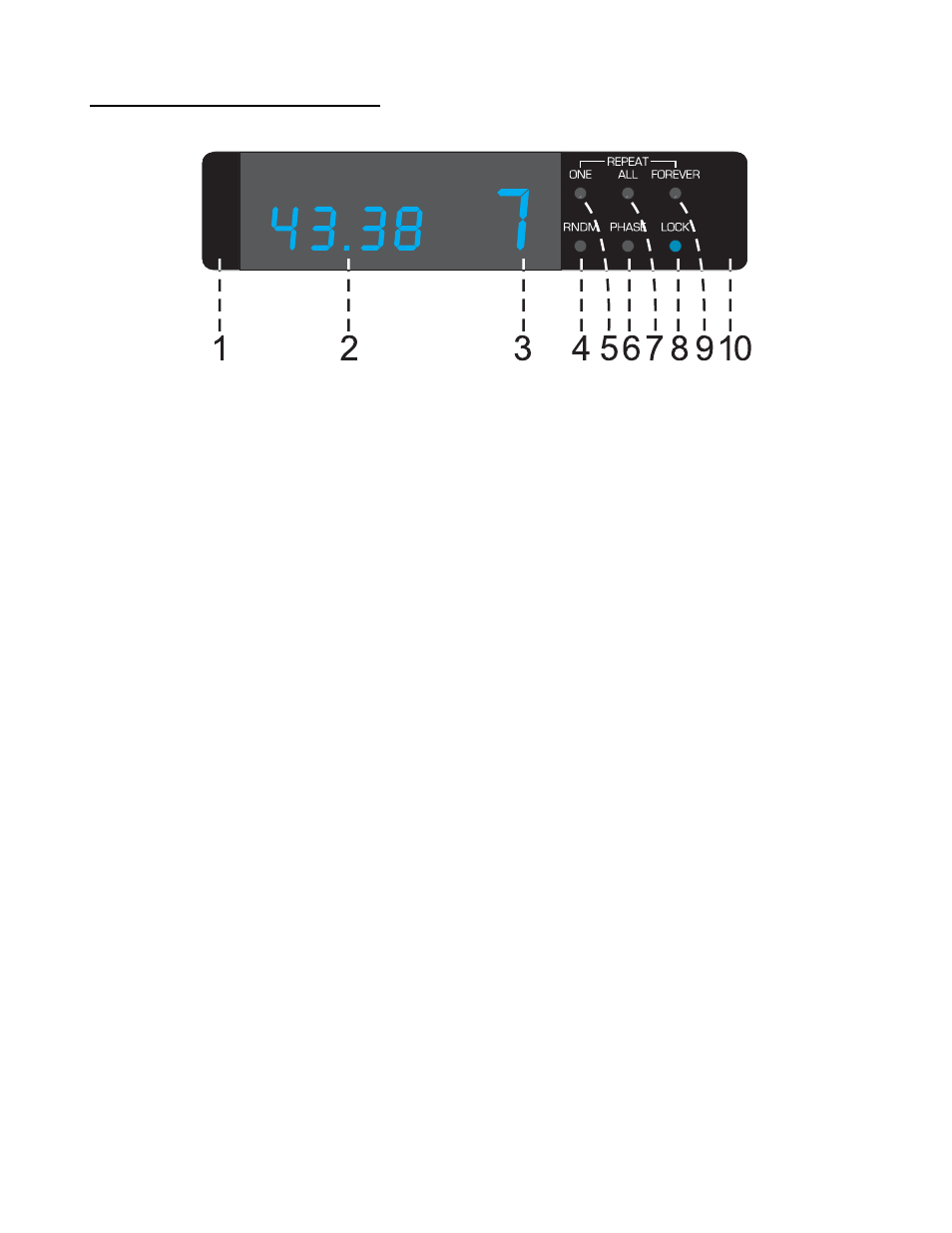
Romulus Display Layout
Figure 7 – Romulus LED Display Layout
1. Pressing the left side of the Display will decrement* the volume, when the optional volume control is
installed.
2. Displays the total CD time when the disc is stopped, or the track progress time when the disc is playing.
When a digital signal is present at any of the rear panel inputs, the sample rate is displayed. In a Signature
version, when a DSD or DSD2X signal is detected, this part of the display will read DSD or DSD2,
respectively.
3. The total number of tracks on the disc, when it is stopped, or the current track number when the disc is
playing. When the optional volume controls are installed, the volume level will show while it is being
changed, and remain for 3 seconds after. When the USB input is selected, C1 or C2 will be displayed for
approximately 5 seconds, indicating the current position of the Class 1/Class 2 switch on the rear panel.
4. Illuminates then Random Play is selected.
5. Illuminates when Repeat is selected for the current track.
6. Illuminates when the absolute phase is inverted.
7. Illuminates when Repeat is selected for the current disc.
8. Illuminates when the Romulus locks onto a digital input signal.
9. Illuminates when “Forever” Repeat is selected for the current disc. This is the same as Repeat disc (#7)
however in this mode, the disc can be changed and repeat will stay active (continuous music mode).
10. Pressing the right side of the Display will increment* the volume, when the optional volume control is
installed.
15