AGI Security SYS-16A901 How to set up DDNS on your AV Tech User Manual
Page 3
Advertising
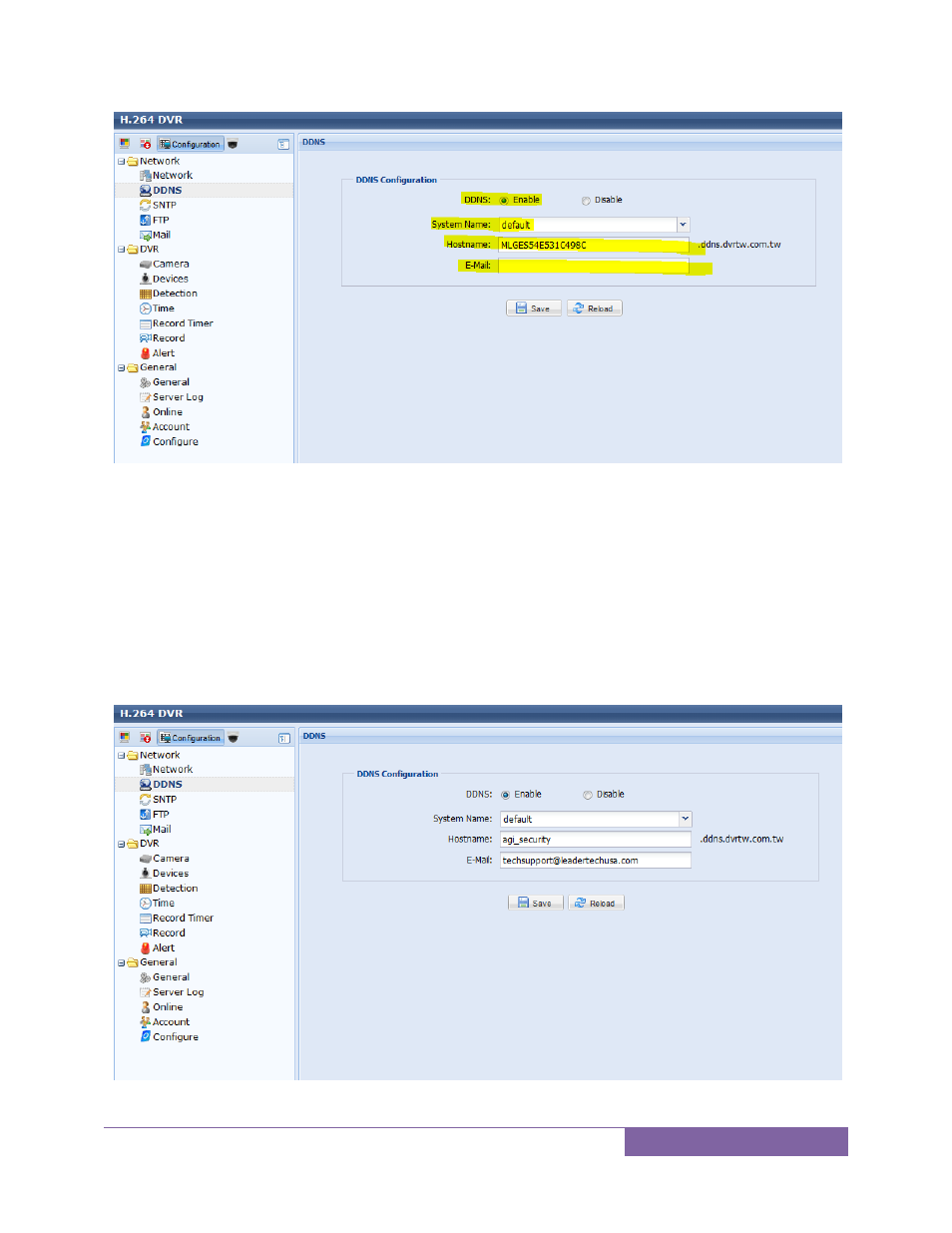
How to set up DDNS on your AV Tech “Eagle Eyes” DVR
3
Figure 4
The DDNS menu is where you will set up your DVRs DDNS configuration. You will need to enable the DDNS. Keep
System Name as default. Change the hostname to something you will remember. For example we used “agi-
security”.
Next you will need to provide a working e-mail for the main contact.
Once done, click on “Save”.
Figure 5
Advertising