AGI Security SYS-16A901 Using ie11 with avtech User Manual
Page 7
Advertising
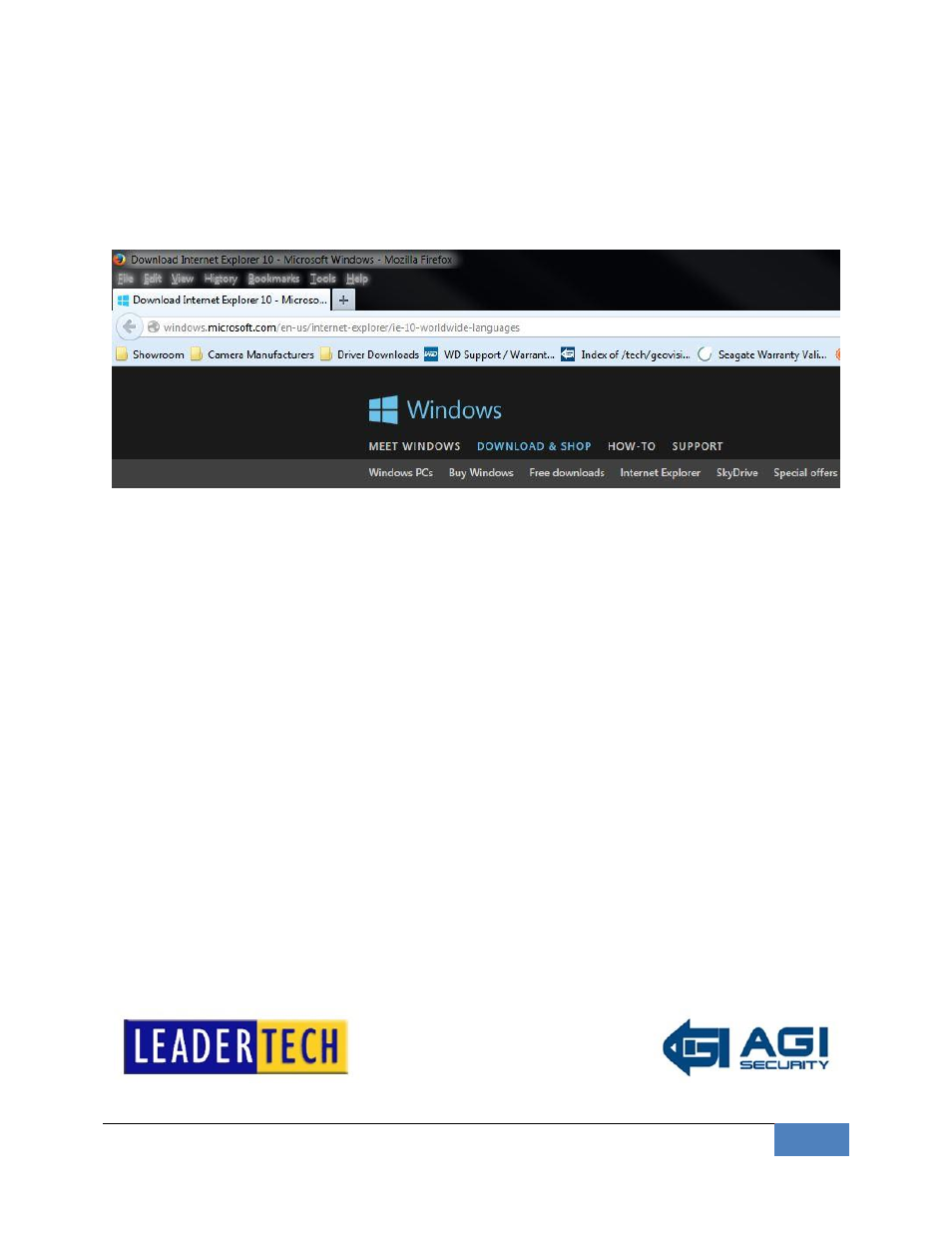
Leadertechusa.com (630)238-9988 | Using Internet Explorer 11 to access an AvTech DVR
7
Click on Internet Explorer 11 and then click the uninstall button at the top of the
page. Click yes to the pop up confirmation window. After it uninstalls you will
have to restart. You will then be able to download and install IE 10 from
Microsoft.
Advertising
This manual is related to the following products: