2 p2p settings, 1 web, 2 local settings – AGI Security SYS-HC0451 P2P Operation Manual User Manual
Page 5: P2p settings, Local settings
Advertising
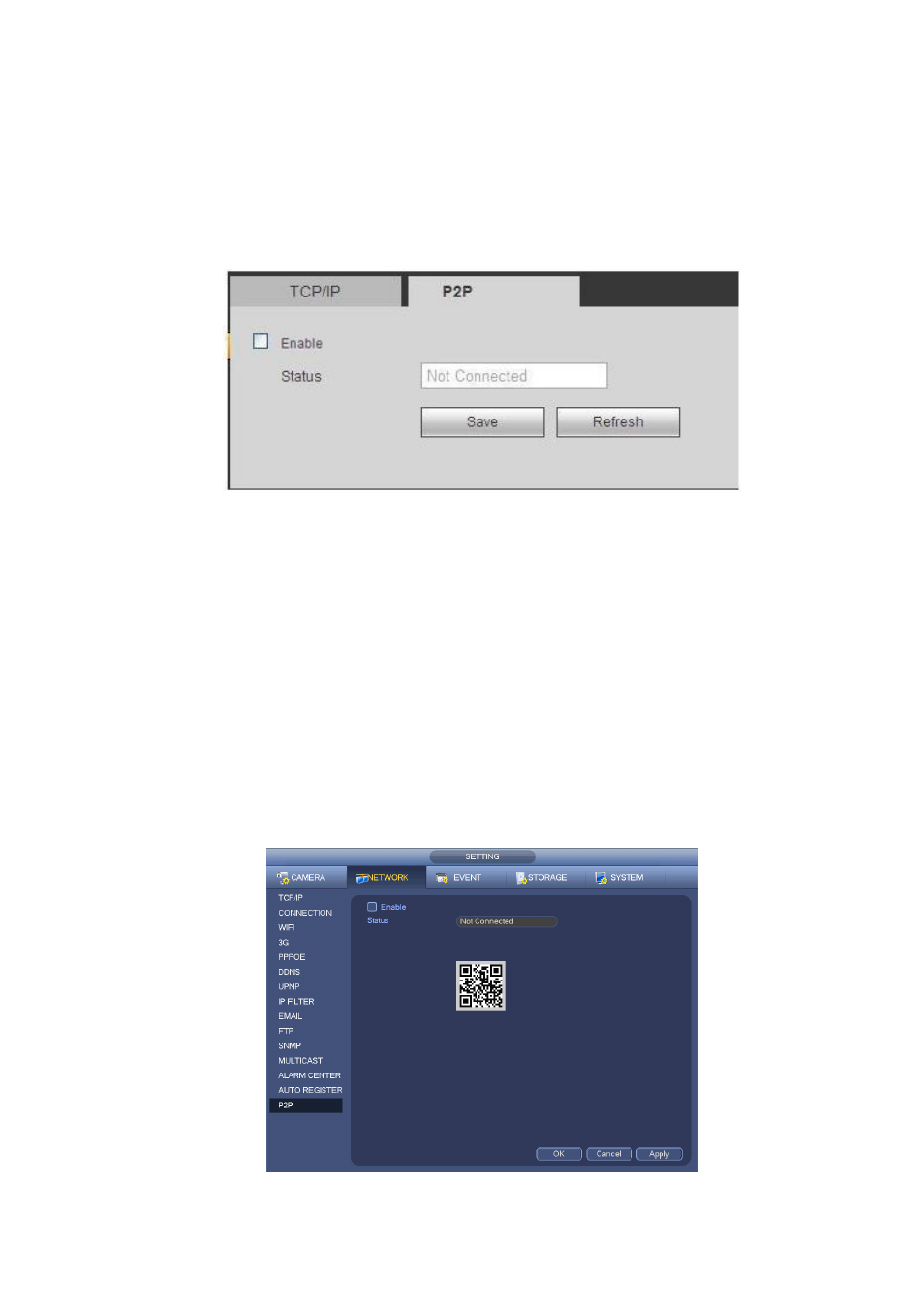
2
2 P2P Settings
2.1 WEB
Please follow the steps listed below.
a) Login the WEB, from Setup->Network->TCP/IP->P2P; you can go to the following interface.
See Figure 2-1.
Figure 2-1
b) Check the box here to enable P2P function.
c) Click Save button.
2.2 Local Settings
Note
This chapter is for NVR and DVR series product. Slight different may be found in the interface. The
following operation is based on the NVR product. For other series product, please refer to
corresponding user
’s manual.
Please follow the steps listed below.
a) From main menu->Setup->Network->P2P, you can see the following interface See Figure 2-2.
Figure 2-2
Advertising
This manual is related to the following products: