Caution: read before installing this product, Setting the internal jumpers – Amina APU-RS8E User Manual
Page 2
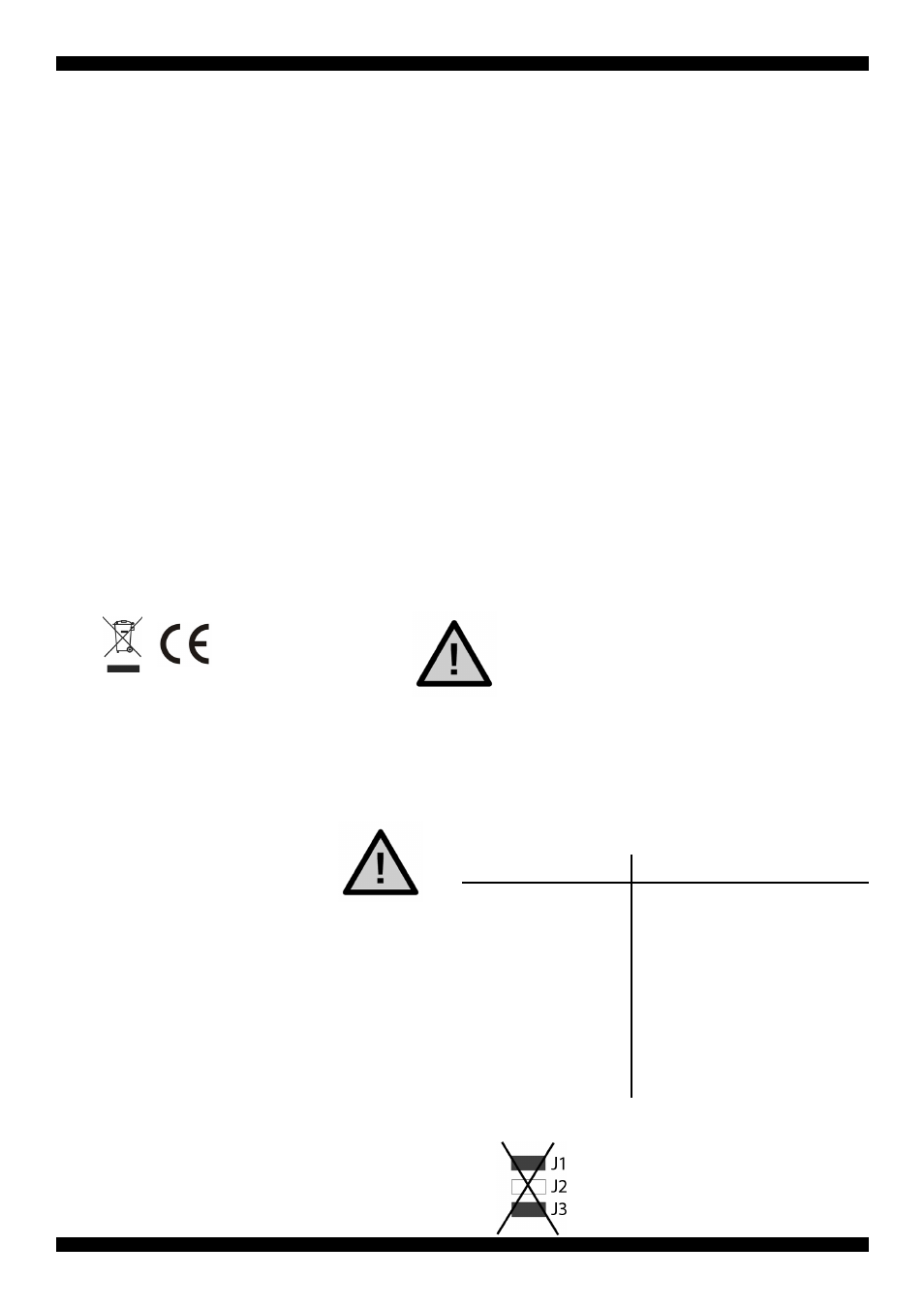
Caution: Read before installing this product
• To ensure optimal performance, please
read this guide carefully. Keep it in a
safe place for future reference.
• Install this product in a cool, dry and
clean place - away from direct sunlight,
heat sources, vibration, dust and mois-
ture.
• Do not expose this unit to sudden tem-
perature changes or locate it in an en-
vironment with high humidity. This is to
prevent condensation forming inside
which may cause damage to this unit
and possibly to devices connected to it.
• Do not clean this unit with chemical
solvents as this might damage the finish.
Use a clean, dry or damp cloth.
• Do not attempt to modify or repair this
unit.
• Contact your distributor or the manufac-
turer if a fault should occur.
• This unit features internal jumpers that
may be adjusted by the installer. Please
take care when removing and re-fitting
the lid not to damage the four machine
screws. Ensure the screws are tight
when re-fitting them.
Limited Warranty:
The APU-RS8E is designed to operate reliably for many years. Correctly
installed and operated in accordance with these instructions, Amina war-
ranties the APU-RS8E against defective materials and workmanship for a
period of 1 year.
The APU-RS8E features only
passive circuit components. It
should NEVER be connected to
the mains electrical supply.
Setting the internal jumpers
The APU-RS8E must be correctly config-
ured for the model of Evolution Series loud-
speakers it will be used with.
The APU-RS8E is a low voltage, passive
device, however ALWAYS disconnect it from
all speakers and amplifiers before adjusting
the internal jumpers.
The circuit board inside the APU-RS8E com-
prises of eight separate audio channels.
Each channel features three sets of pins
and one connecting jumper.
There is an area on the product serial num-
ber label where the individual channel
designation can be marked once the jump-
ers have been set.
Set the jumper for each channel according
to the speaker model legend next to each
jumper.
IMPORTANT: no more than one jumper
should be used per bank of 3 pins, e.g.
Note: unless specified
otherwise jumpers are set
for AIW550E/AIW550i as
the factory default
Jumper Legend Compatible Speakers
AIW550E
AIW550E/ AIW550i,
AIW450i
AIW350E
AIW350E/ AIW350i,
AIW350E-S200,
AIW350E-S200, iQ3,
AIW250i
AIW150E
AIW150E/ AIW150i,
AIW150E-S200
AIW150i-S200, iQ1, iQ2