Analog Way SMART QUAD - Ref. SQD200 Programmer's Guide User Manual
Page 59
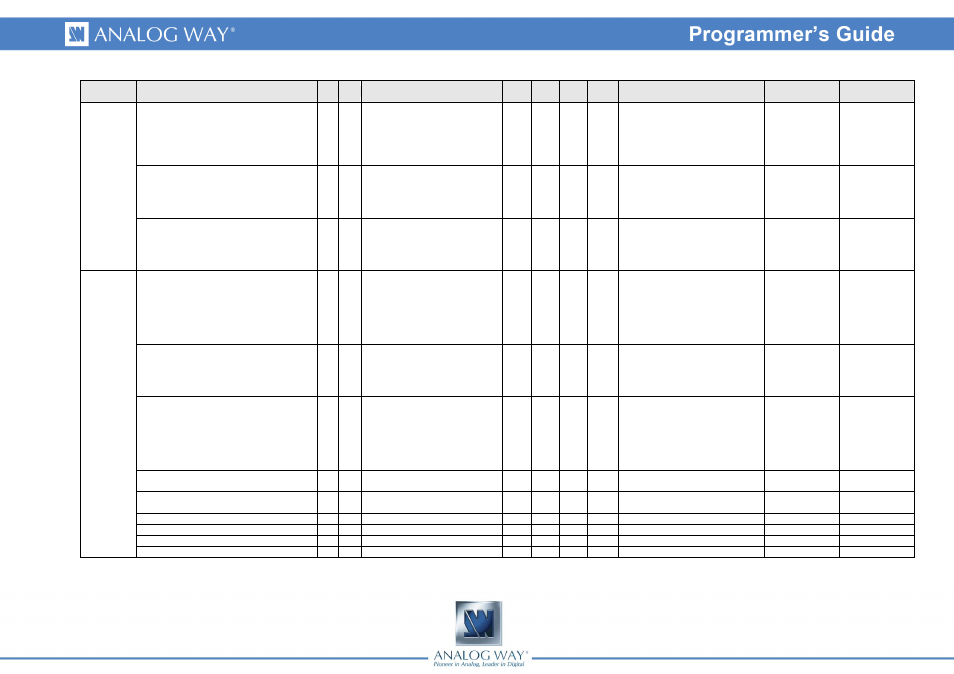
59
Group
Name
CmdResp Description
Read /
Write
Min
Value
Max
value
Default
value
Values
Index #1
Index #2
REFCURRENTMODE
Xc Xc
Current follow mode
Rd/Wr 0
5
0
0 = Internal
1 = Follow x1/2
2 = Follow x1
3 = Follow x2
4 = Follow x3
5 = Asynchronous Follow
0 = Main output
1 = Preview
output
2 = Recording
output
REFFREQ
Xt
Xt
Frame rate of the reference signal Rd
0
65535 0
Unit = 1/100Hz
0 = Main output
1 = Preview
output
2 = Recording
output
REFLOCKSTATUS
Xl
Xl
Framelock locked status
Rd
0
1
0
1 = locked
0 = Main output
1 = Preview
output
2 = Recording
output
LOGOS
FRAMES
PMODE
PM PM Picture mode
Rd/Wr 0
5
0
0 = Normal mode
1 = Memory recall of logos and
frames
2 = Logo recording mode
3 = Animated logo recording mode
4 = Frame recording mode
5 = Deleting picture mode
PEXECUTE
PG PG Picture control
Rd/Wr 0
1
0
If PMODE = Savexxx => Store the
PCAPTURE_INDEX image
If PMODE = Erasexxx => Delete
the PCAPTURE_INDEX image
Auto reset
PSTATUS
PE PE Picture management status
Rd
0
5
0
0 = Free
1 = Recalling picture
2 = Storing picture
3 = Picture format not compliant
with current output format
4 = Deleting a picture
5 = Flash access error
PFRAMES_VALID
PF PF
Frames validity (bitfield : bit0 =
Frame1)
Rd
0
255
0
0 = No image
1 = Image is valid
PLOGOS_VALID
PZ PZ
Logos validity (bitfield : bit0 =
Logo1)
Rd
0
511
0
0 = No image
1 = Image is valid
PCAPTURE_LEFT
PL PL
Picture capture H position
Rd/Wr 32768 65535 32768 Unit = pixels
PCAPTURE_TOP
PT PT
Picture capture V position
Rd/Wr 32768 65535 32768 Unit = pixels
PCAPTURE_WIDTH
PW PW Picture capture H size
Rd/Wr 0
32767 400
Unit = pixels
PCAPTURE_HEIGHT
PH PH Picture capture V size
Rd/Wr 0
32767 300
Unit = pixels