Apantac CLN-SW-6x1-H User Manual
Page 9
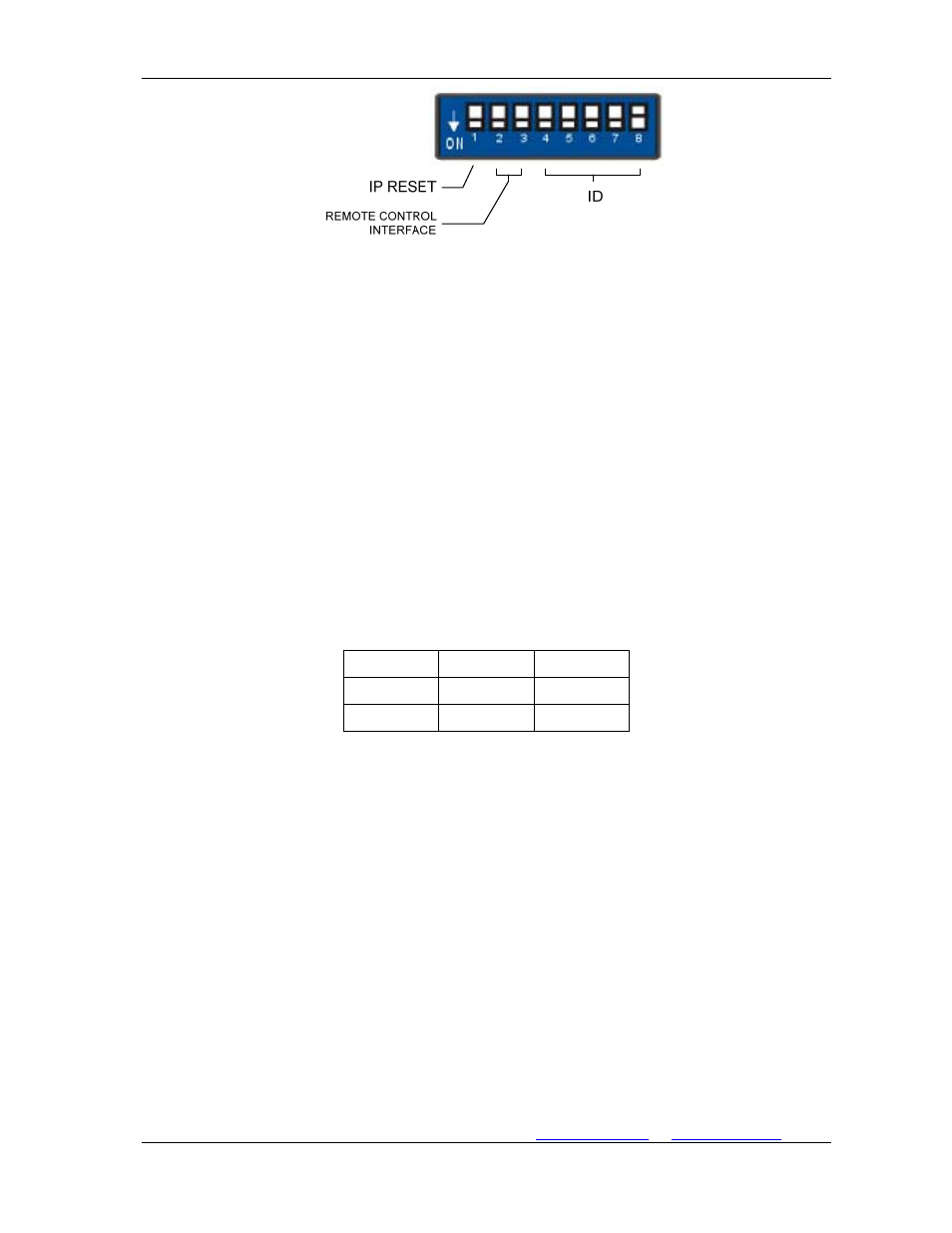
HDMI CLEAN SWITCH – MODEL: CLN-SW-6x1-H
APANTAC LLC ● 7470 SW Bridgeport Road, Portland, OR 97224 USA
PHONE +1 503 986 3000 ● FAX +1 503 389 7921 ●
●
WWW.APANTAC.COM
8
Figure 4-3: DIP Switch
• DIP Switcher Pin 1: Reset the web server IP address to 192.168.0.3. The
steps are as below:
o
Please adjust the pin1 to ON and re-start the CLN-SW-6x1-H Switcher
o
After the HRM-602P Switcher re-starts about 10 seconds, shut down your
equipment.
o
For a normal operation, please adjust the pin1 to OFF, then power on the
HRM-602P Switcher again. The IP address will be restored to the default
value: 192.168.0.3
• DIP Switcher Pin 2 to 3: Switch between RS232 port and LAN port connection.
SW3 SW2
LAN ON
ON
RS232 ON OFF
•
DIP Switcher Pin 4 to 8: Down position is “ON” (0), the up position is “OFF” (1)