Apantac MT HOOD Series KVM Extenders User Manual
Page 6
Advertising
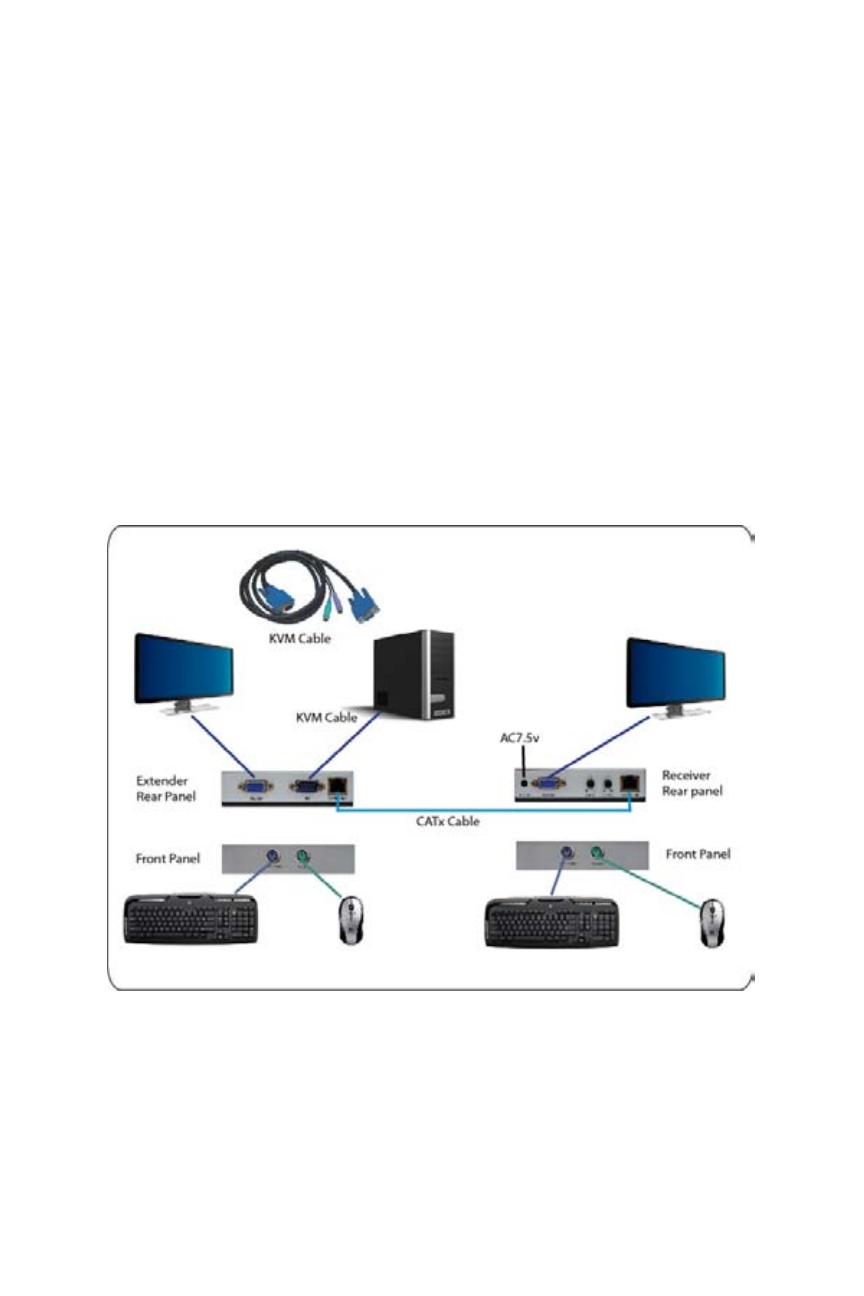
Apantac – MT HOOD - KVM Extenders USER GUIDE Page 5 of 9
above the RJ45 will turn “ON” to indicate the active
video signal.
4. Power on the KVM-1-R: Plug power adapter to the
receiver and connect keyboard / video / mouse to the
receiver. The LEDs of the unit should keep blinking to
indicate the unconnected status of the cable.
5. Connect the Cables: Plug both ends of CATx cable
to the RJ45 port marked “SYSTEM LINK” on the
extender and receiver. Now the LEDs above the RJ45
should turn on to indicate the active video signal and
the correct connections of the cable.
6. Functional Test: After the installation, you should be
able to control keyboard / video / mouse from the
Advertising