Link – API Audio 527 Compressor User Manual
Page 8
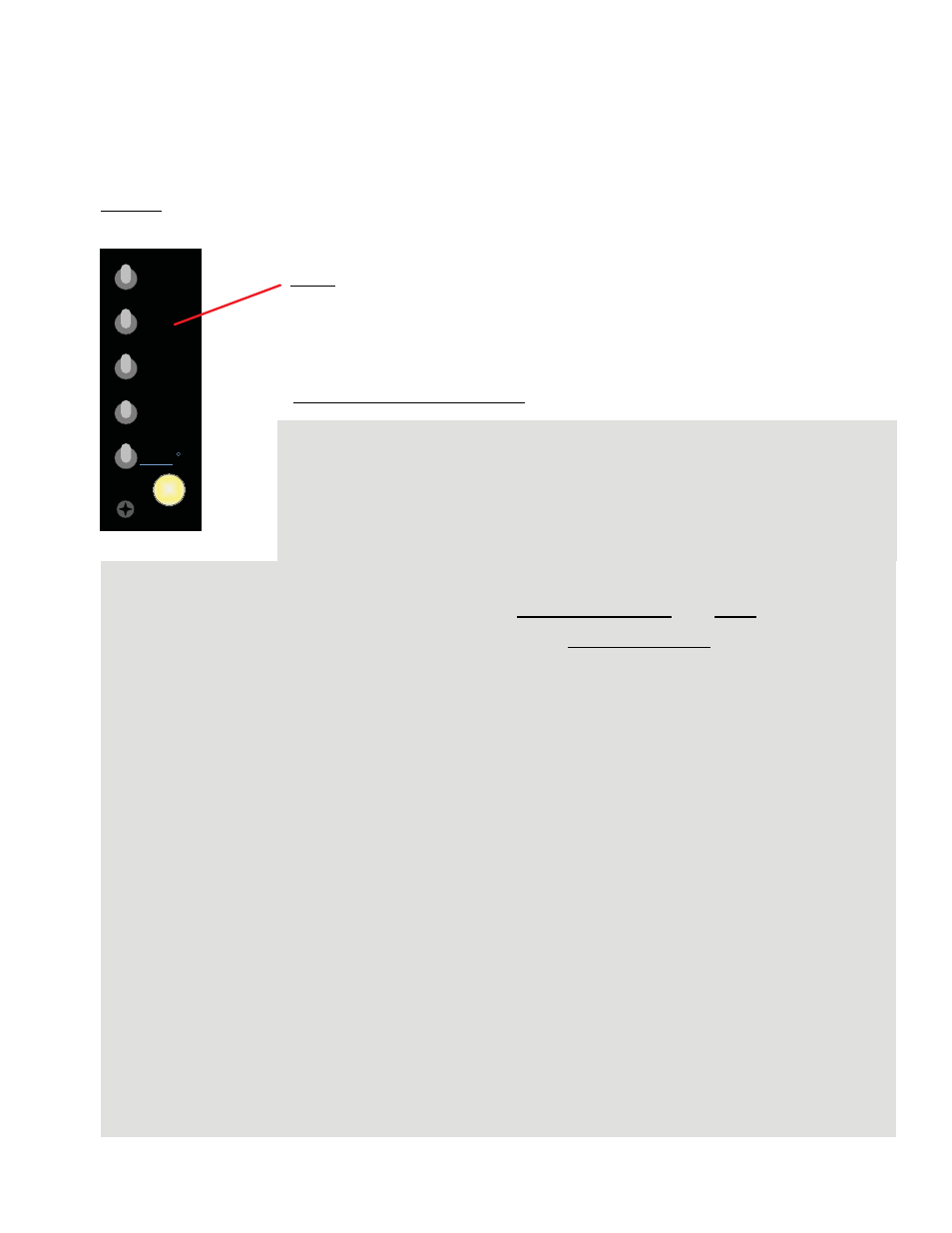
TYPE
LINK
KNEE
THRUST
R
METER
VU
GR
IN
NEW
OLD
HARD
SOFT
IN
IN
LINK
LINK: The LINK switch activates the DC control voltage
summing with other units.
API 527 Compressor
Instead, when each of the 527s’ Link switches are pressed, they will contribute
their control signals to be
SUMMED into the common Link bus and each of their
front panel controls will affect the compression of any other linked 527’s audio
signal. Units that have the link switch in the OUT position are unaffected. Setting
the Link switch to the “IN” position connects the 527’s compression DC side chain
circuitry to a DC summing bus on the 500 series module motherboard. This
allows for any number of 527 compressors to “LINK” their side chain signals into a
common control bus for tasks such as maintaining stereo image or surround
image during compression, or affecting one audio signal with another’s dynamic
characteristics. Front panel controls that affect the DC side chain signal (and
therefore the compression parameters of ALL linked units), include the Threshold,
Attack, Release, Hard/Soft, New/Old, Thrust and Ratio controls. Adjusting
ANY of
these controls will affect the signal that will be sent out and summed with the
Link switch, and the dynamics that affect all linked 527’s.
The DC link bus exists in the Luchbox and is tied from channel to channel with
zero ohm jumpers that can be clipped out if desired, to limit the ability to link
channels. The 500V rack and 1608 console have solder pads that one can connect
with insulated wire to create the DC Link bus.
The Link function of the 527 does
NOT operate as other
master/slave linked compressor pairs do, where the master unit’s
controls become the master control for both units while the slave
unit’s controls are disabled.
IMPORTANT NOTE!
Page 7