1 installing software – Aplex Technology OPD-1086B User Manual
Page 15
Advertising
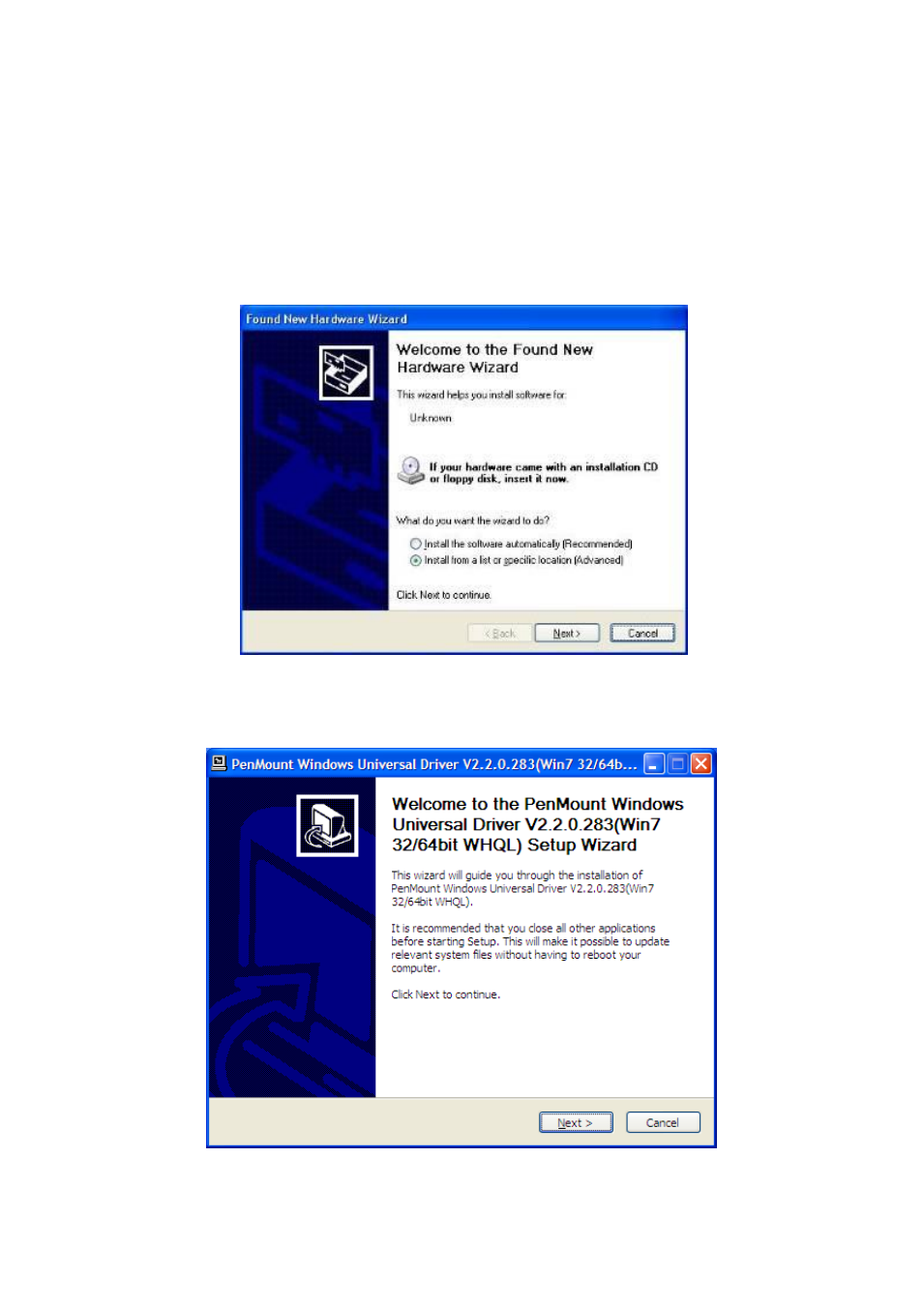
OPD-1086B User Manual
15
3.2.1 Installing Software
If you have an older version of the PenMount Windows 2000/XP driver installed in your system, please
remove it first. Follow the steps below to install the PenMount DMC6000 Windows 2000/XP driver.
Step 1. Please make sure your PenMount 6000 device had plugged in advance. If your device uses
RS232 interface, please plugged in before the machine is turned on. When the system first detects the
controller board, a screen appears that shows “Unknown Device”. Do not use this hardware wizard.
Press Cancel.
Step 2. Insert the product CD install setup.exe. Click touch panel driver
Advertising
This manual is related to the following products: