10 copy.pdf – April Music Stello DA100 Signature User Manual
Page 10
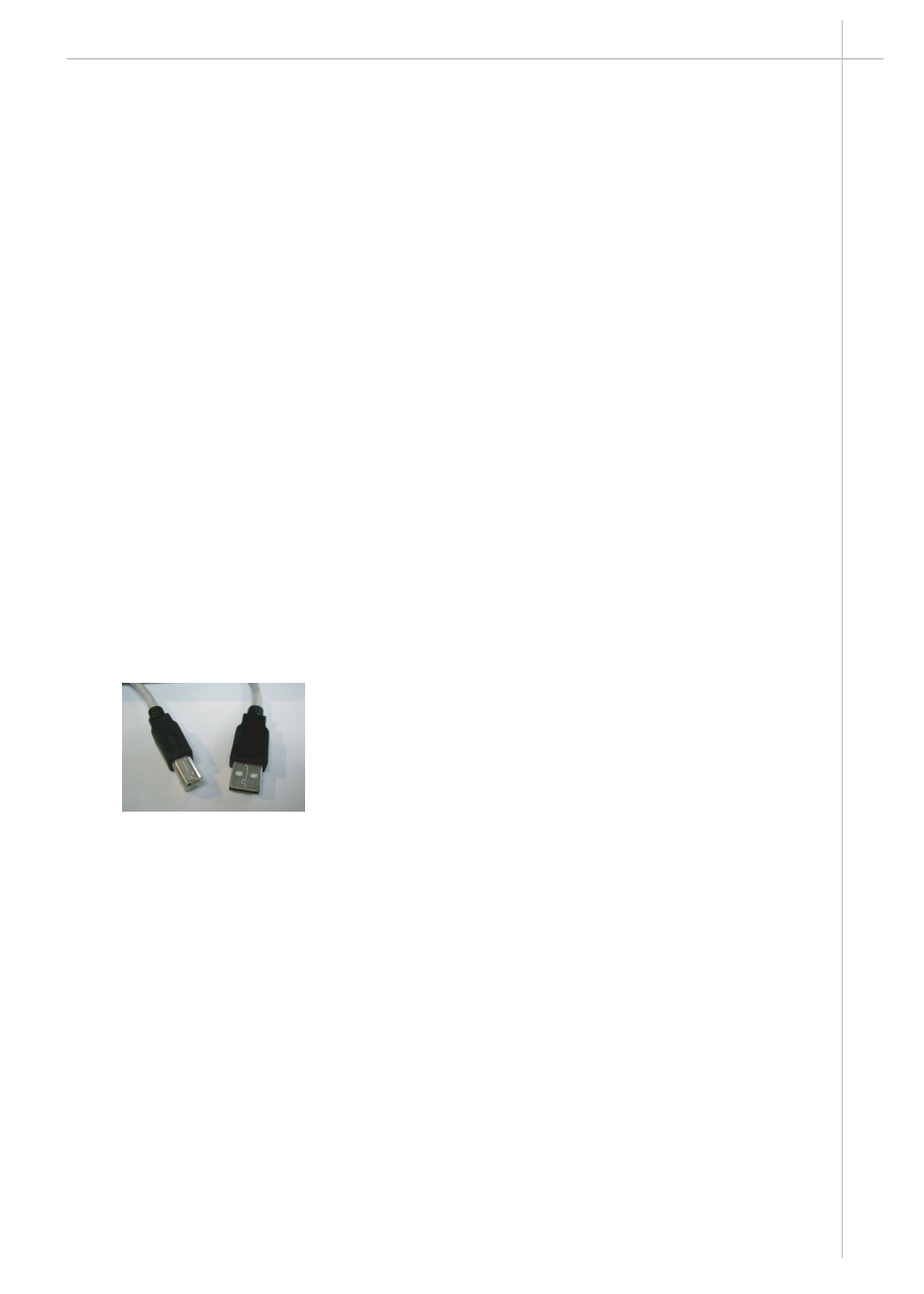
-9-
How to operate
1) Make sure that the level of your preamplifier or integrated amplifier is set to a low
volume level.
2) Turn the ‘Power’ Switch up on the rear panel. Then push the ‘Standby’ button on
the front panel (Red LED will light).
3) Select your input by rotating the INPUT knob (AES / EBU, COAX, OPT, USB, I²S).
4) Check if the ‘LOCK’ signal is on. If the ‘LOCK’ LED is not on even though you set
the knob for your selection, please check the wiring again for proper connection.
5) Set the ‘UPSAMPLE’
Press UPSAMPLE push-button switch for 24 / 192 upsampling with green LED, or 24 /
96 upsampling with red LED or ‘BYPASS’ mode with LED off. You can change this
setting during playback without harming the DA100 Signature. The UPSAMPLE mode
will advance from BYPASS to 96, 192, and back to BYPASS whenever the UPSAMPLE
push-button is pushed momentarily. The default UPSAMPLE setting is 192.
USB output from your PC or Notebook
1) Connect your PC to the DA100 Signature with the bundled USB cable.
2) Your PC will automatically detect the DA100 Signature, flashing the notice ‘USB
DEVICE CONNECTED’ to indicate the connection.
3) Play audio or video files with your favorite player (Windows Media
Player, etc.)
4) If your PC or Notebook fails to detect USB as your main audio output, you should set
the default ‘Sound & Audio Device’ as ‘USB Audio’ in your PC's control panel. Select
‘Start’ → ‘Control Panel’ → ‘Sound & Audio Devices’ → ‘Audio’, then select ‘USB Audio
DAC.’
If you do not want to use DA100 Signature as your default output device, you may
change your setting again by selecting the supplied sound card output with the same
procedure.