Operation – April Music Stello DA220MK2 User Manual
Page 8
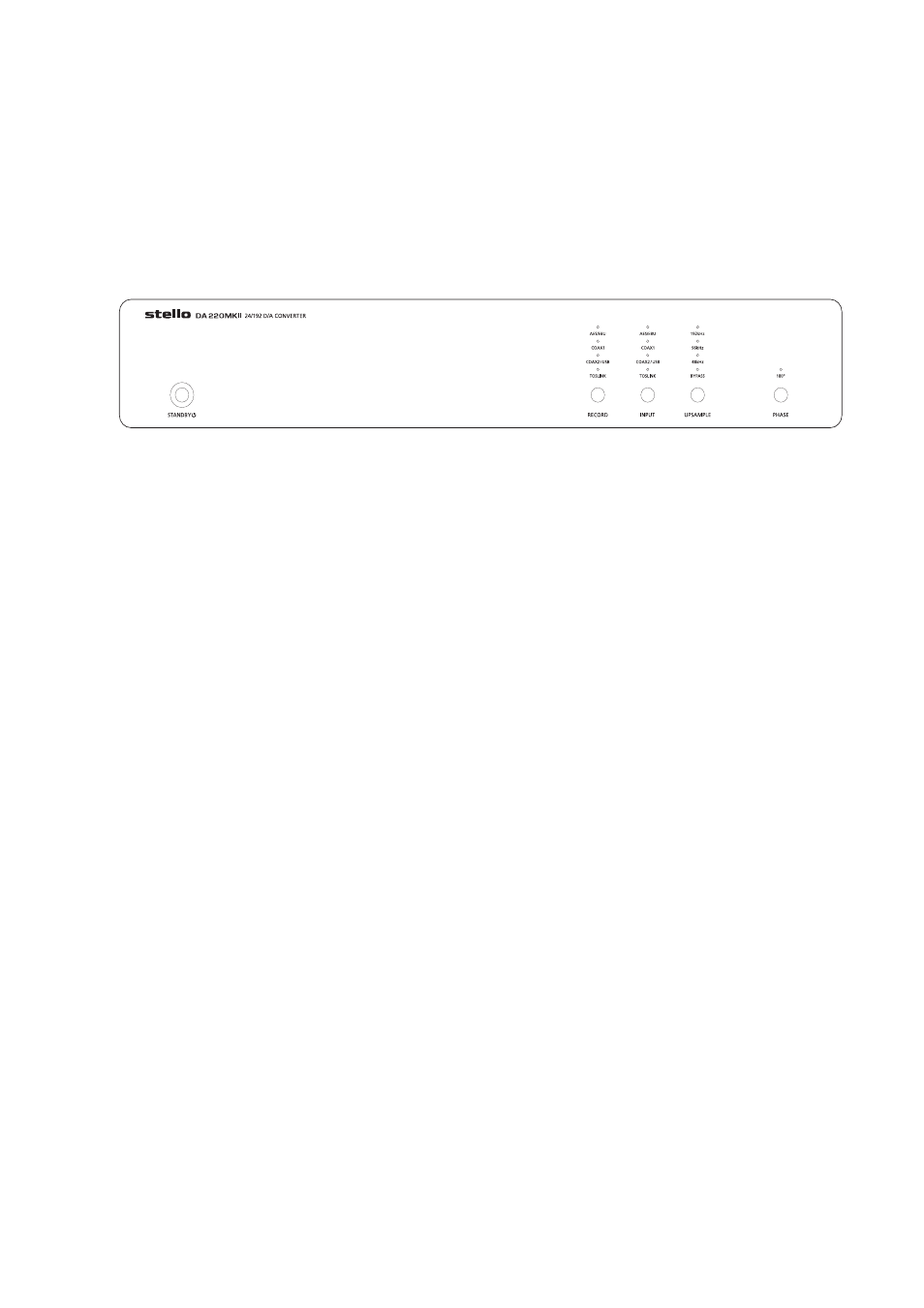
OPERATION
[Fig. 2] The Front Panel
STANDBY
The ‘STANDBY’ switch on the front panel operates an on/off function in normal time. When turning the
power on for the first time, the main power switch located on the rear panel must be turned on.
With this power-on action, DA220 MK2 will go into an active mode immediately and the status light of
‘STANDBY’ shows green. To turn the unit off, simply press ‘STANDBY’ button again.
RECORD
Choose any digital sources which you want to be directed to the digital output ports for recording.
Again, ‘RECORD’ button and light does not indicate digital output port selection but the selection of
digital input source for recording.
INPUT
This button is used for the selection of digital input by which you want to listen through DA220 MK2.
Continuous pressing of button will enable you to select from AES/EBU, Coax1, Coax2 (or USB), Toslink
and back to AES/EBU. A red light shows your selection status.
UPSAMPLE
This button allows you to choose upsampling rate (up to 24Bit/192kHz) for the digital signal you have
selected. You can choose from BYPASS, 48 kHz, 96 kHz and 192 kHz according to your preference.
* About the Effects of Upsampling
Theoretically and according to electronic data, upsampling of 192 kHz provides the most smooth &
outstanding play-back quality. However, in actual playing, the sonic differences between the different
upsampling rates are known to rely on a various factors. It is recommended to test with your favorite CDs
to select the upsampling rate that fits your taste.
The Stello DA220 MK2
7