AquaMAX CG20 Series User Manual
Page 19
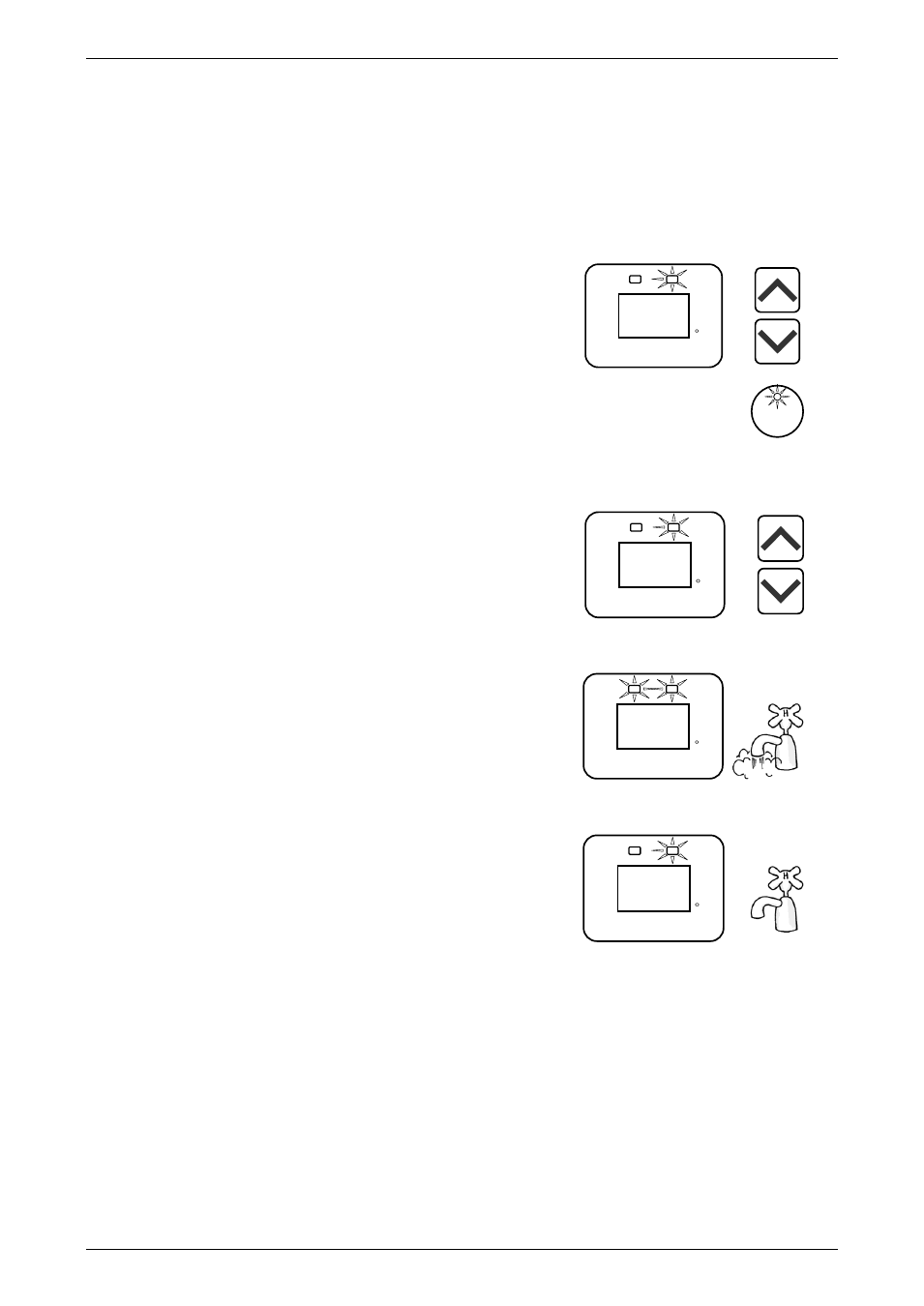
TEMPERATURE CONTROL
19
ch eck
h ot water
temperatu re
b efore u s e
on
off
40
C
priority
in use
42
C
priority
in use
42
C
priority
in use
42
C
priority
in use
To operate a Bathroom controller:
1.
Turn off the Kitchen controller
If a temperature setting is displayed and the priority light is not glowing, it is advised to turn off the
Kitchen controller.
notes on the Bathroom controllers
on page 18.
2.
Turn on the Bathroom controller
Press the on / off button.
The on / off operating light and the priority light will both
glow.
The previous Bathroom controller temperature setting will
be displayed on the temperature display panel.
3.
Select the temperature setting
Press the up () button or down () button.
Refer to
on page 15.
The selected temperature setting will be displayed on all
controllers.
4.
Open the hot tap
The in use light will glow on all controllers.
5.
Close the hot tap
The in use light will go out on all controllers, if no other
hot tap is open.
It is advised not to turn off the Bathroom controller(s).
in the notes on page 18.