Sd installation – Argox PA-60 Quick Start User Manual
Page 2
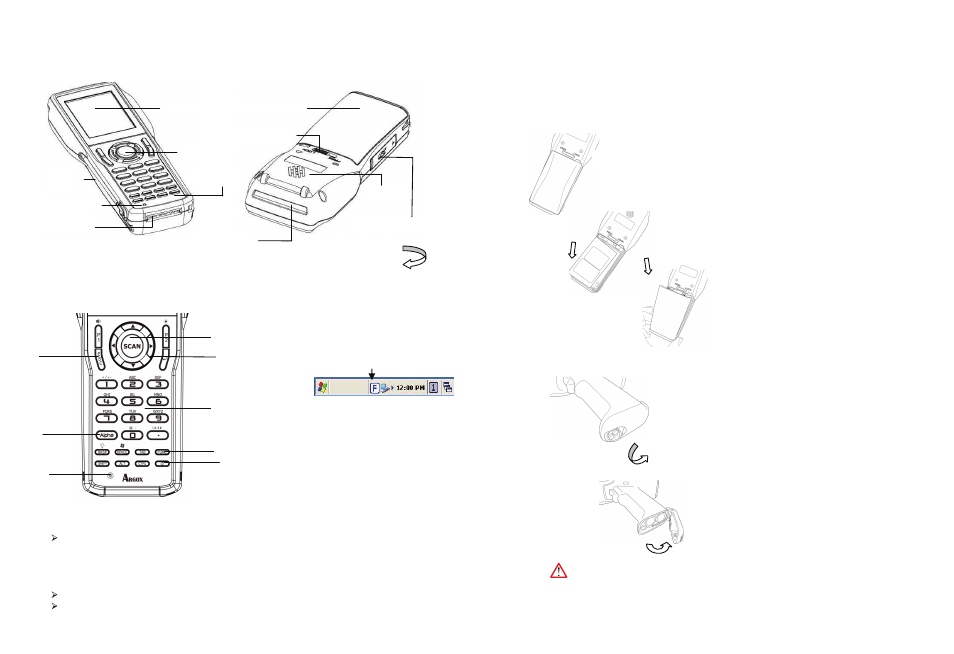
Feature
SD Installation
Remove the cover
Stylus
Connector
Touch Screen
Scan Button
Reset Button
Battery Cover Latch
Scan Window
SD Card Cover
Speaker
Battery Cover
Power Button
Keypad and function button
Function key
Use this key to launch applications and select items (show on the keypad in yellow.)
Press the “FUNC” key once to activate this mode
followed by another key
Alpha key
Use this key to access the secondary layer of characters and actions.
Press the “Alpha” key once to lock the keypad in the Alpha state
Press the “Alpha” key second time to return to the normal state
1
2
3
4
5
7
6
8
1. Scan key
2. Navigation key
3. 10-key pad
4. Enter key
5. Power key
6. Function Key
7. Alpha Key
8. Reset Key
When the Function button is
pressed, an icon appears in
the operation system
Function activated icon
1. Turn the screw
2. Open the cover
Be sure to turn the terminal off before you doing this.
Install or replace the main battery in the terminal
Install or replace the main battery in the gun grip
1. Slide the main battery compartment cover lock to the
FREE position and remove the cover
2. Load a Li-Polymer battery pack into the main battery
compartment in the direction shown in the figure
3. Attach the battery compartment cover to the
terminal and slide the main battery compartment
cover lock to the LOCK position.