ARRIS SB6183 Qiuck Start Guide User Manual
Surfboard, Sb6183, Quick start guide
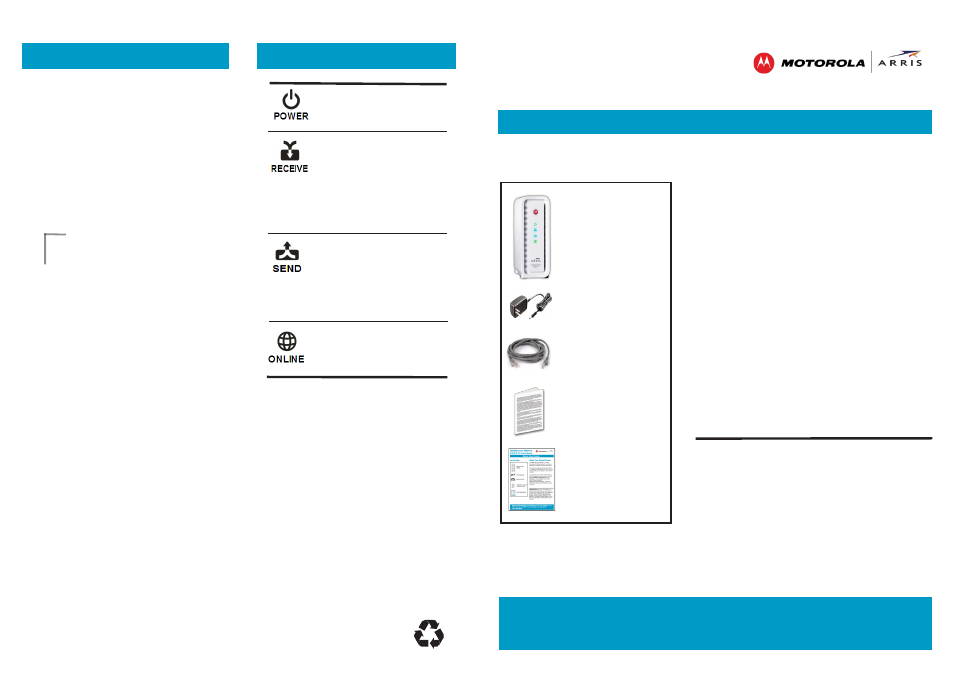
Quick Start Guide
SURFboard
®
SB6183
DOCSIS
®
3.0 Cable Modem
The SB6183 Cable Modem provides
high‑speed Internet access on your home
network via a single Ethernet connection.
This quick start guide will help you install
your SB6183 Cable Modem to get it up
and running with your computer on your
home network.
To customize your network configurations
and other advanced cable modem settings,
see the SB6183 User Guide for more
information. It is available online at the
ARRIS Support website:
www.arrisi.com/consumer. FAQs and
additional product documentation are also
available.
© 2014 ARRIS Enterprises, Inc. All rights
reserved.
ARRIS, SURFboard, and the ARRIS logo are all
trademarks or registered trademarks of ARRIS
Enterprises, Inc. Other trademarks and trade
names may be used in this document to refer
to either the entities claiming the marks and
the names of their products. ARRIS disclaims
proprietary interest in the marks and names of
others.
MOTOROLA and the Stylized M Logo are
trademarks or registered trademarks of Motorola
Trademark Holdings, LLC and are used by
ARRIS under License. All other product or
service names are the property of their respective
owners. No part of the contents of this document
may be reproduced or transmitted in any form or
by any means without the written permission of
the publisher.
593398‑001‑d 05/2014
Place
Label
Here
4
BEFORE RETURNING THIS PRODUCT TO THE STORE for any
reason, please call ARRIS Technical Support for assistance:
1-877-466-8646
The modem label is located on
the bottom of your SB6183 Cable
Modem.
To receive high‑speed Internet
service, your service provider may
request the Media Access Control
(MAC) address (see HFC MAC ID)
and Serial number (see S/N) located
on the modem label.
ON ‑
Green
: Power is
properly connected
ON ‑
Green
: Downstream
channel is connected
ON ‑
Blue
: High‑speed
Internet connection with
bonded downstream
channels
ON ‑
Green
: Upstream
channel is connected
ON ‑
Blue
: High‑speed
Internet connection with
bonded upstream channels
ON ‑
Green
: Cable modem
is connected to the Internet
In the Box
SB6183 Cable
Modem
Power Supply
Ethernet Cable
Software License &
Regulatory Card
Quick Start Guide
What You Should Know
LED Status
Modem Label
IMPORTANT! During the installation
or cable modem activation, you may
need to contact your service provider
for assistance. To save time, make sure
you have the
Model name (SB6183),
HFC MAC ID, and Serial number (S/N)
located either on the attached label on
page 4 of this document or on the bottom
of the device itself.