ART Pro Audio DMV-Pro - Dual True-Stereo Effects Processor User Manual
Page 29
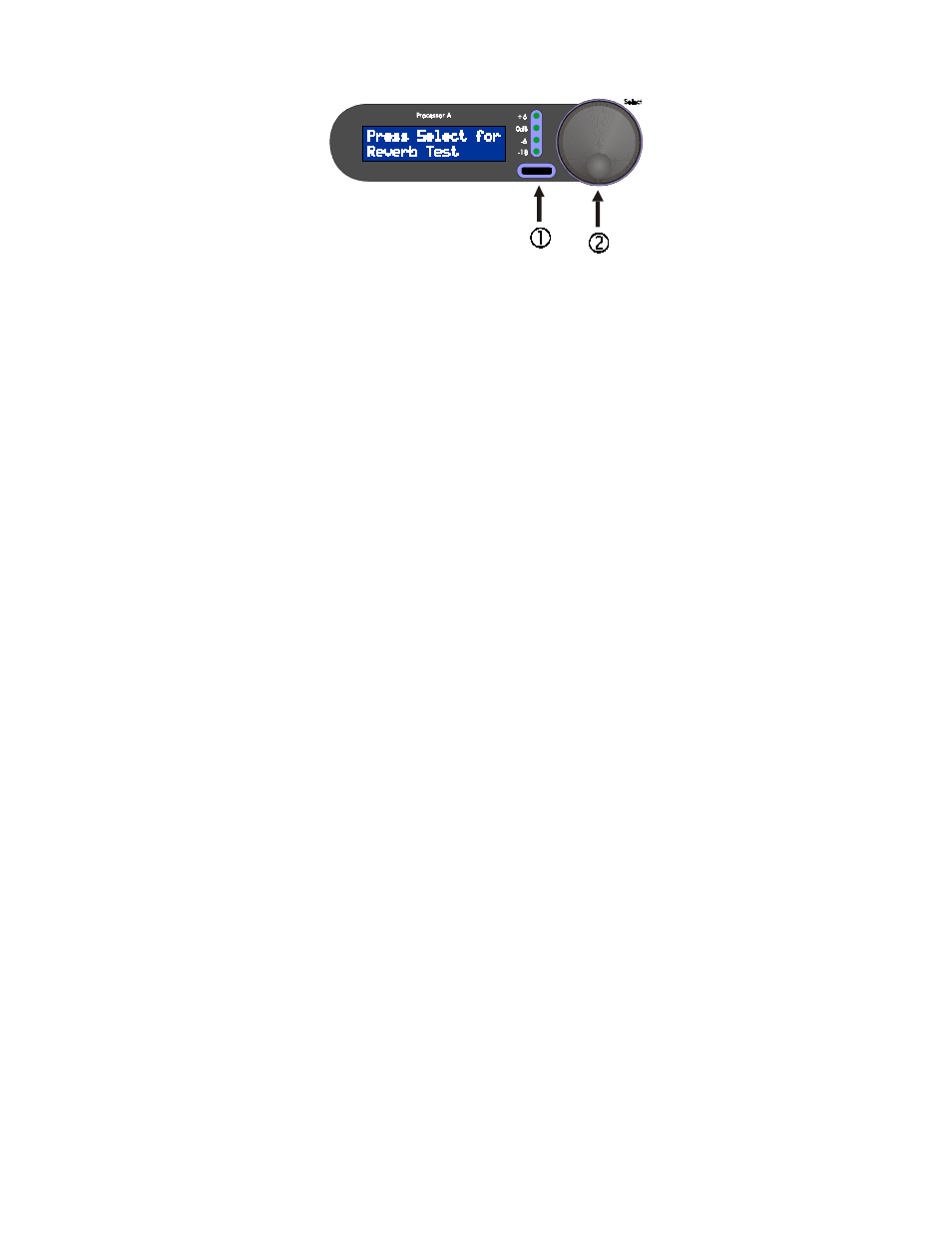
- 25 -
Smart Encoder Functions while Editing Reverb, Delay, and Rotary Effects:
Smart Encoder functions are automatically set up to work while editing reverb, delay, and rotary effects. For
Reverb effects, a reverb impulse can be triggered while adjusting any of the reverb’s parameters; this helps
you hear the reverb changes as you are making them. To trigger an impulse while editing, simply press and
hold the Edit button of the corresponding processor and press the Encoder. As soon as the Encoder is
pressed, the impulse will fire. Repeat as often as necessary.
While editing
delay effects, you can use the Encoder to tap in a new delay time. To do so, press and hold the
corresponding Edit button and press the Encoder at the desired tempo. The DMV-PRO keeps a running
average of the time between all taps and you will hear the new delay time and see its value in the LCD. The
Delay ±1ms and ±50ms parameters are automatically updated with the new delay time. Repeat this
procedure as often as necessary.
The Smart Encoder can also change the rotary effect’s spin rate while editing Wood Cabinet, Concert, Gated,
or Stereo Split rotary classes. To change speeds (between High and Low), press and hold the Edit button and
press the Encoder. The Rotor Speed parameter is automatically updated with the new setting.