Figure 2 – channel 1 controls, Attack control, Auto/ man. switch – ART Pro Audio SCL2 - Dual / Stereo Compressor / Limiter Expander / Gate User Manual
Page 9: Release control, Output control
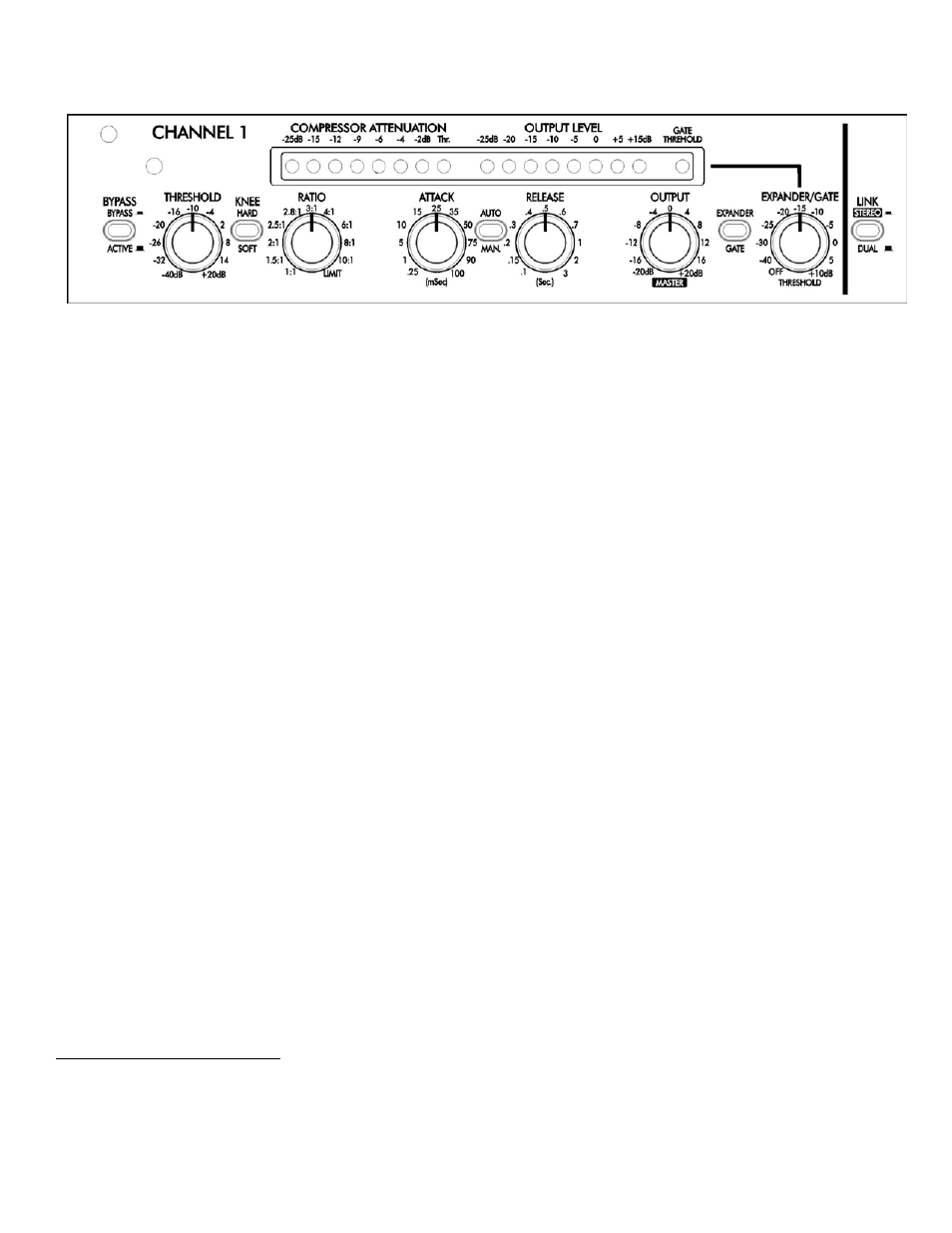
8
FIGURE 2 – Channel 1 Controls
Attack Control
The ATTACK control sets the time it takes the Compressor/Limiter to respond to increases in signal level (by
reducing gain) and shape the front end of the dynamics envelope.
One example is to listen to a snare hit and adjust the ATTACK control. A short attack makes the snare sound
“thin”. As the attack time goes longer (the knob is turned clockwise) more of the thump in the compressed
snare can be heard. The downside is that this creates an overshoot, or “transient”, the length of which is the
time set by the ATTACK control.
Overshoots less than 1 mSec. are very hard to hear even when they are clipped. If the ATTACK is set too
fast, the gain may be reduced too much and thereby create a pumping sound
Auto/ Man. Switch
.
The attack and release control settings are applied when this switch is in the Manual mode. The Auto mode
changes the operation of the detector to apply an optimized attack and release that cannot be achieved with
manual control over attack and release. The ATTACK and RELEASE controls have no effect when in the Auto
mode.
Release Control
The RELEASE control sets the time the Compressor/Limiter takes to increase the gain after the input level
drops.
Longer settings maintain the dynamics of the input signal, while shorter settings reduce the dynamics.
Shorter settings will also increase the apparent reverberation, and at extreme gain reduction settings, lead to
breathing artifacts
Output Control
.
The OUTPUT control serves two functions.
1
“Pumping” in a Compressor/Limiter sounds like the signal is attenuated when it shouldn’t be.
2
“Breathing” is the sound of the Compressor/Limiter turning up the gain so quickly breathing noises between words during
vocal processing are heard.