4 replacing the onboard battery – Artesyn COMX-CAR-210 Installation and Use (August 2014) User Manual
Page 24
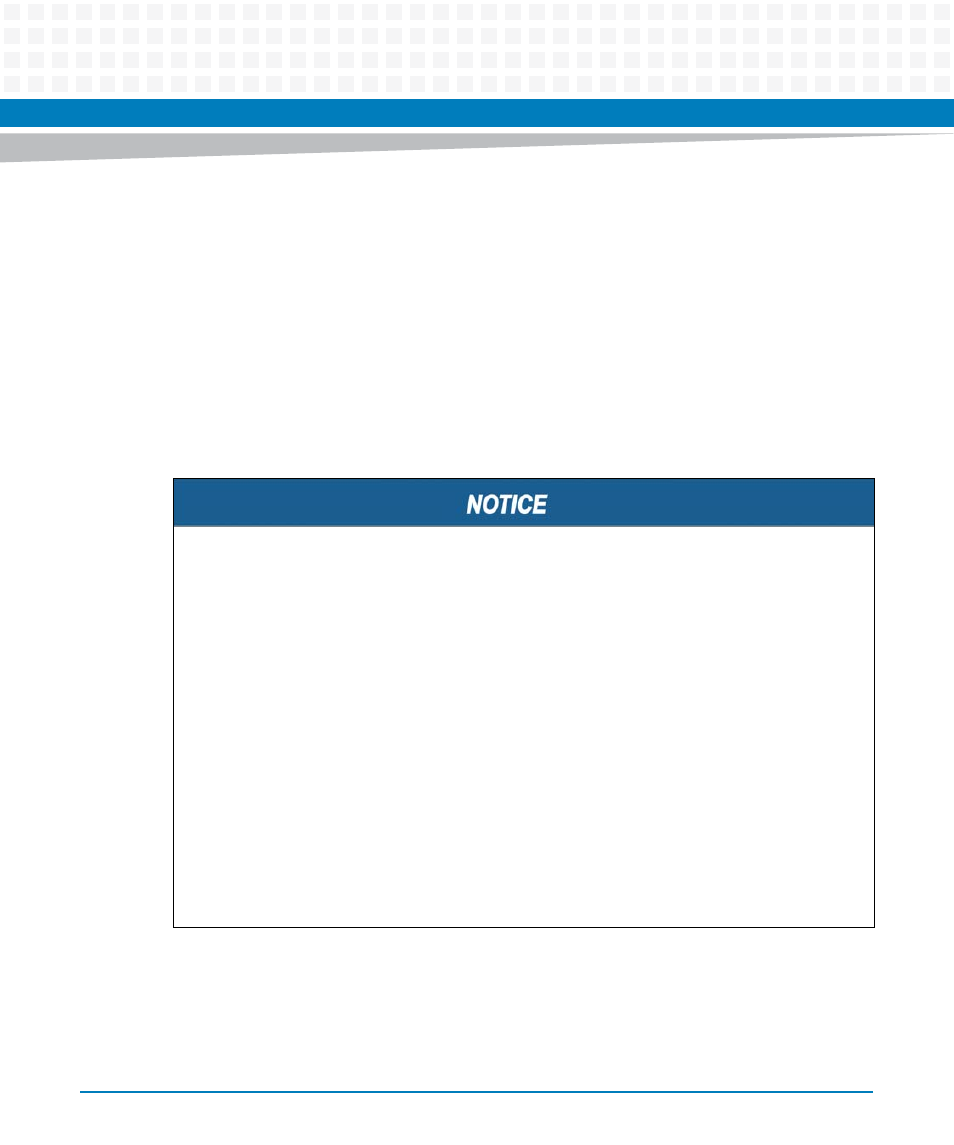
Hardware Preparation and Installation
COMX-CAR-210 Installation and Use (6806800L14D)
24
Removing the COM Express Module from the Carrier Board
1. Turn over the COM Express module and the COMX-CAR-210.
2. Locate the screws that connect the COM Express module to the COMX-CAR-210.
3. Loosen and remove the screws.
4. Hold the edges and pull the COM Express module from the COMX-CAR-210.
2.4
Replacing the Onboard Battery
1. Remove the old battery.
2. Install the new battery with the plus (+) sign facing up.
Dispose of the old battery according to your country’s legislation and in an environmentally
safe way.
Product Damage
Incorrect replacement of lithium batteries can result in a hazardous explosion.
When exchanging the onboard lithium battery, make sure that the new and old batteries are
exactly the same models.
If the respective battery model is not available, contact your local Artesyn sales representa-
tive for the availability of officially approved alternate battery models.
PCB and Battery Holder Damage
Remove the battery with a screw driver may damage the PCB or the battery holder.
Do not use a screw driver to remove the battery from its holder.
Data Loss
Installing another battery type than the one that is mounted at product delivery may cause
data loss since other battery types may be specified for other environments or may have a
shorter lifespan.
Use only the same type of lithium battery that is already installed.