8 reset ipmc command, Table 4-14, Reset ipmc command description – Artesyn RTM-ATCA-7360 Installation and Use (June 2014) User Manual
Page 73: Supported ipmi commands
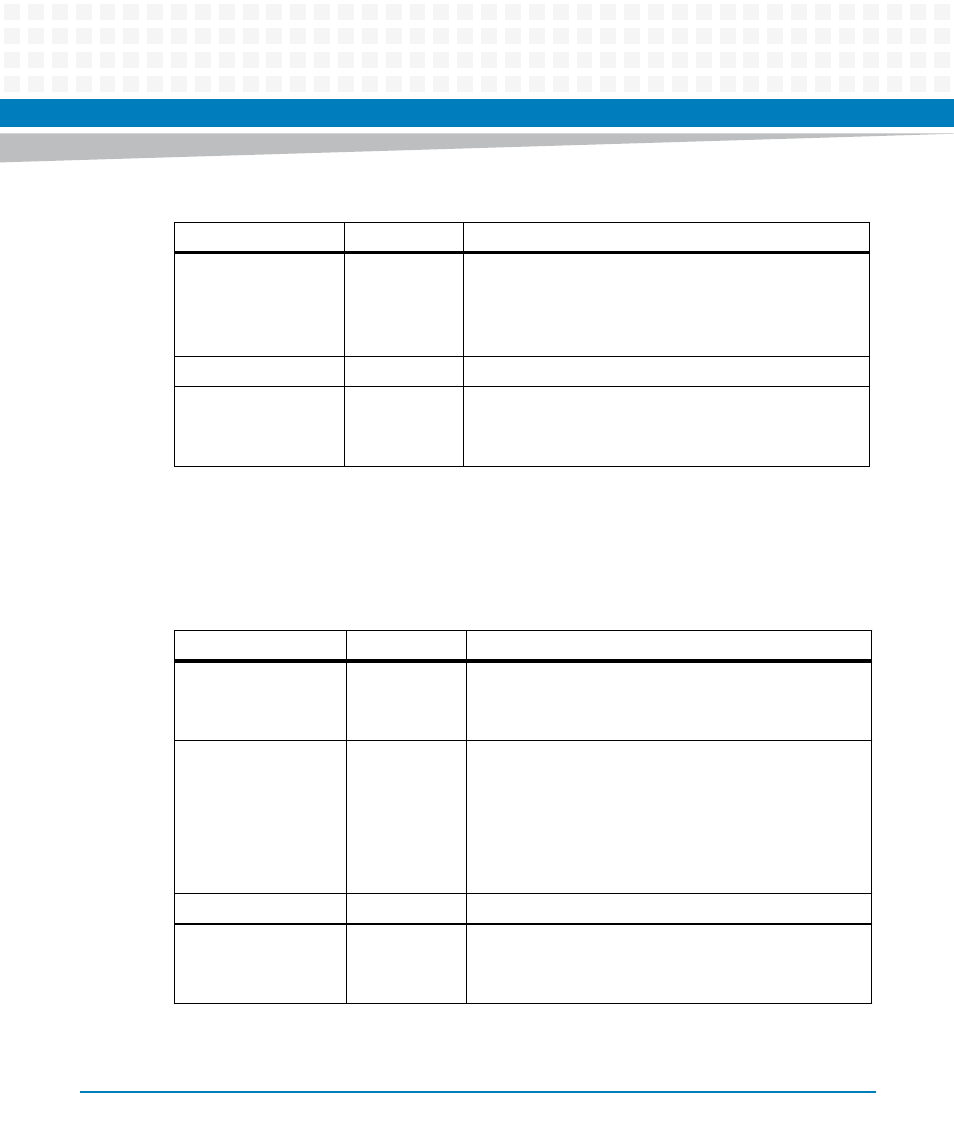
Supported IPMI Commands
RTM-ATCA-7360 Installation and Use (6806800J08M)
73
4.3.8
Reset IPMC Command
The Reset IPMC command allows the payload to reset the IPMC over the KCS host interface.
4
Handle Switch Status
0x00: The handle switch is open.
0x01: The handle switch is closed.
0x02: The handle switch state is read from hardware.
Response Data
1
Completion Code
2:4
PPS IANA Private Enterprise ID
0x00400A = 16394 (Pigeon Point Systems)
LSB Byte first: byte 2 = 0A, byte 3 = 40, byte 4 = 00
Table 4-13 Set Handle Switch Command Description (continued)
Type Byte
Data
Field
Table 4-14 Reset IPMC Command Description
Type Byte
Data
Field
Request Data
1:3
PPS IANA Private Enterprise ID
0x00400A = 16394 (Pigeon Point Systems)
LSB Byte first: byte 1 = 0A, byte 2 = 40, byte 3 = 00
4
Reset Type Code
0x00: Cold IPMC reset to the current mode
0x01: Cold IPMC reset to the Normal mode
0x02: Cold IPMC reset to the Standalone mode
0x03: Cold IPMC reset to the Manual Standalone mode
0x04: Reset the IPMC and enter Upgrade mode
Response Data
1
Completion Code
2:4
PPS IANA Private Enterprise ID
0x00400A = 16394 (Pigeon Point Systems)
LSB Byte first: byte 2 = 0A, byte 3 = 40, byte 4 = 00