ATI Audio ADAC-2 User Manual
Adac, Quick-start guide, Adc front panel mode
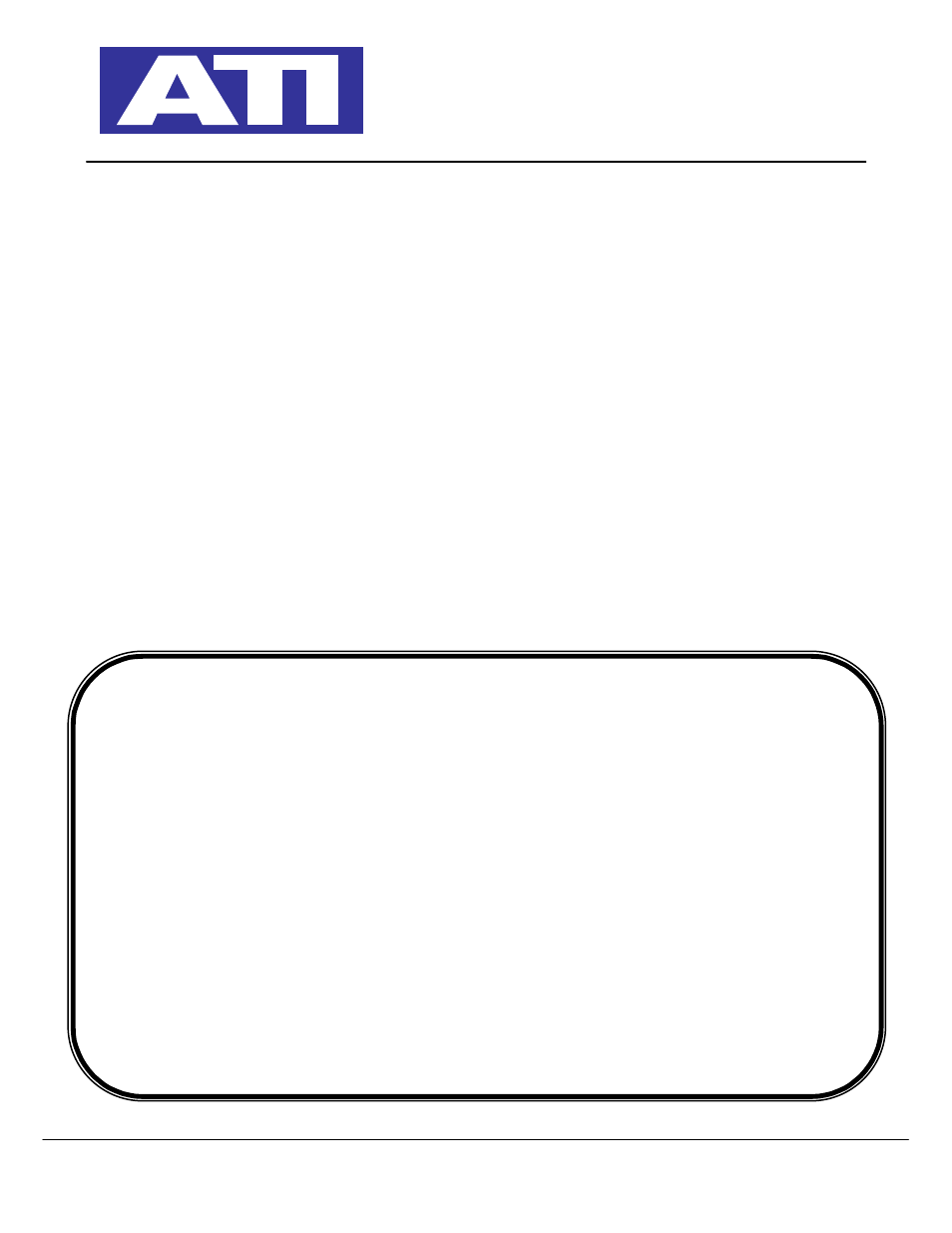
Audio Technologies Inc. | 154 Cooper Road #902 | West Berlin, NJ 08091 | Voice 856-719-9900 | Fax 856-719-9903 |
www.
ATI
audio.com
1. Go to
www.ATIaudio.com
and register your new ADAC-2. If you need
more detailed information than this Quick Start Guide provides, you
can download the ADAC-2 User Manual from the on-line Support tab.
2. Connect ADC, DAC and SRC inputs and outputs on rear panel as
required.
3. Connect 120VAC, 60Hz power to IEC320 inlet on rear panel using the
line cord provided.
4. Switch power “ON” using AC mains switch on rear panel.
5. ADAC-2 can run in all three conversion modes simultaneously.
Use ADAC MODE switch to control and display ADC, DAC or SRC
mode on front panel. Settings are stored for each mode.
NOTE - To lock/unlock front panel in any ADAC mode, press and hold MUTE
button. Press UP to lock, DN to unlock, then release MUTE. ADAC MODE LED
flashes to indicate panel lock.
ADC Front Panel Mode
• ANALOG INPUT SELECT chooses XLR (Balanced) or RCA (Unbalanced) inputs
• DIGITAL INPUT SELECT has no function in ADC mode
• SAMPLE RATE SELECT chooses and displays ADC sampling rate, native up to 96kHz
• SRC WORD LENGTH SELECT has no function in ADC mode - ADC output is always 24-bit
• DIGITAL ERRORS has no function in ADC mode
• ANALOG LEVEL LED meter shows peak level of conversion result relative to 0dBFS;
Red LEDs indicate overload condition
• GAIN UP/DN adjusts ADC input gain; UP increases gain—each step is 0.5dB
At default setting, +18dBU (Balanced) or +4dBV (Unbalanced) input yields 0dBFS output
• MUTE silences ADC and headphone outputs and blanks Analog Level meter
• SIGNAL MONITOR: LOCKED indicates active analog input signal; MUTED indicates ADC
output status; PRO MODE indicates output signal status bits selection (Consumer or Pro); cycle
input selection to change output mode
• EXT SYNC enables ADC external sync mode, provided EXT SYNC input is present and
LOCKED LED is on
• HEADPHONES provides monitoring for ADC input
• GAIN UP/DN adjusts headphone volume level
ADAC-‐
2
Quick-start Guide
Ver 0.3 9/27/07