ATI Audio MX200 User Manual
Page 10
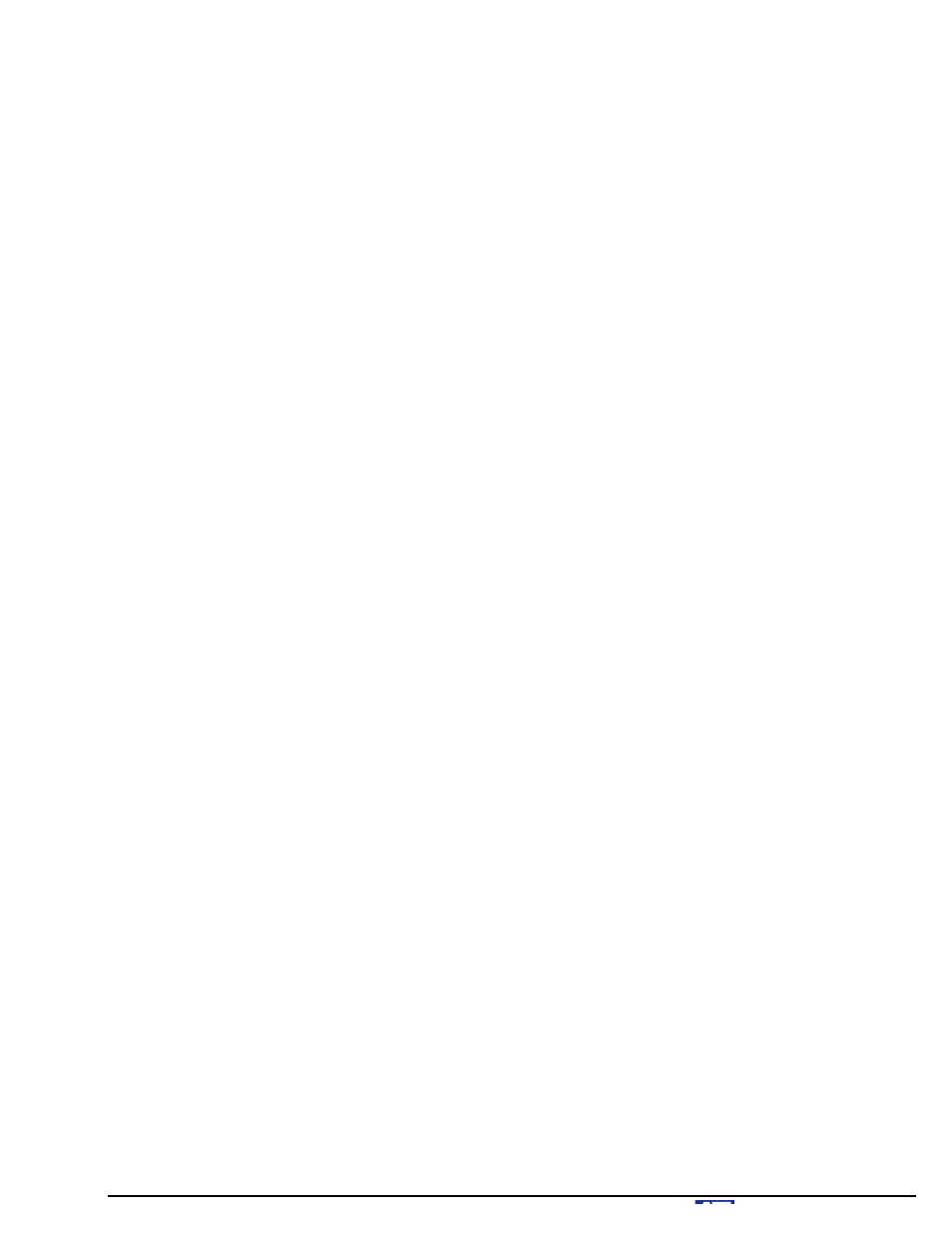
Audio Technologies Inc. 856-719-9900 [email protected] www.
audio.com
Rack and desk mounting hardware may be packed in with the unit even though
ordered separately. Wall mount power supplies must be ordered separately but
may either be included with the unit or shipped in their own box. Optional PPA-1
Battery Packs and DCA100-1 DC Converters may be shipped already mounted
to the bottom of the Mixer or may be separately packaged so you have the fun of
putting them together (only four #4 X 5/16” screws).
SETUP
ADJUSTMENTS
The following adjustments require that the mixer cover be removed and should
be made before rack mounting while the mixer is accessible. Remove the top
cover by removing four Phillips head screws (top two on each side).
PHANTOM
POWER
Locate the red jumper plugs labeled PH PWR associated with each input. Move
the desired plug from OFF to ON as required.
MICROPHONE
GAIN
Locate the blue jumper plugs labeled GAIN associated with each input. The two
positions are labeled 40 and 50dB. For 30dB gain mount plug by only one pin
(leaving circuit open). Select a gain appropriate for the microphone in use such
that peak microphone output voltage plus the set preamp gain will not exceed the
clipping point of the preamp at +18dBu. Extremely sensitive shotgun
microphones used in a close talking application may require an in-line attenuator
to prevent input overload.
HEADPHONE
CUE-‐
MXS100
If it is desired to use one of the input channels for CUE move the appropriate
black jumper plug from OFF to CUE.
OUTPUT
LEVEL,
MIC
or
LINE
-‐
MX200C,
MX200
Locate the two large jumper plugs located just behind the output XLR
connectors. Move them to the Line (+4dBm) or MIC (-50dBm) position as
required. The MXS100 has rear panel switches for this function.