Avalon Firestyles Berk and TOL GS Blower User Manual
Ad b c, Fan, dvs f/s gs installation instructions
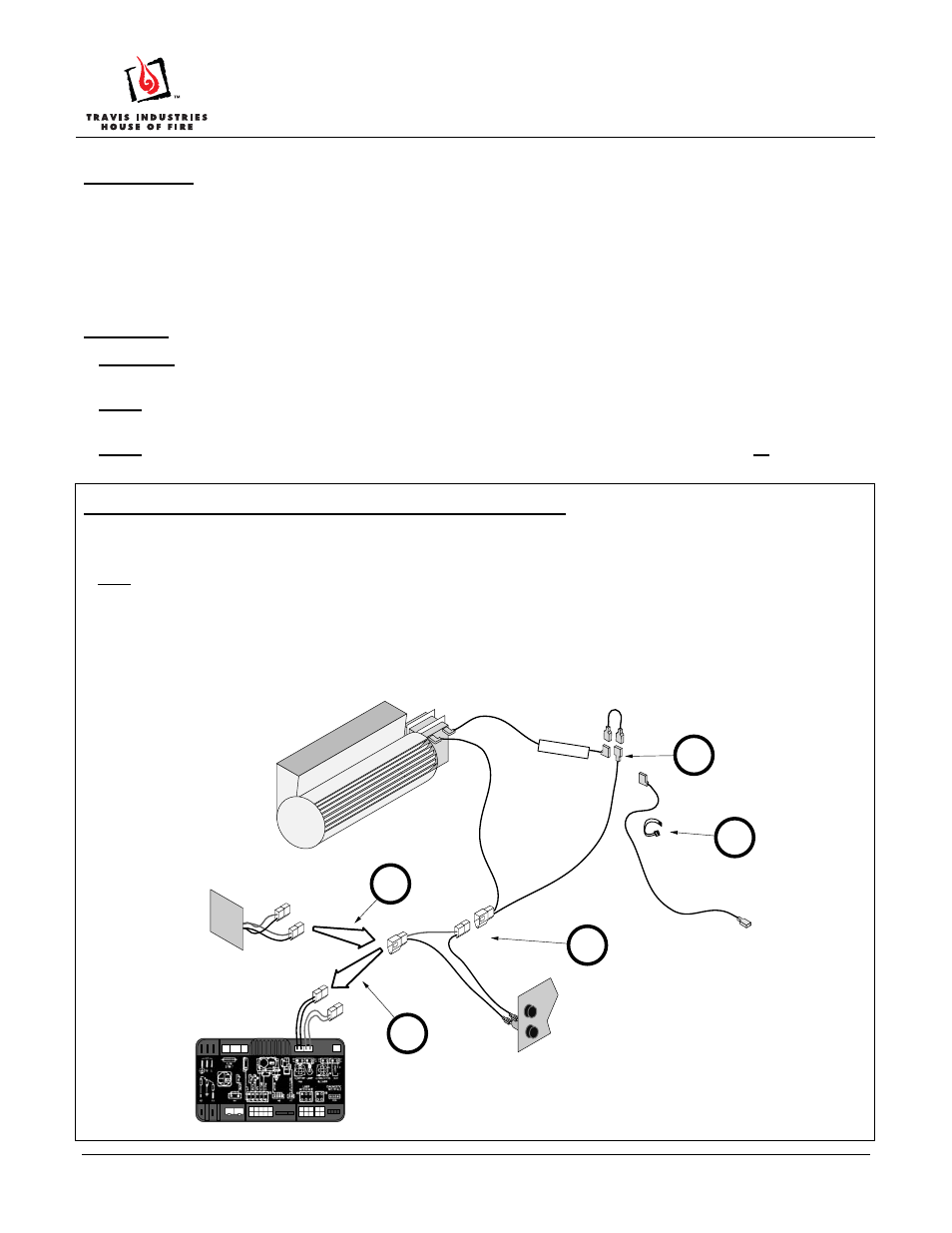
Fan, DVS F/S GS
Installation Instructions
(sku 99000159)
Page 1 of 6
17601574 - 9/6/13
© Travis Industries, Inc.
Packing List
• Blower
Assembly
• Wiring
Harness
• Rheostat
• Snap
Disc
• Rheostat Nut and Knob
• Mounting Hardware - Stud Plate, (2) Grommets, (2) Bushings, (2) Washers, (2) Nuts
Warnings
WARNING:
Make sure power to the stove has been shut off prior to installation (Unplug the stove).
Do not connect 110-120 VAC to the gas control valve or wiring system of this appliance.
NOTE:
Install the blower prior to connecting the gas line or installing the stove. If using the
GreenSmart™ remote, install it after the blower is in place.
NOTE:
If using the GreenSmart™ remote, refer to the special instructions below (GS1 or GS2). When
using the GreenSmart™ remote, certain installation steps may be disregarded or altered.
Special Instructions for GreenSmart™ 2 Remote (GS2)
When using the GS2 remote, power for the blower is routed through the fuse and IFC, bypassing the rheostat and snap disc
included with the blower kit (these items may be kept for spare parts).
HINT: Install the blower(s) with the IFC removed. Connect the wiring as shown below.
Disconnect the blower power input (see “a” below).Connect the blower wiring harness to the fuse output (see “b” below).
Disconnect and discard the electrical line intended to connect the snap disk to the rheostat (carefully remove the wire tie
from the wiring harness – see “c”). Attach the jumper wire (included with the remote) to the wires labeled “SNAP DISC”
(see “d” below). Attach the blower power input (see “e”) to “FAN” lead on the fuse harness (pre-connected to the IFC).
This circuit bypasses the rheostat and snap disc (these components included with the blower kit are not used and may be
kept for replacement part purposes).
SNAP DISC
a
d
b
c
3.15
A
FUS
E
e
POWER INPUT