Avery Dennison Monarch 1730 User Manual
Avery Dennison Equipment
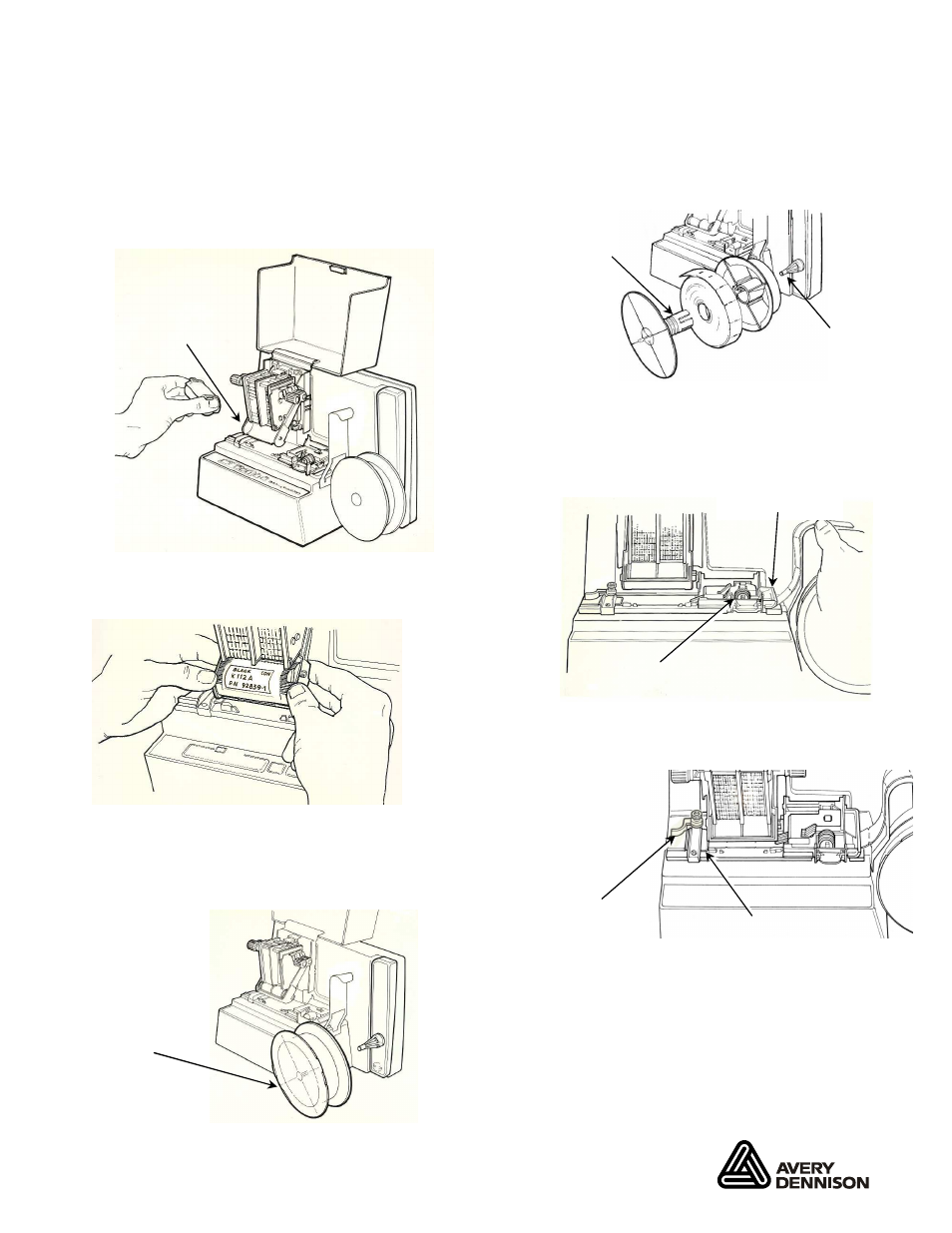
Monarch and 1730 are trademarks of Avery Dennison Retail Information Services LLC.
Avery Dennison is a trademark of Avery Dennison Corporation.
TC1740OI Rev. AB 5/09
2009 Avery Dennison Corp. All rights reserved.
M O N A R C H
®
1 7 3 0
®
P R I N T E R
O P E R A T I N G I N S T R U C T I O N S
I N S T A L L A T I O N
1.
Place printer on a sturdy work surface
at a comfortable height.
2.
Insert the ink roll assembly into the
ink swing arm.
3.
Rotate the ink roll cover until the ink roll
is exposed and the cover locks in place.
L O A D I N G S M A L L C O R E S U P P L Y
1.
Remove both reels from the reel support
stud.
2.
Insert the spindle of the outer reel into
the supply roll and inner reel hub.
3.
Snap the assembly on the reel support
stud. Make sure labels unwind easily.
4.
Lay the supply strip over the unwind
spring, under the feed guide, and
to the anti-backup roller.
5.
Rotate the anti-backup roller clockwise
to advance the supply under the supply
stripper.
6.
Use the supply guide to hold the supply
gently against the raised edge of the
platen.
Swing Arm
Reels
Reel
Support
Stud
Outer
Reel
Spindle
Anti-backup Roller
Feed Guide
Supply
Guide
Supply
Stripper