13printing use first labels, 13 printing use first labels -6, Use first – Avery Dennison FreshMarx 9417 Operator Handbook User Manual
Page 18
Advertising
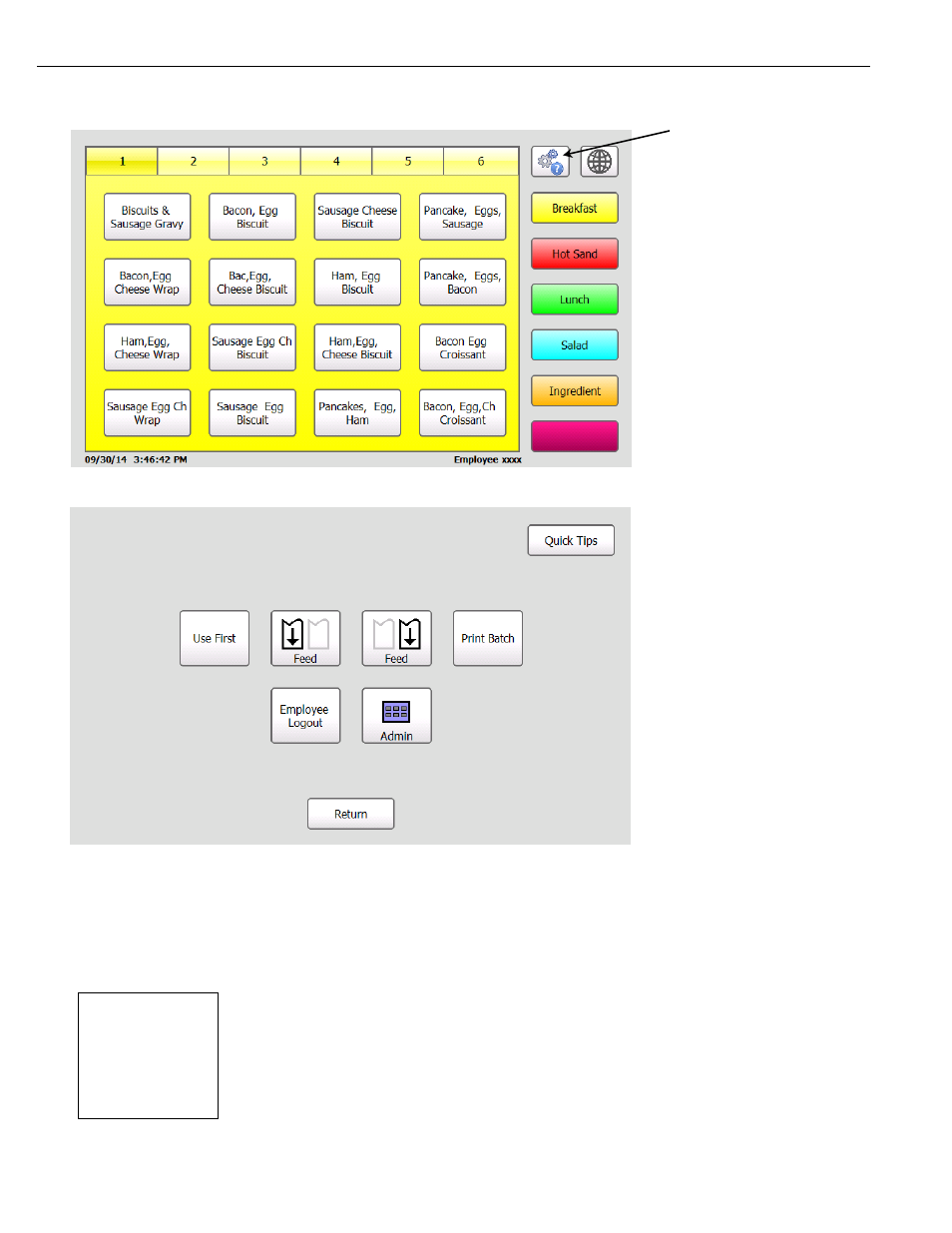
3-6 Operator’s Handbook
USE
FIRST
USE P RIMERO
S am pl e Label
13
P r i n t i n g U s e F i rs t L ab el s
Apply a “Use First” label to any product that needs to be used first.
1. Press the Tools button.
2. Press the “Use First” button.
3. Enter the quantity of Use First labels you need to print and press Enter.
OR
Press Enter without entering a quantity to print a single label.
Note:
On dual printer models you can choose to print the Use First labels on the left printer
or on the right printer. Press the Left and Right toggle buttons to make your selection.
Labels with the words "Use First" print.
Tool s Bu tton
Advertising