Avery Dennison Sierra Sport2 9460 RCL Commands Programmer Manual User Manual
Page 30
Advertising
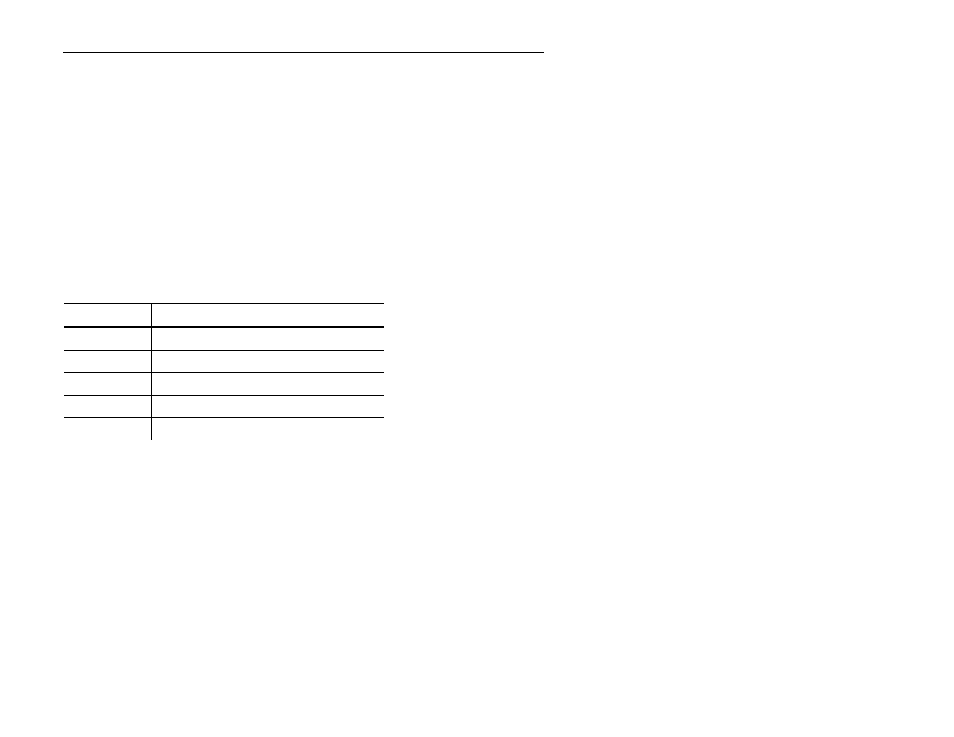
2-8 Fields and Formats
U s i n g t h e P r i n t e r L i b r a r y
The printer has a library where it stores
♦
formats
♦
fields
♦
fonts
♦
graphics.
By using this library, you can easily create your formats. For
example, suppose you have a graphic you want to appear in several
formats. Download the graphic once. Then, use the graphic in as
many data streams as you want. Use the ^l command to request an
inventory of the library. To add or delete items from the library, use
the following commands.
Command Function
^T
Adds or deletes formats.
^R
Adds or deletes fields.
^l
Adds or deletes graphics.
{W
Adds fonts.
^l
Deletes fonts.
See Chapter 3, “Command Reference” for information about these
commands.
Advertising
This manual is related to the following products: