Avery Dennison Monarch 9855 Programmer Manual User Manual
Page 26
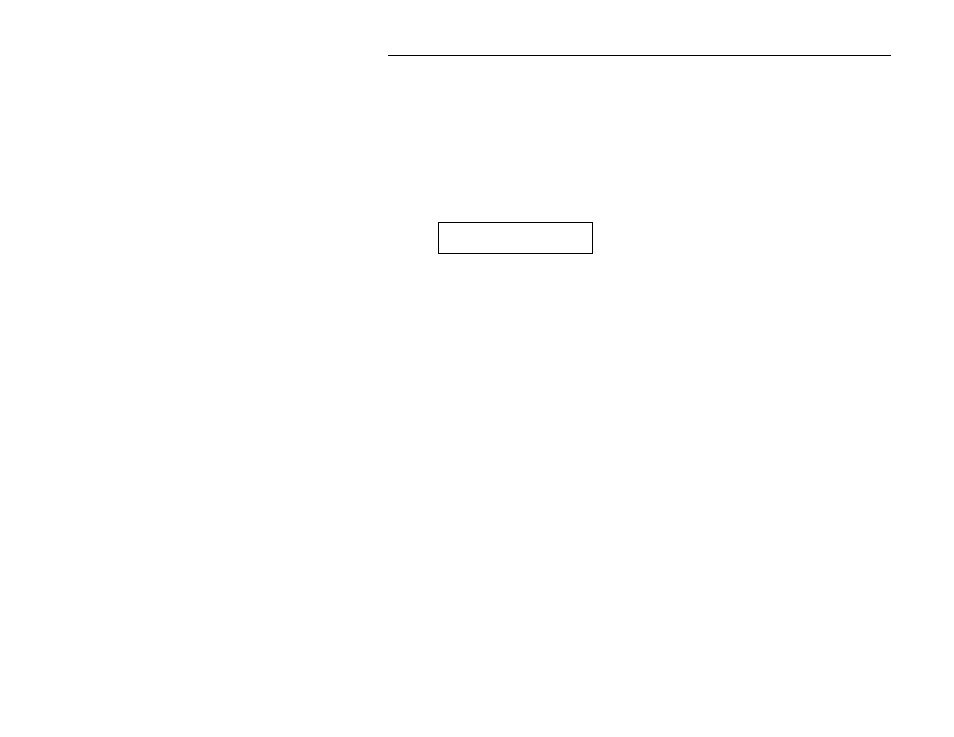
4-2 NCL Programmer’s Manual
A b o u t F i l e T r a n s f e r s
File transfers may take several minutes to complete. When requesting
file transfers, do not make changes to the network configuration in the
same file. Send a separate NCL file with any network changes after the
NCL file transfer is completed. The best solution when requesting
multiple file transfers is to chain NCL files, so one file loads and then
requests the next file.
With version 5.2 or greater firmware, NCL waits for the current file
transfer to complete before continuing.
You see
Wait file xfer
TFTP Receive 1
This message appears for all file transfers: FTP, TFTP, Transmit,
and Receive. The number increments with each file transfer.
NCL continues processing files once the message disappears.
If the message does not disappear after several minutes, press
Escape/Clear to check your network settings from the printer’s
Main menu. Once the issue is resolved, resend the NCL file.
Note:
If an immediate command is sent to the printer or embedded in
an NCL file, it is processed immediately. For more information
about immediate commands, refer to the Packet Reference
Manual, available on our Web site.